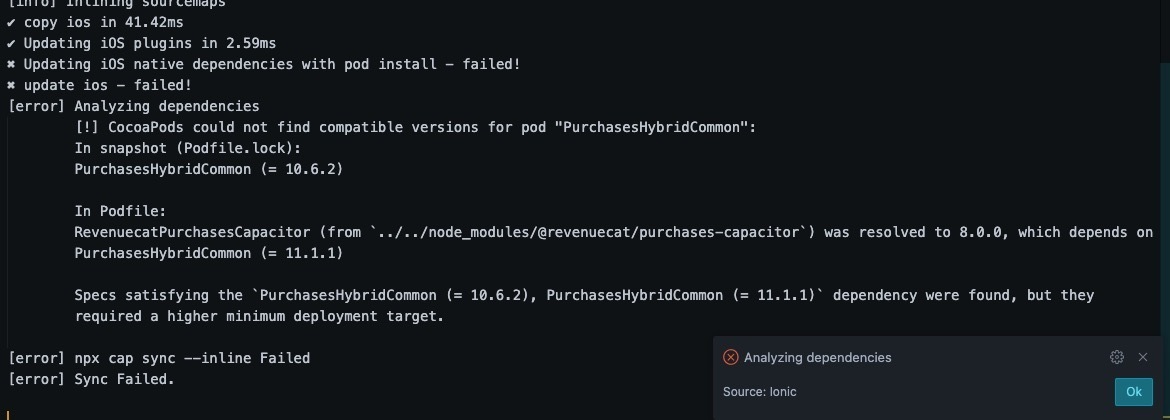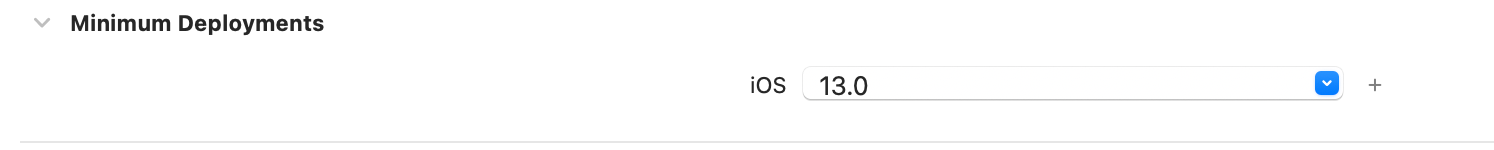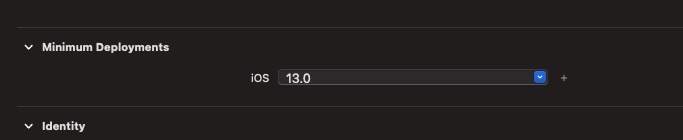I’m using Ionic with Capacitor.
The RevenueCat documentation recommends using a cordova plugin, but Ionic has been in the process of migrating away from Capacitor for the past few years, and this is now the only Cordova plugin in my app.
There’s already a capacitor plugin on github but I was wondering if there are any plans to release an official Capacitor plugin as well.