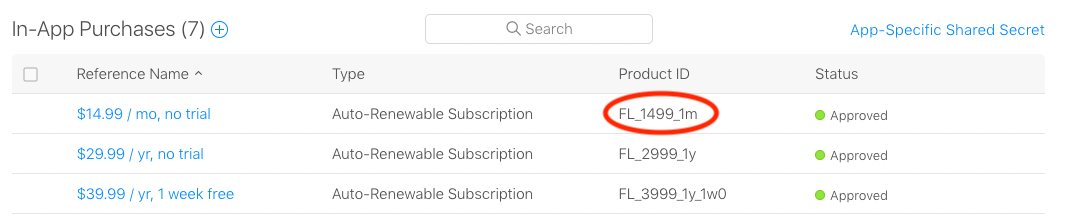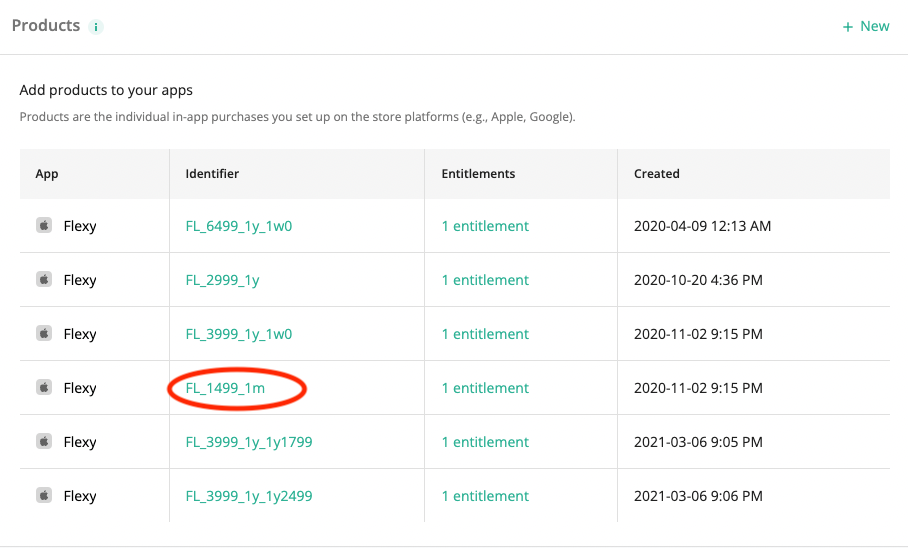I am getting a "Invalid Product Identifiers" error followed by this other error:
"None of the products registered in the RevenueCat dashboard could be fetched from App Store Connect [...]".
This is for a new iOS app, not yet live on the App Store. I'm testing on a real device.
I have followed the guides carefully and I have gone over the post here and some other posts in the community but can't figure out what the problem is.
This is all I have checked:
- "The product identifier set in RevenueCat matches exactly with the store". Not really sure what is exactly meant by product identifier here. I have tried both the Bundle ID and the SKU and got the same errors. ❓
- "You're testing on a physical device and not a simulator". I'm testing on physical device. ✅
- “The bundle ID in Xcode [iOS] or package name [Android] match what's in App Store Connect or Google Play" Bundle id matches ✅
- “If you have both development and production environments for your app, be sure to double check you are using the correct bundle IDs [iOS] or package names [Android]." Just one environment, so no confusion possible. ✅
- “Products are in the in the 'Ready To Submit' state" Yes, checked. ✅
- “You've signed your 'Paid Applications Agreement'" Yes, and also the tax agreement, there are no outstanding agreements.✅
- “If you're trying to fetch products from the App Store, ensure you're not using a StoreKit Configuration file". I'm testing on device so no StoreKit file is used. ✅
- “Changing the reference name in App Store Connect can also cause products to not fetch on iOS. Create a new product with a different identifier, fill out any missing metadata, and attempt to fetch products again." Not sure what is meant by "reference name" but no renaming has been done, this is a new app. ✅
Any tips, please?