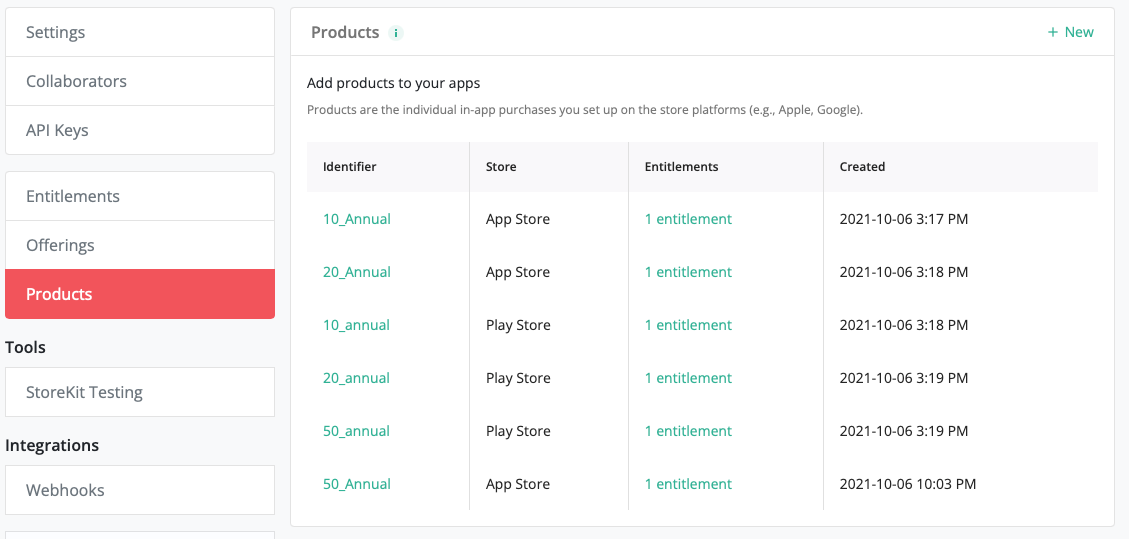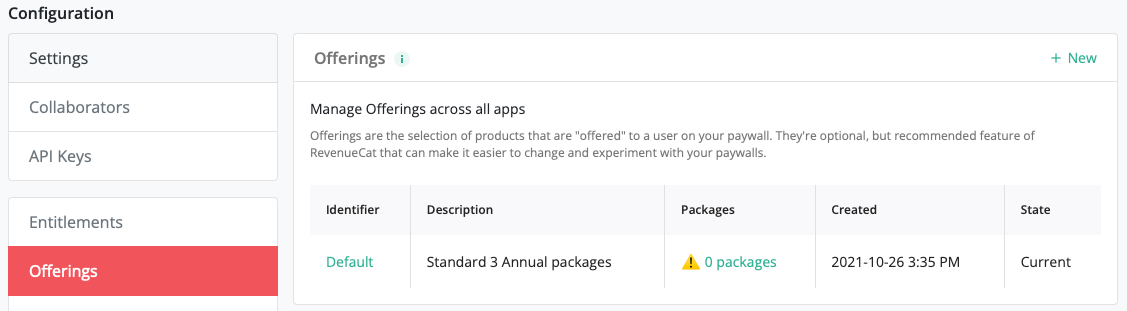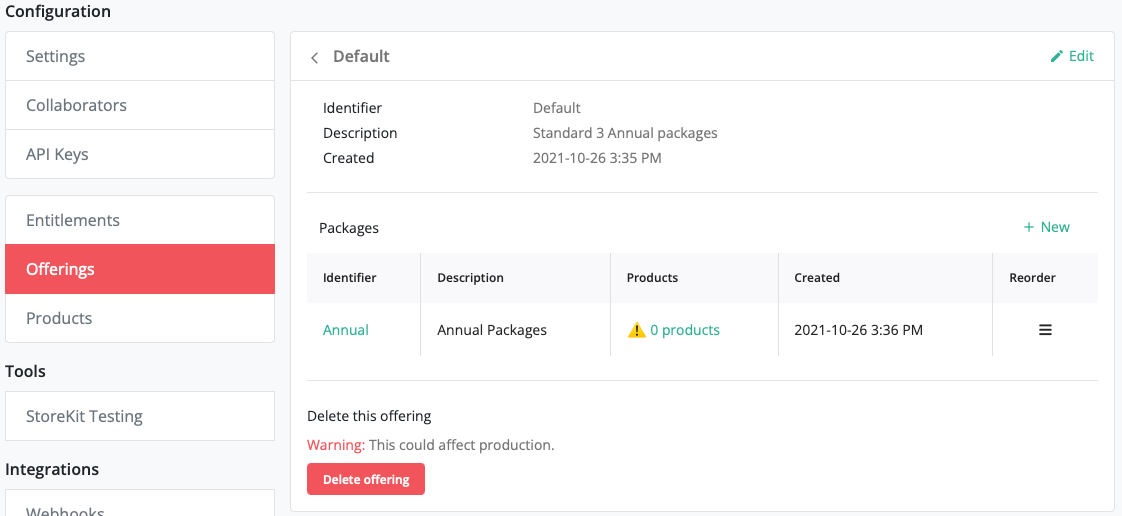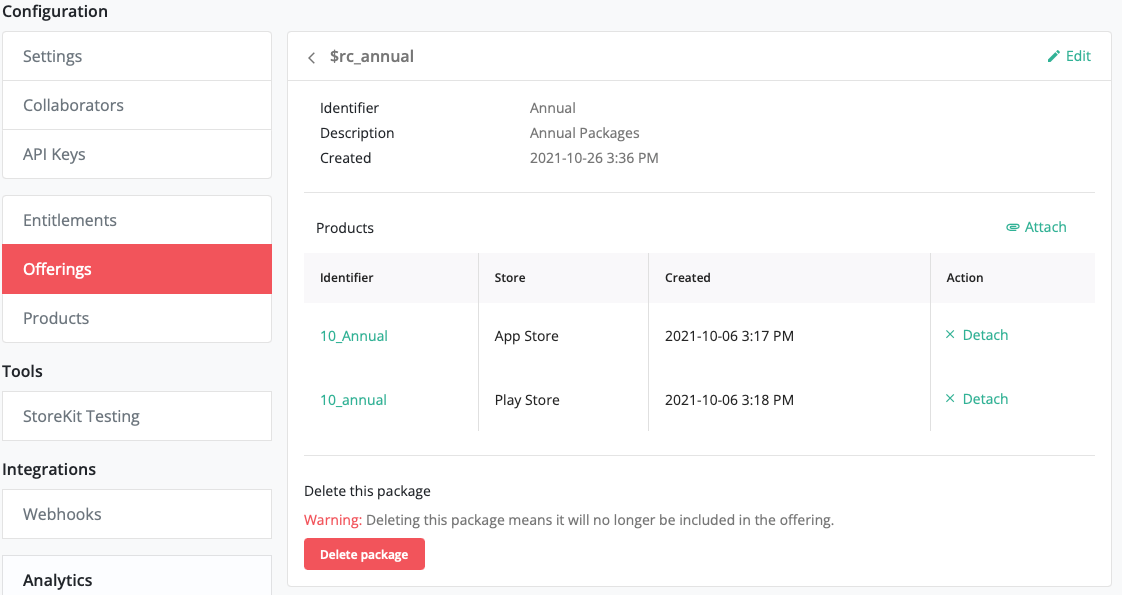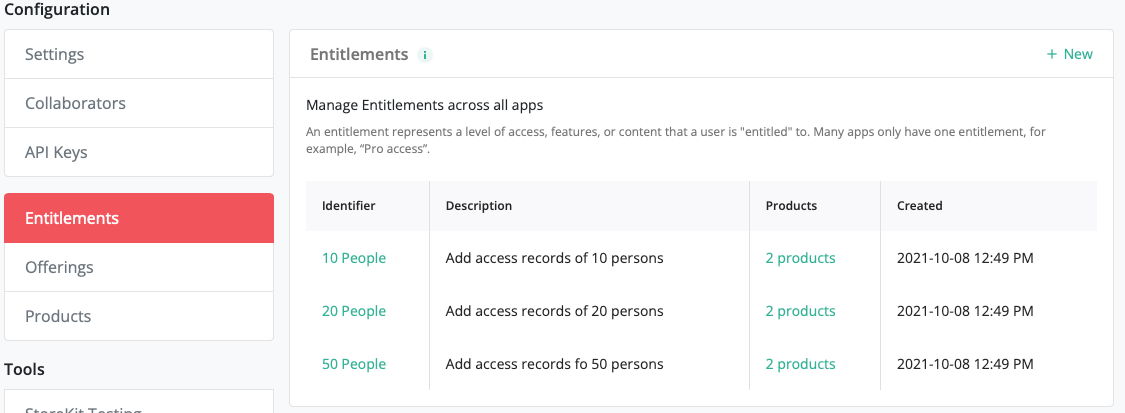This is my first question here, please be patient with me. I am not a programming expert and need some help. I have followed steps up to creating 3 subscriptions on both App and Play store. I want to give 3 types of subscriptions, all annual type. The feature the subscriptions will unlock are as follows:
- ‘10_Annual’ - This will allow the admin to add 10 people to his team.
- ‘20_Annual’ - This will allow the admin to add 20 people to his team.
- ‘50_Annual’ - This will allow the admin to add 50 people to his team.
Up to now I have created the entitlements, which have the same IDs as defined in app & play stores. I am now having short circuits in my head proceeding with entitlements and offerings. I am not able to fully understand what steps I should be taking when creating entitlements and offerings and need some advice on structure of it please. Thank you!