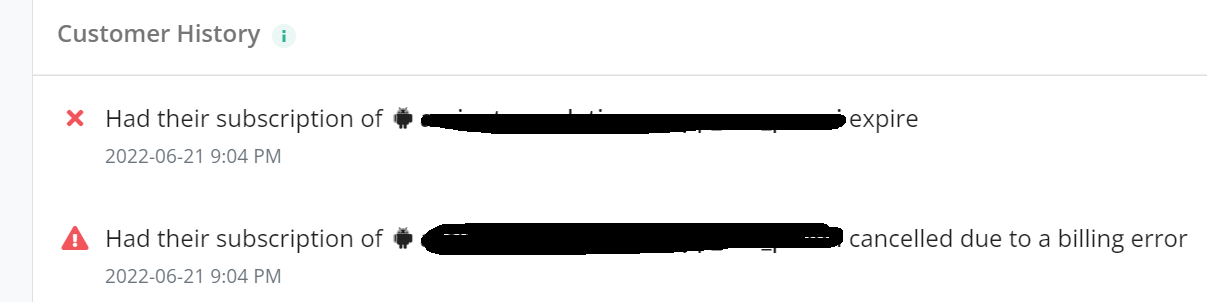I am making a test purchase for a monthly subscription. It happens correctly the first time and for the correct user. I am using the always accept visa card from google testers. There is exactly one renewal happening which is fine and the second time I get CANCELLATION with BILLING_ERROR on the sandbox.
Question
Sandbox testing with Play Store subscription gives Cancellation with Billing error
This post has been closed for comments
Enter your E-mail address. We'll send you an e-mail with instructions to reset your password.