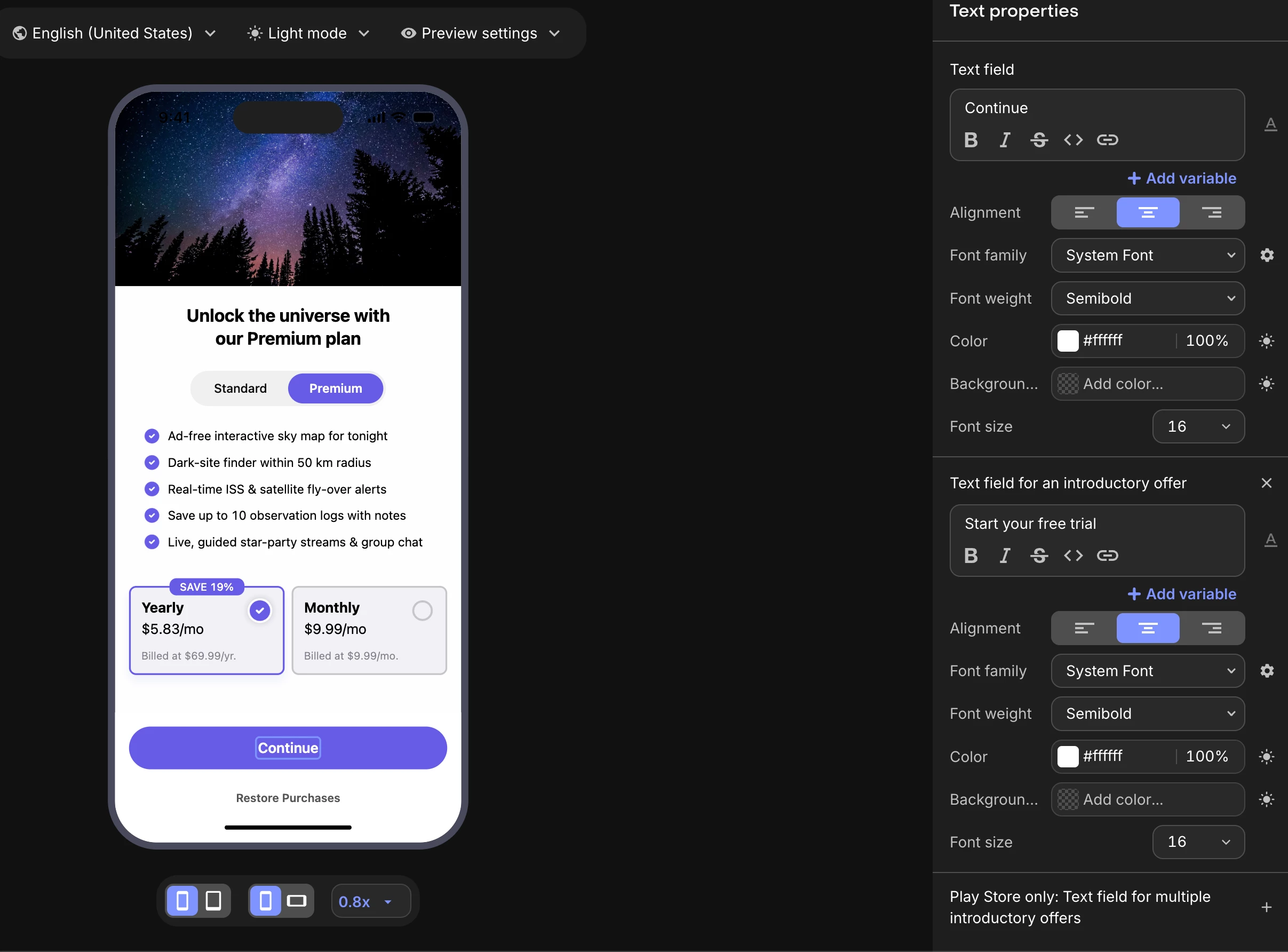Hey everyone,
I’m currently setting up my paywall and need some guidance on how to implement a conditional label on the continue button based on the selected offer.
My setup:
-
I offer two packages:
-
Lifetime (one-time purchase)
-
Monthly (recurring subscription with a free trial)
-
What I want to achieve:
-
When the Monthly offer is selected, the continue button should say: “Continue to Free Trial”
-
When the Lifetime offer is selected, the button should say: “Continue”
Is there a built-in way in RevenueCat to handle this kind of conditional UI behavior based on the selected package or offer type (e.g., checking if a trial is available)?
Any best practices would be greatly appreciated!
Thanks in advance!