Hello everyone,
-
I have completed the AppsFlyer integration as described in the documentation, but I’m not seeing any events (e.g. trial started, conversion, renewals) appear in my AppsFlyer dashboard, even after waiting for some time.
-
Additionally, the documentation does not clearly explain how event names should be structured or sent. This causes confusion when trying to verify whether RevenueCat is sending the correct events to AppsFlyer.
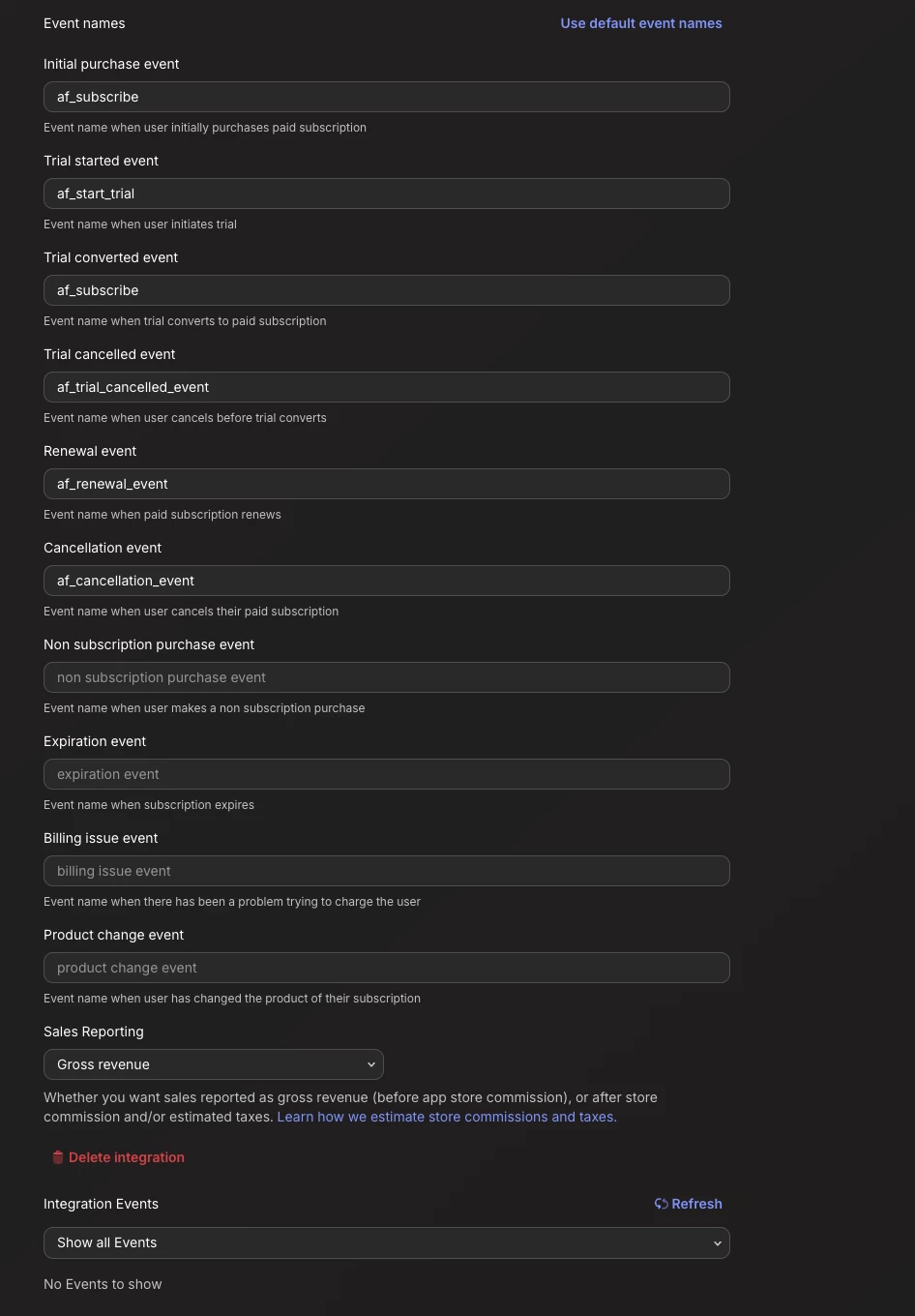
As shown in the screenshot, the "No Events to Show" message appears in the Integration Events section. Does this mean that no events were sent at all to AppsFlyer? Or could this indicate a problem with the event naming or setup?
👉 One thing I’m not sure about:
Should the event names listed under the "Integrations" tab (in RevenueCat dashboard) match RevenueCat’s default names, or do they need to follow AppsFlyer's default naming conventions (e.g., af_subscribe, af_start_trial, etc.) for them to be tracked properly?
Any help or clarification on how to ensure RevenueCat → AppsFlyer event forwarding is working properly (especially for trial/conversion events) would be greatly appreciated.
Thanks in advance!




