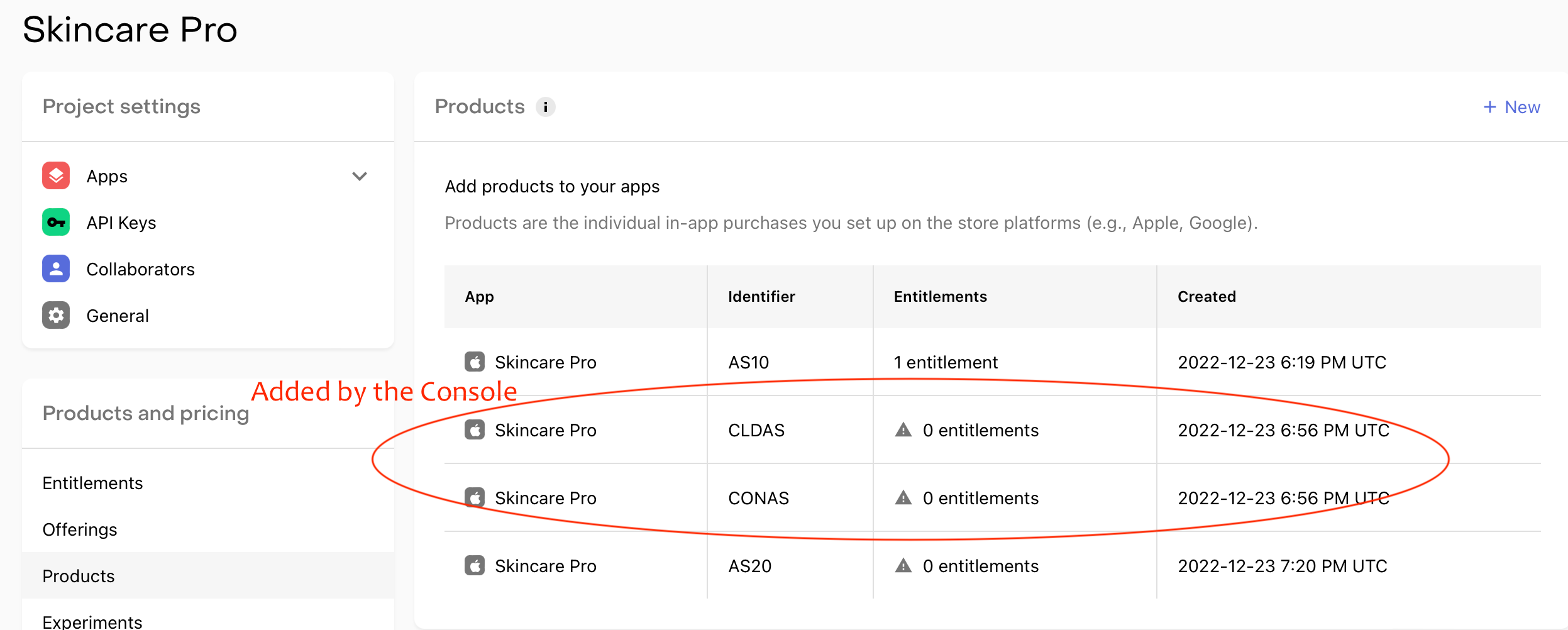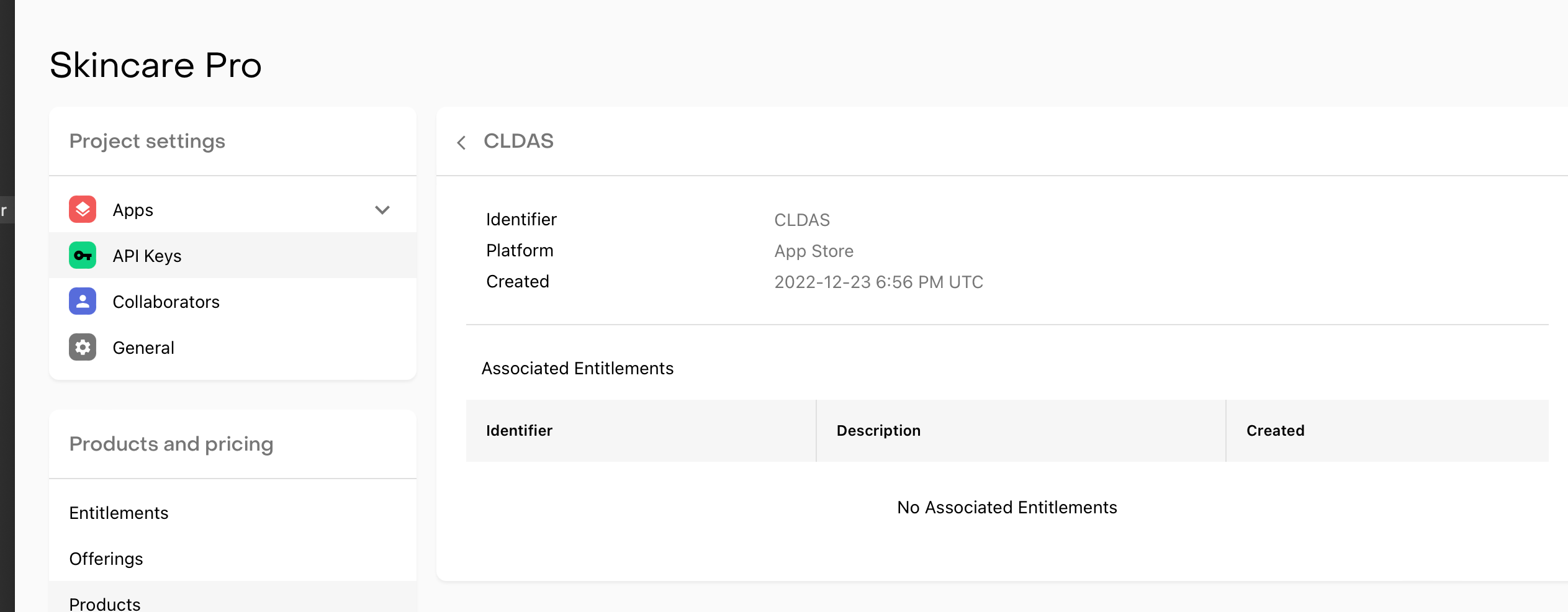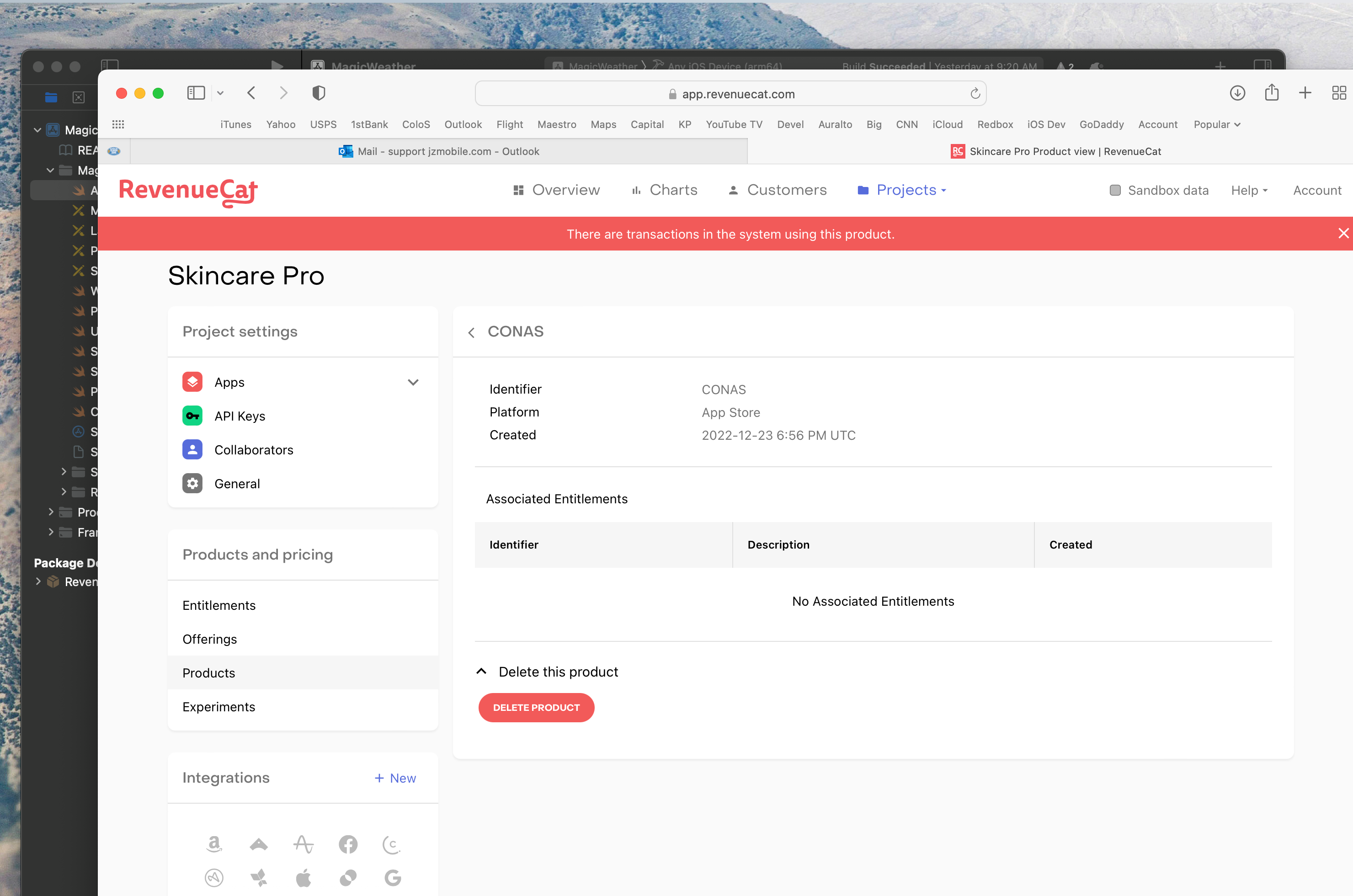Hard to believe but the console added 2 non-subscription InApps to the project. In the screenshots they are CONAS & CLDAS. We have been selling this app for eight years with seven InApps including these two. Why the console added these two, I have no idea. Our intention is to sell monthly or annual subscriptions with the app.
- Any ideas on how this happened?
- How do you delete products?
(If it was in the doc we won’t we posting here, please send a screenshot of how to delete these products as there is no delete option in our view, see screenshot)
Thanks for any help.