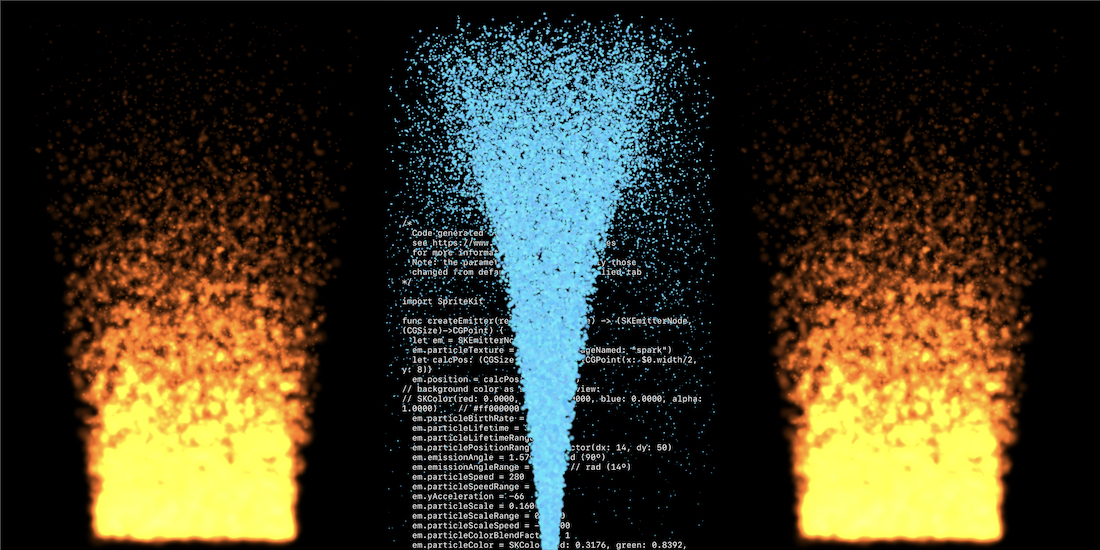I’ve been finalising my paywall and after too much time stewing over the hero image, finally tried to upload it.
I followed the guide that the image should be below 5MB and 2:1 ratio for Siamese template.
No image appeared.
I then tried it in my app, just in case it was a Preview bug - still nothing, just solid black.
Different bit depths and original image sizes made no difference - I wasn’t seeing any errors in the web editor.
Finally tried exporting a jpeg and it’s accepted.
Failing png
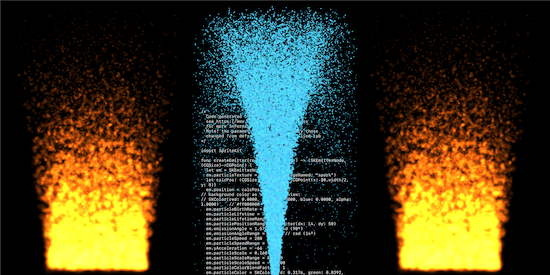
Bigger failing png
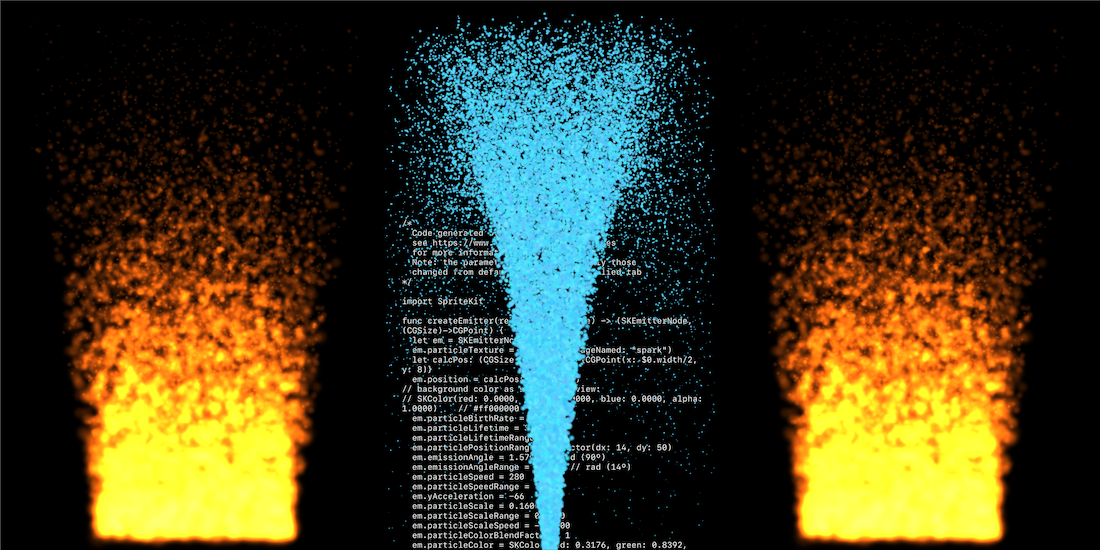
Working jpeg