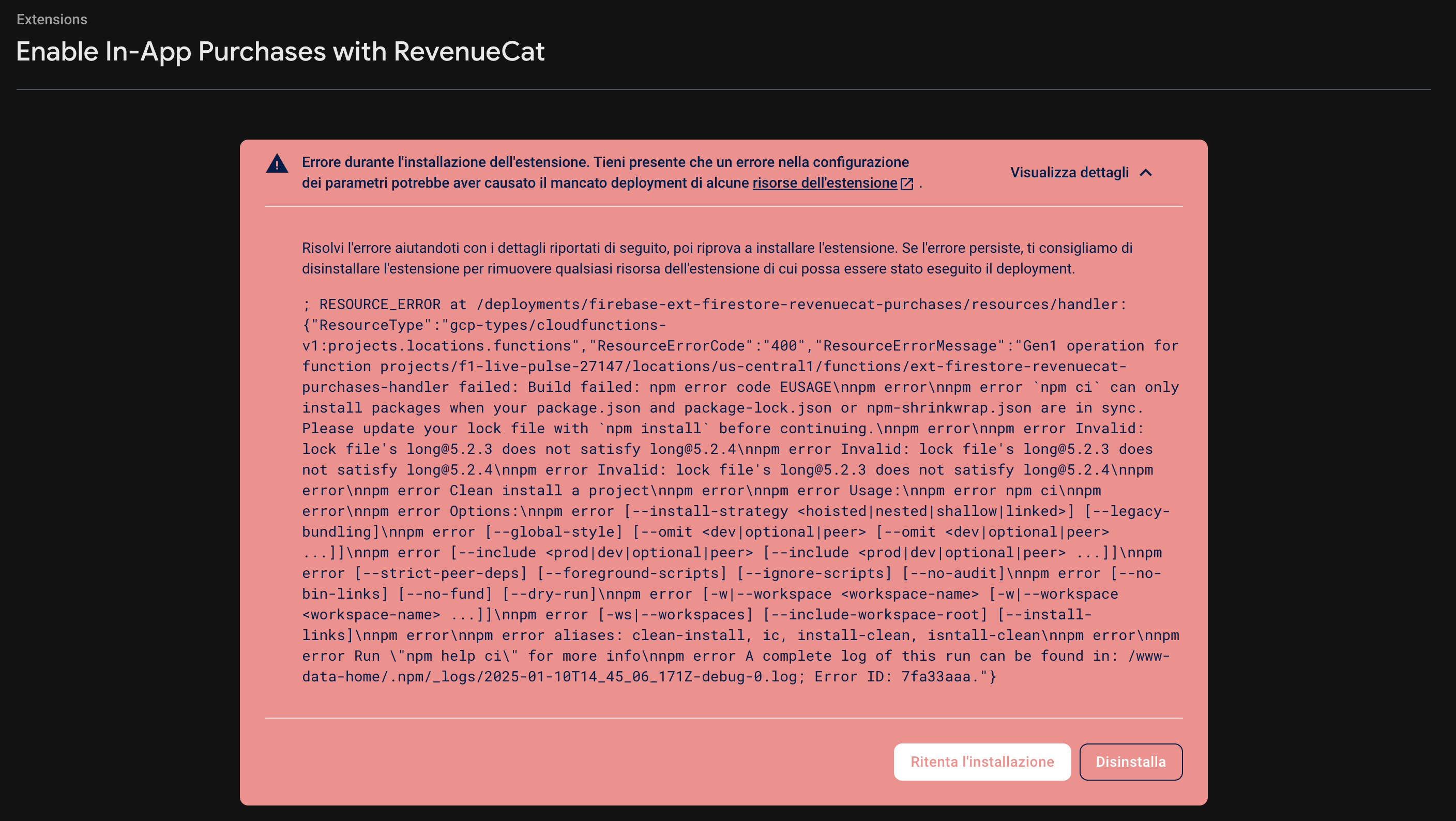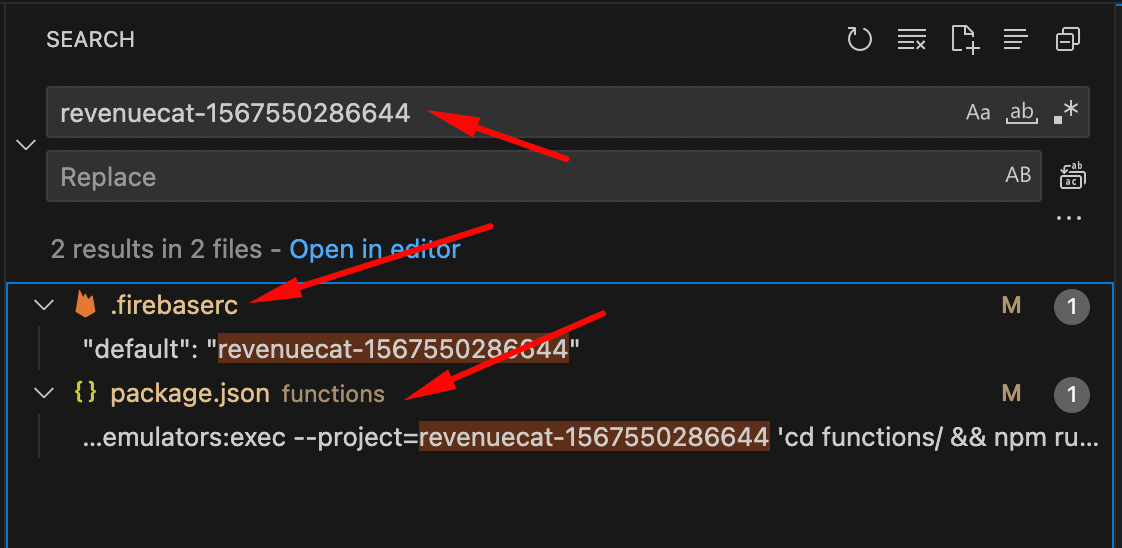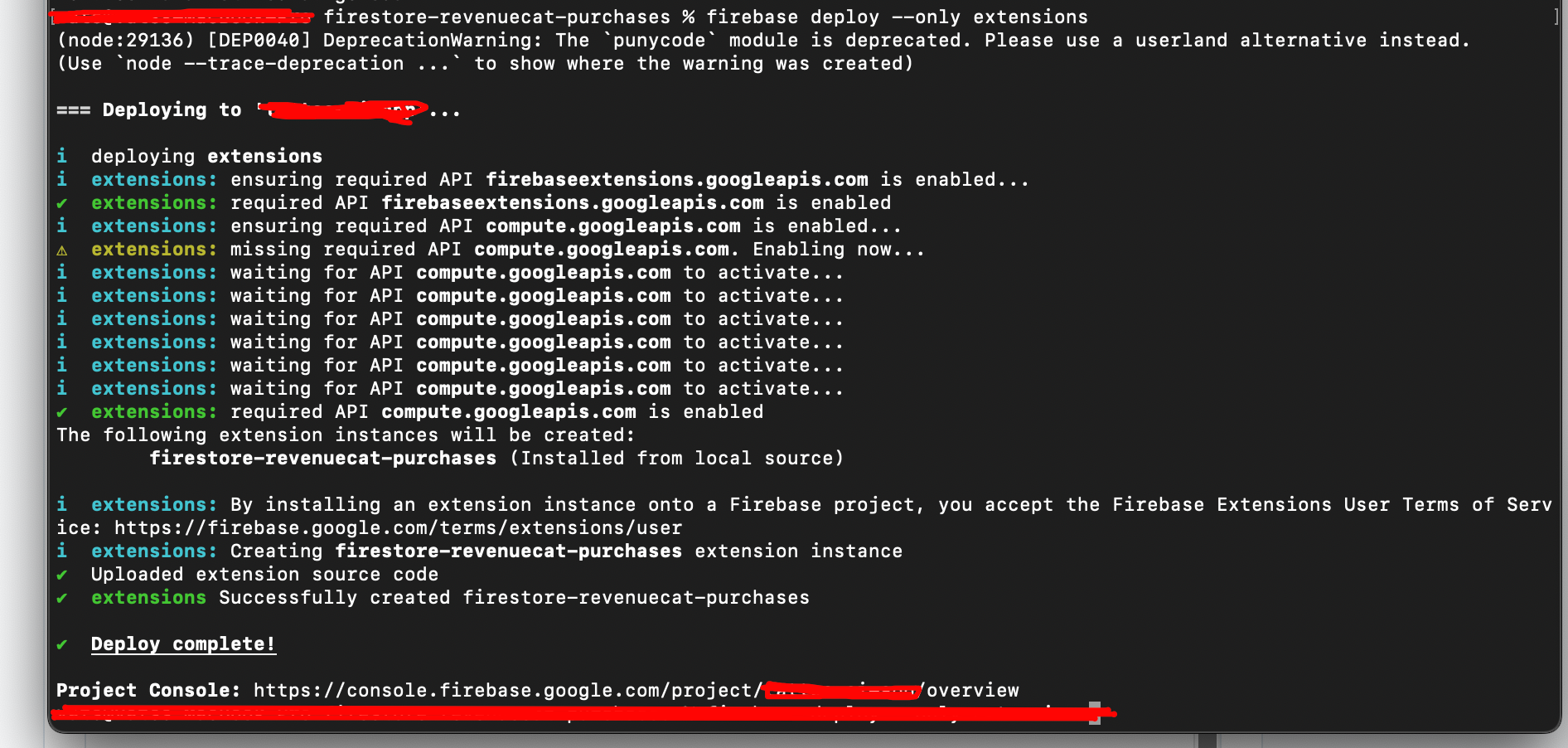I’ve been trying all day to install the RevenueCat extension, but no luck. This is the error I’m getting:
; RESOURCE_ERROR at /deployments/firebase-ext-firestore-revenuecat-purchases/resources/handler: {"ResourceType":"gcp-types/cloudfunctions-v1:projects.locations.functions","ResourceErrorCode":"400","ResourceErrorMessage":"Gen1 operation for function projects/f1-live-pulse-27147/locations/us-central1/functions/ext-firestore-revenuecat-purchases-handler failed: Build failed: npm error code EUSAGE\nnpm error\nnpm error `npm ci` can only install packages when your package.json and package-lock.json or npm-shrinkwrap.json are in sync. Please update your lock file with `npm install` before continuing.\nnpm error\nnpm error Invalid: lock file's long@5.2.3 does not satisfy long@5.2.4\nnpm error Invalid: lock file's long@5.2.3 does not satisfy long@5.2.4\nnpm error Invalid: lock file's long@5.2.3 does not satisfy long@5.2.4\nnpm error\nnpm error Clean install a project\nnpm error\nnpm error Usage:\nnpm error npm ci\nnpm error\nnpm error Options:\nnpm error [--install-strategy <hoisted|nested|shallow|linked>] [--legacy-bundling]\nnpm error [--global-style] [--omit <dev|optional|peer> [--omit <dev|optional|peer> ...]]\nnpm error [--include <prod|dev|optional|peer> [--include <prod|dev|optional|peer> ...]]\nnpm error [--strict-peer-deps] [--foreground-scripts] [--ignore-scripts] [--no-audit]\nnpm error [--no-bin-links] [--no-fund] [--dry-run]\nnpm error [-w|--workspace <workspace-name> [-w|--workspace <workspace-name> ...]]\nnpm error [-ws|--workspaces] [--include-workspace-root] [--install-links]\nnpm error\nnpm error aliases: clean-install, ic, install-clean, isntall-clean\nnpm error\nnpm error Run \"npm help ci\" for more info\nnpm error A complete log of this run can be found in: /www-data-home/.npm/_logs/2025-01-10T14_45_06_171Z-debug-0.log; Error ID: 7fa33aaa."}