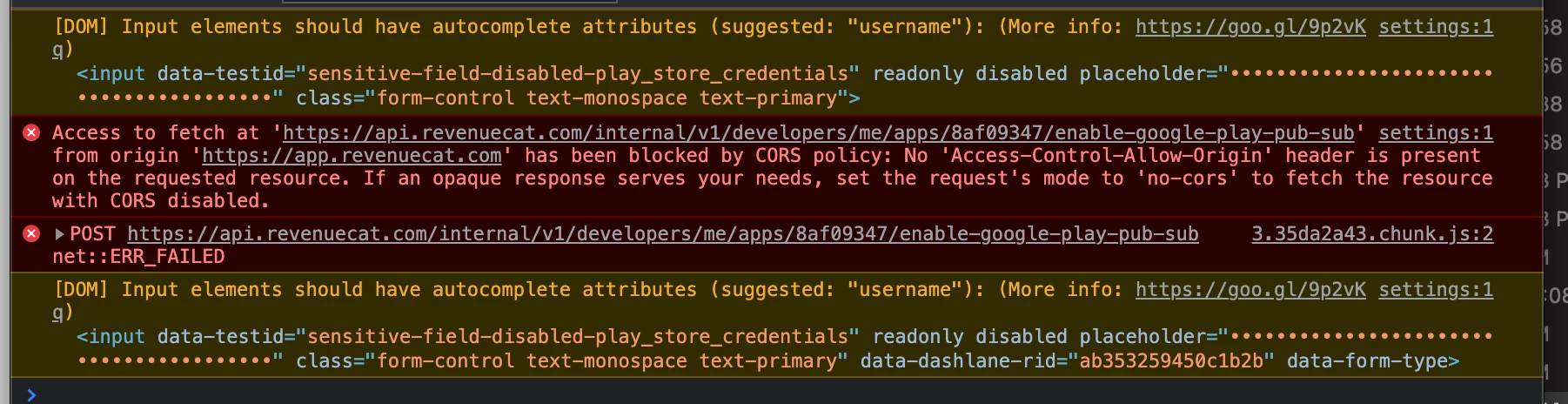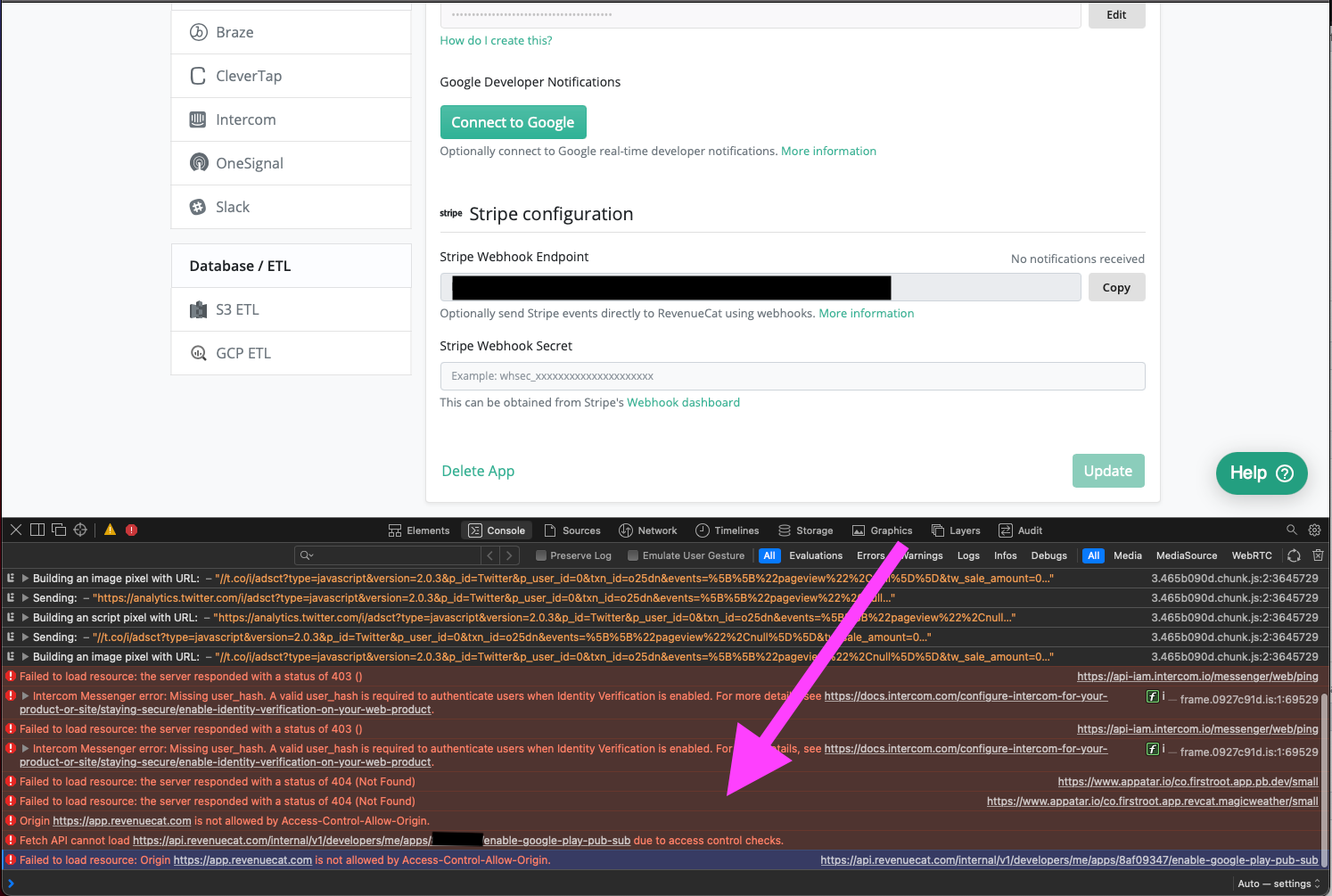We’ve had various service accounts set up to access our Google Play Store account for some time and have never had issues.
Though we’ve completed the described steps in your documentation to enable Pub/Sub, the “Connect to Google” button simply presents the “loading state” and then goes back to the “enabled state” after about 15-20 seconds of loading.
No additional data is presented to us.
Below is a screenshot of the console from my browser. Looks like there is a CORS issue on the site.