I am currently using Flutter with real android device. I recently switched to using “Google Subscription Model v2”. I followed RevenueCat instructions over here
When I upload my Flutter app to Google play store internal testing, then download the app from play store to my real Android device, I am able to make subscriptions without any problem. On the hand, if I run my Flutter app through the command line using “flutter run”, then when I try to make subscription, I get this error: “The item you requested is not available for purchase.”. Here is a screen shot.
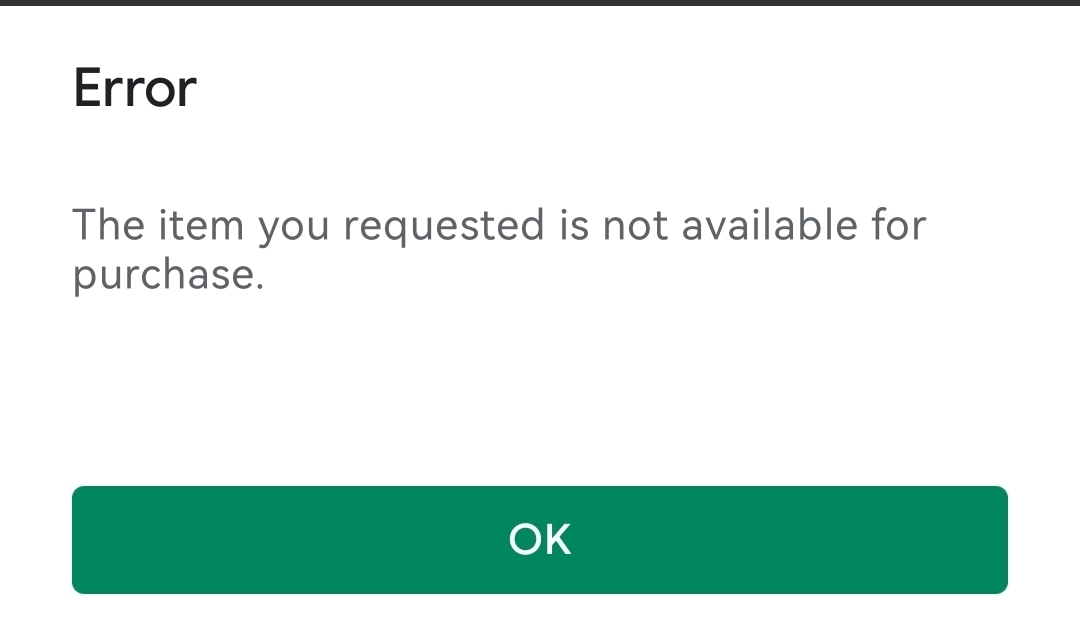
I am able to see the subscriptions with no problem on my screen. I only can’t make purchase.
I don’t want to deploy my app to internal testing in play store to test my code as this is so slow. Is there a better solution.
Thanks






