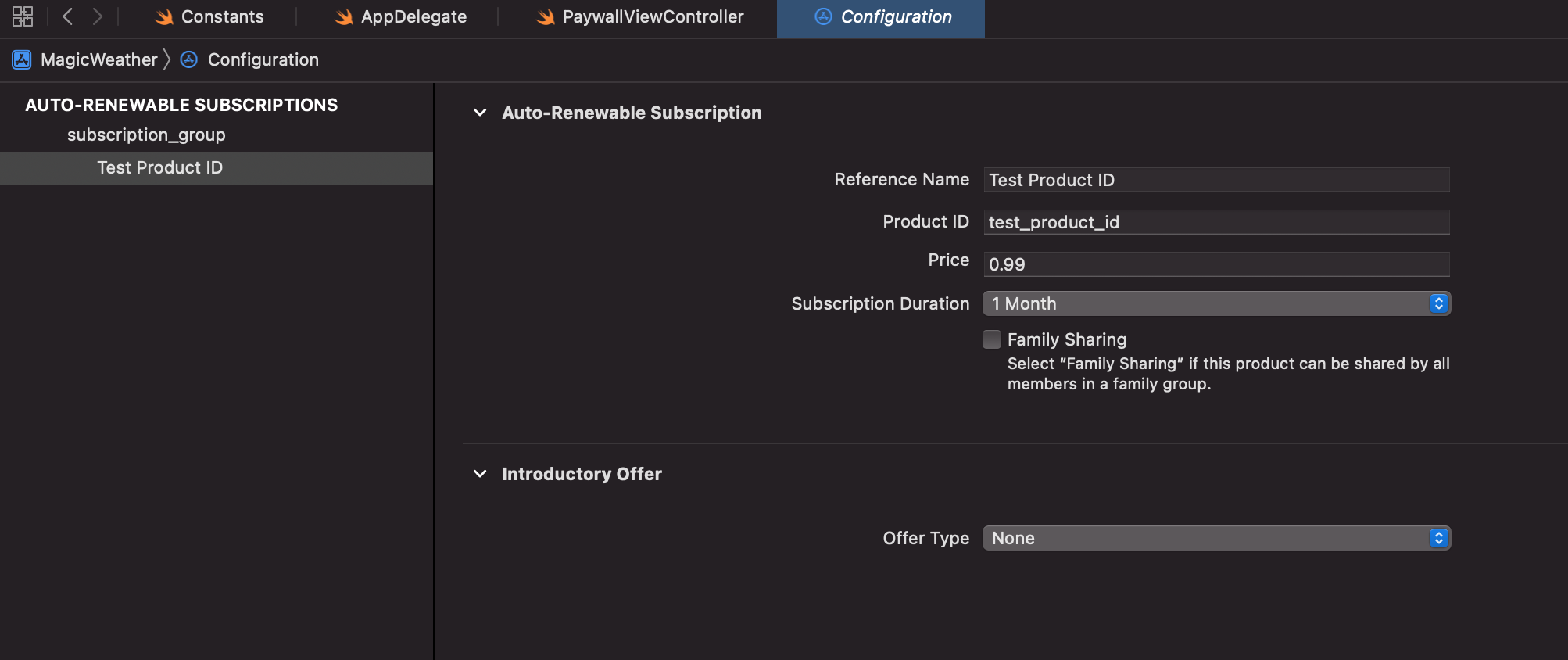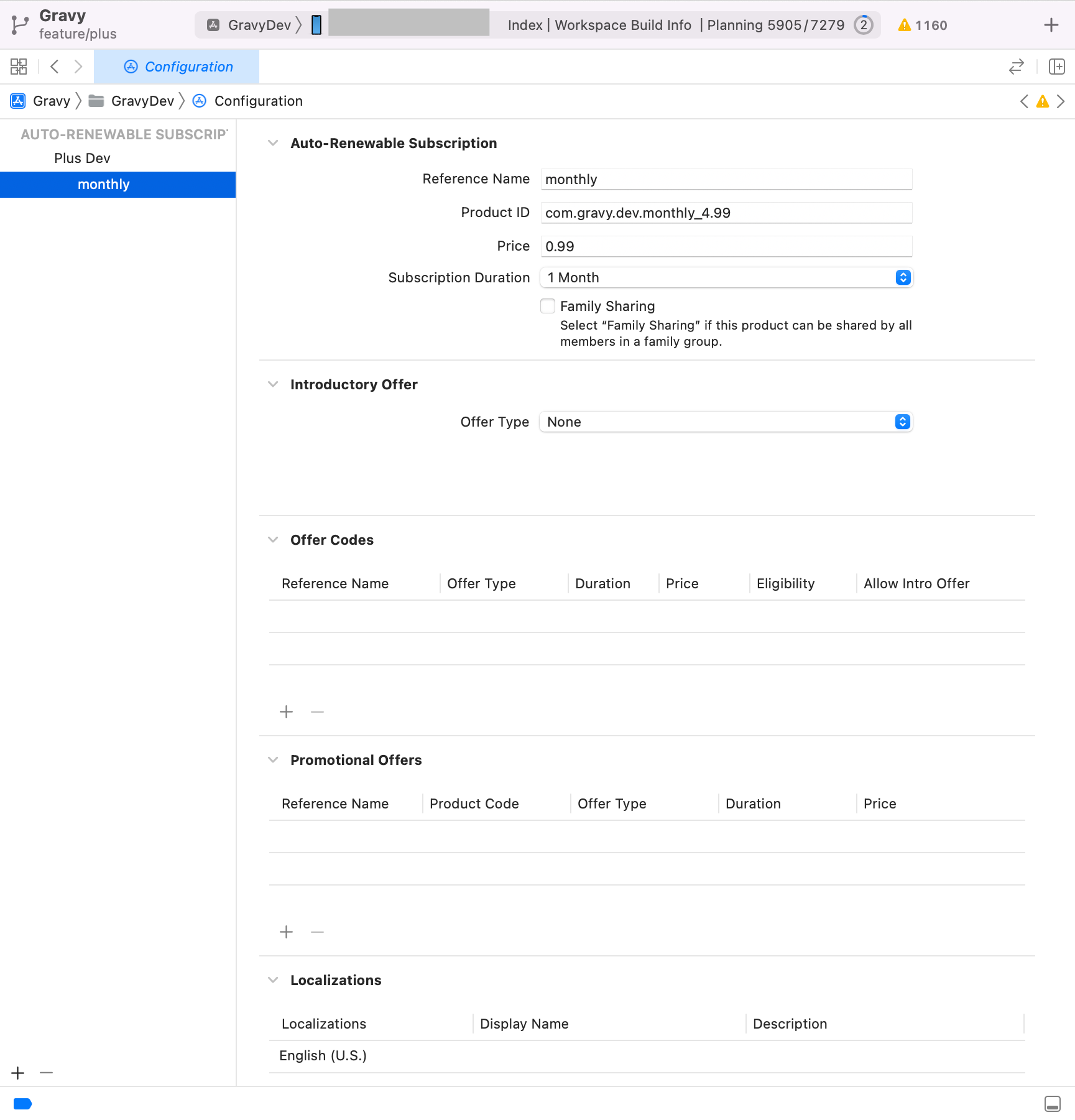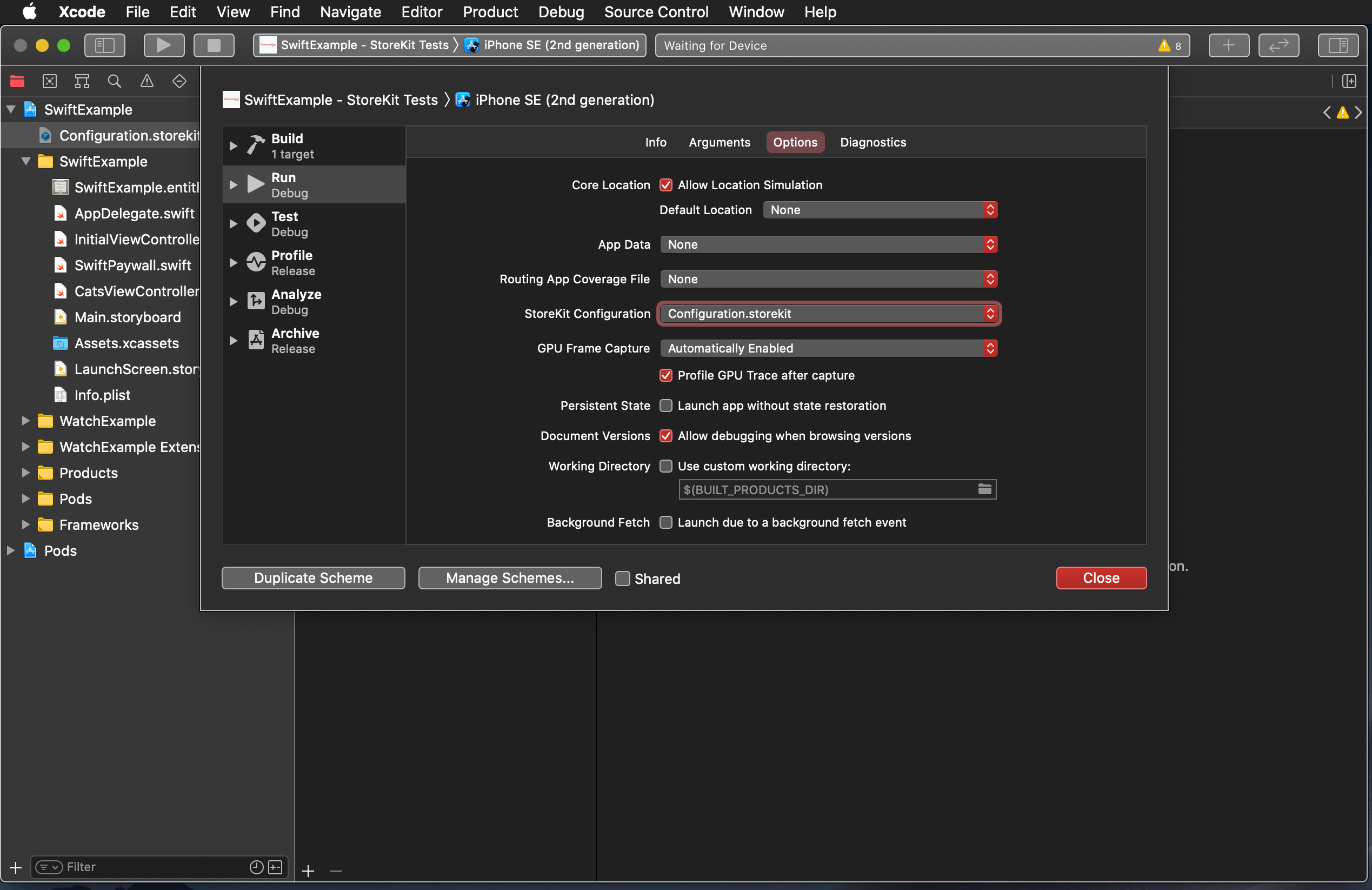Hi,
I’m in a situation where I have to test on a simulator, but despite setting up my StoreKit Configuration, I continue to hit a brick wall. Note, testing on a device was working fine.
I’ve scoured as many relevant help articles as I could find on the community, but I’m still stuck.
Specifically, I get an error message saying the product identifier I’ve created in my StoreKit Configuration is invalid, and that an SKProduct could not be found.
Invalid Product Identifiers - (
"com.gravy.dev.monthly_4.99"
)
Could not find SKProduct for (
"com.gravy.dev.monthly_4.99"
) I’ve tried this in a few different ways, always making sure the product existed in RevenueCat, and was apart of a “current” offering. That, and I’ve made sure to attach the StoreKit Configuration in my run options on the current target - but still no luck.
Also, fwiw, I tried mimicking a current App Store Connect setup in my StoreKit Configuration, but that didn’t work either. Upon checkout, I’d get an error saying there was a “problem with the App Store”.
Any help would be really appreciated.
Thanks in advance ...