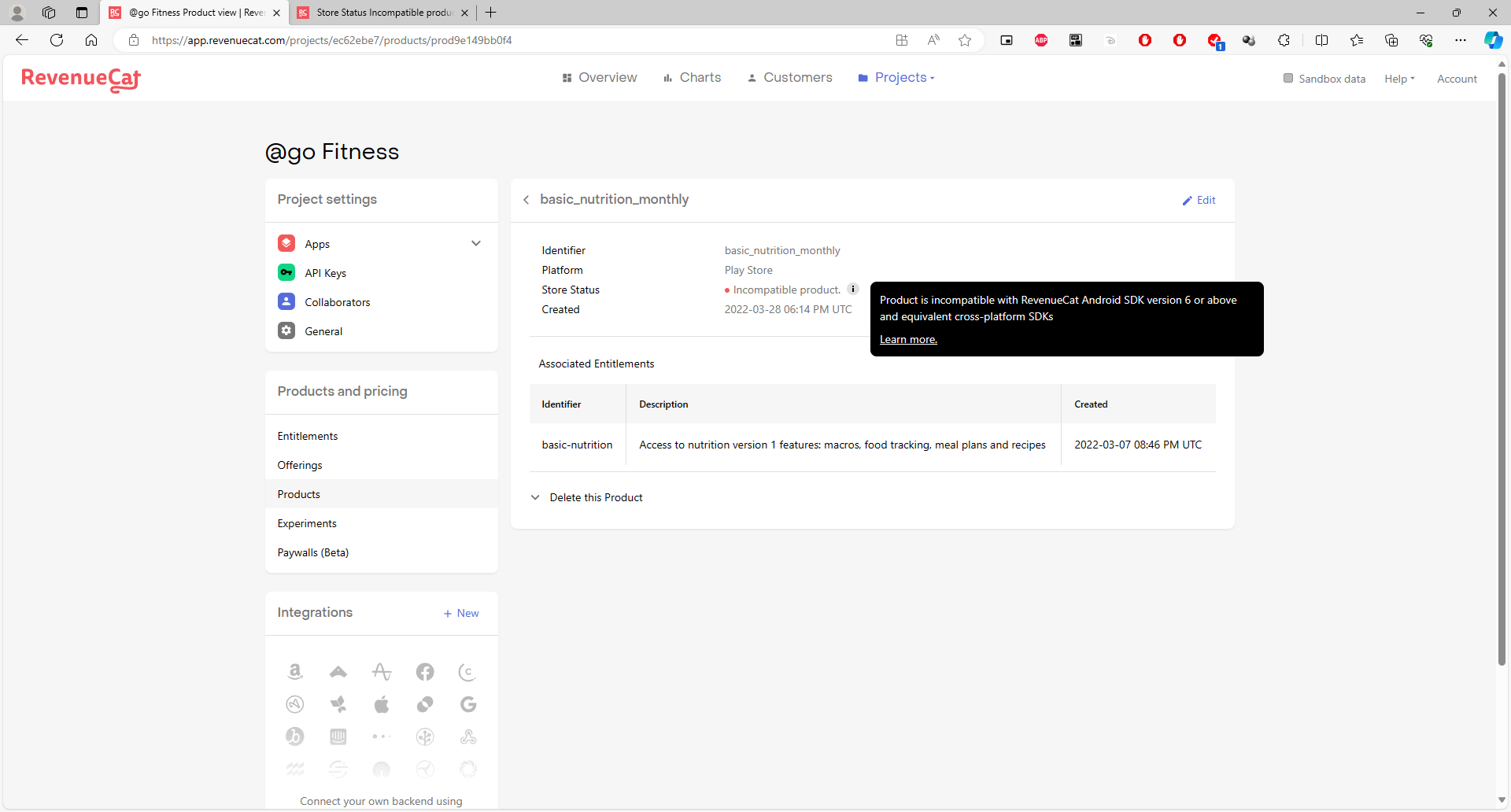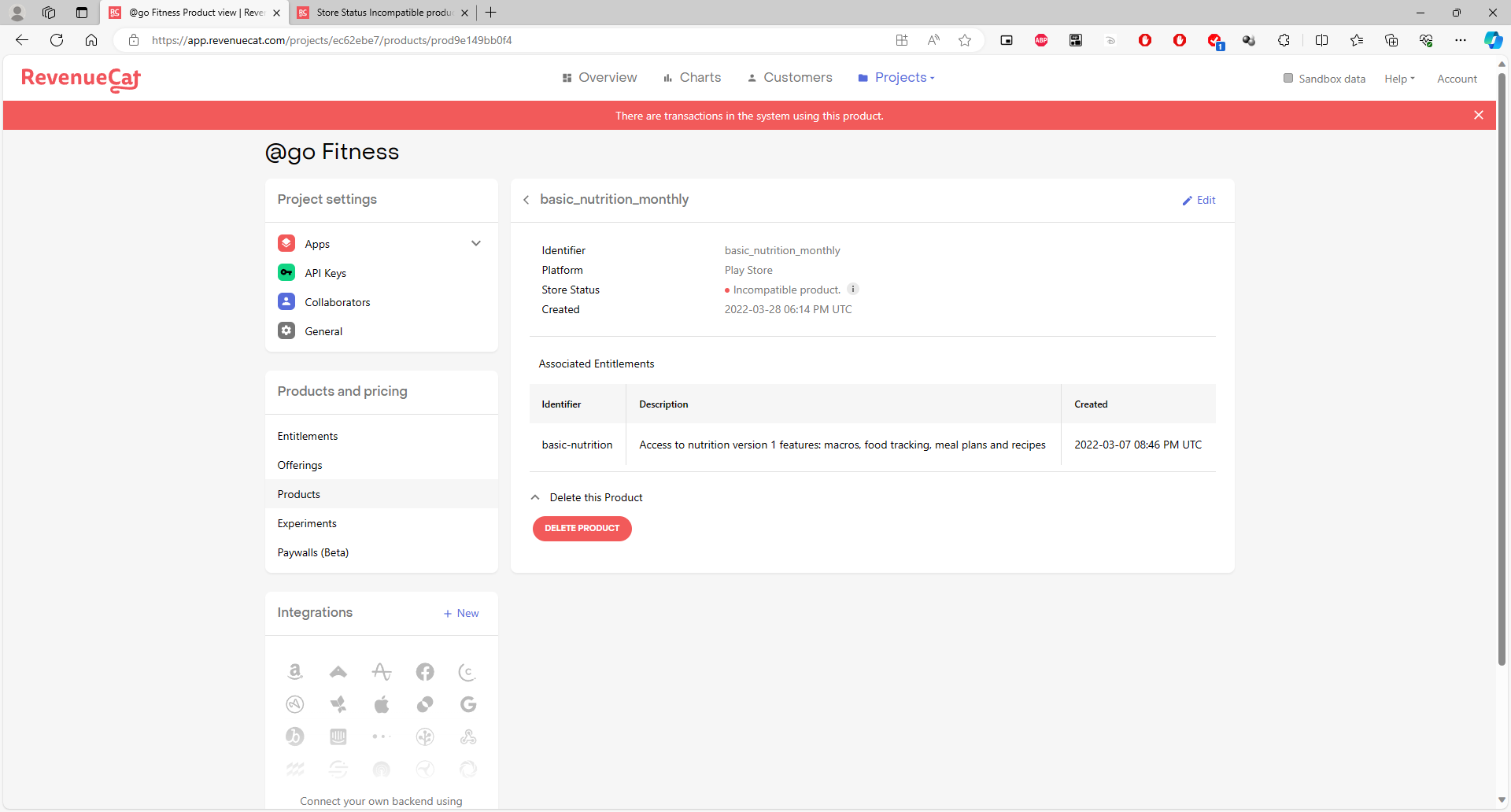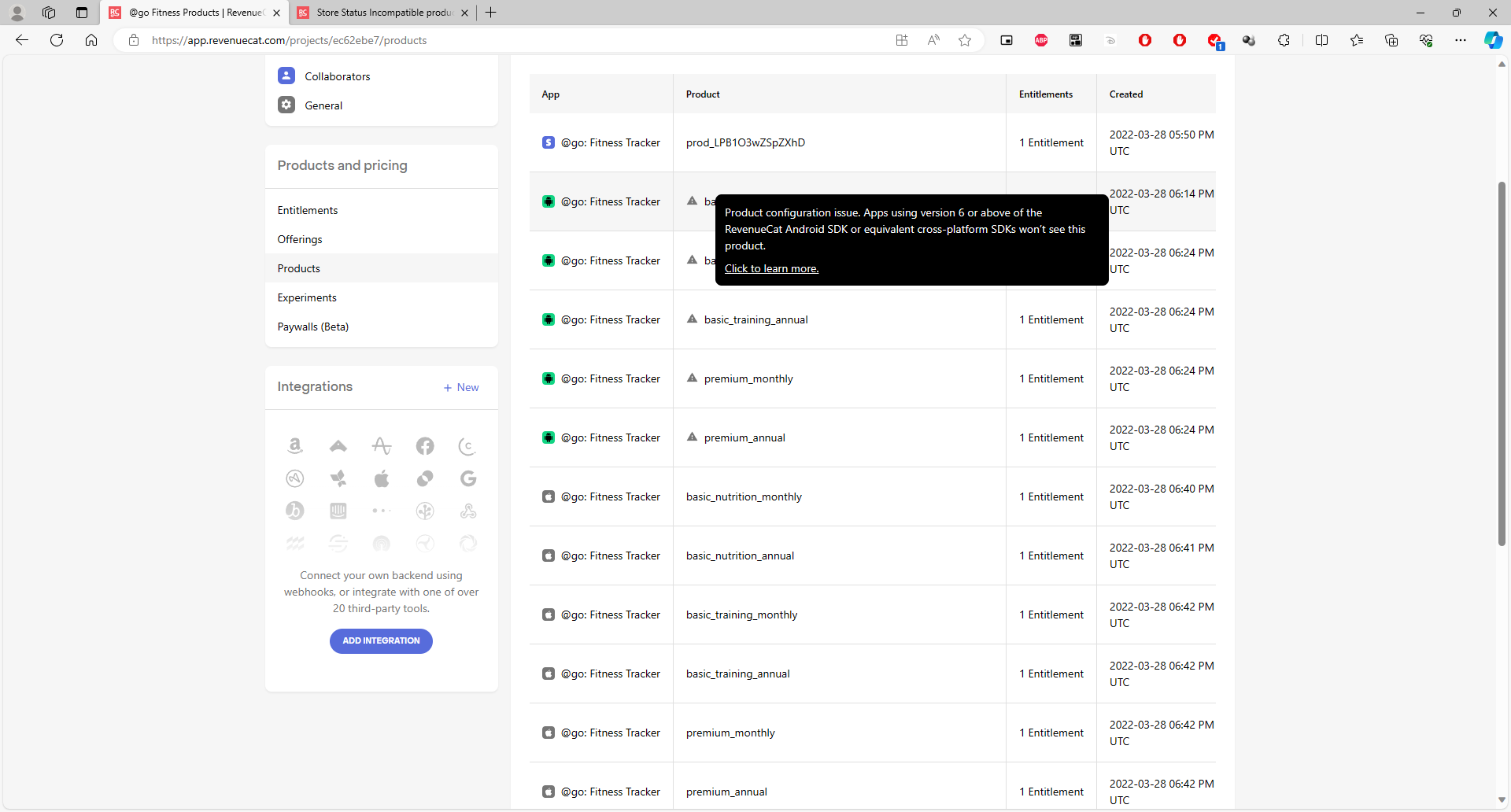Until few hours ago, everything was running smoothly. This afternoon I received a Flutter package update. After updating, I completed my project. After admob and iap test When I checked Revenuecat, I saw an error with the "Store Status Incompatible product." I couldn't understand if it's my fault or not. Can you please help me?" this problem occures with google play
Question
Store Status Incompatible product with flutter / google play
 +2
+2This post has been closed for comments
Enter your E-mail address. We'll send you an e-mail with instructions to reset your password.