We are now getting reports from some users complaining that they paid, but nonetheless don’t have premium access. This seems to be happening on IOS in particular.
The are getting the following error-message:
Apple Subscription Key is invalid or not present. In order to provide subscription offers, you must\nfirst generate a subscription key.\nPlease see https://docs.revenuecat.com/docs/ios-subscription-offers for more info. Apple Subscription Key is invalid or not present.
I find this to be confusing because:
1: We have added a subscription key (so it should be present)
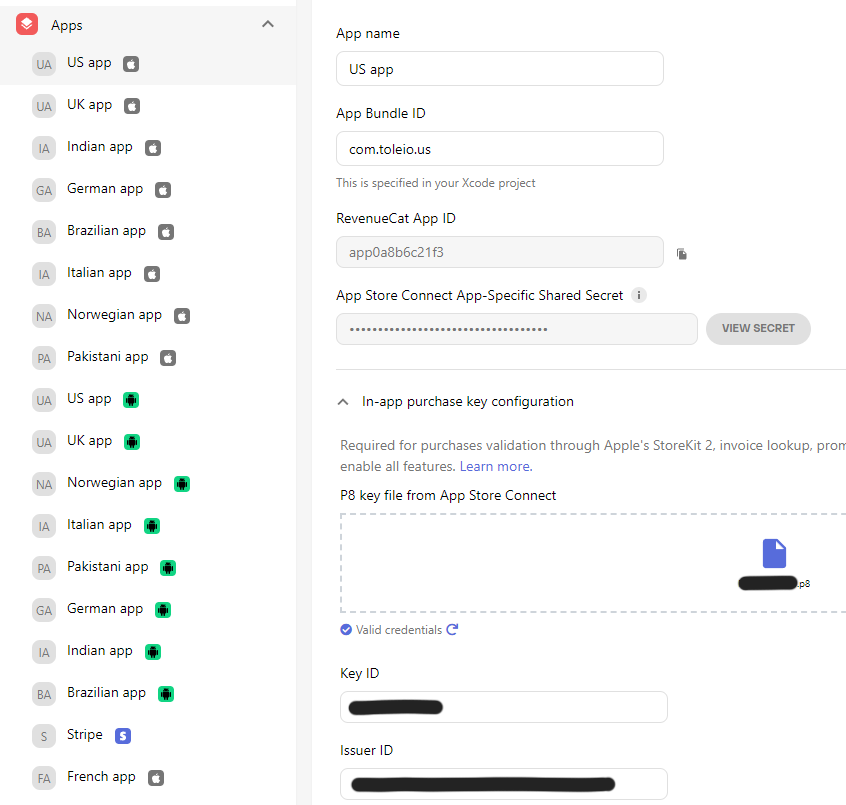
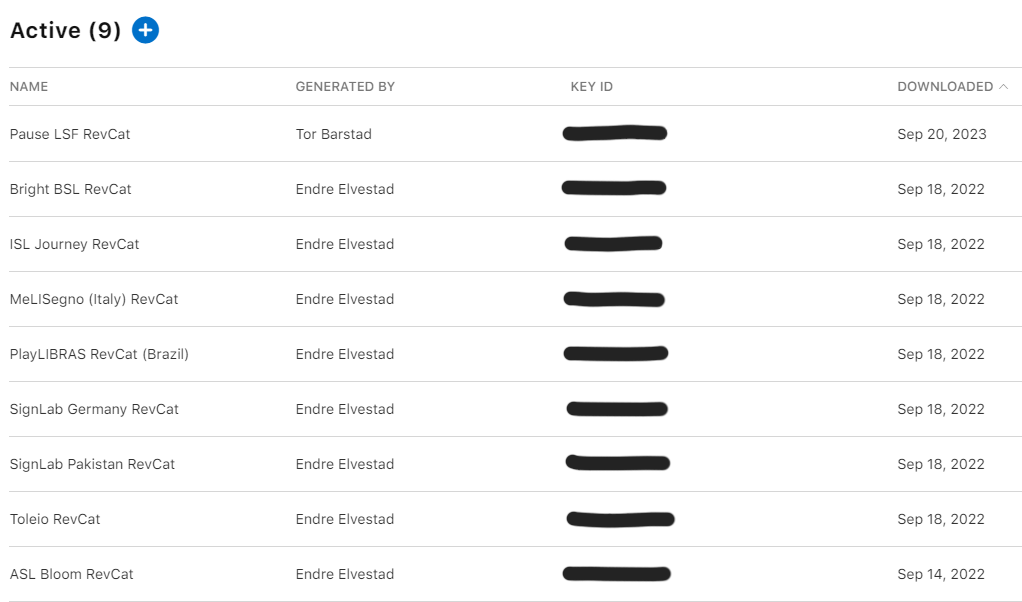
2: It doesn’t seem to happen to most users
If something is wrong with the Apple Subscription Key, shouldn’t this affect all users trying to make an IOS purchase through that particular app?
3: It seems to have popped up on its own accord
I’m not aware of this problem having been here for a long time (even though we started using RevenueCat in 2022). It also doesn’t seem like this issue started popped up right after we made an update for the app. For example, there seems to be a surge now with this error occurring on the Norwegian app in recent days, even though the last update to that app was 2 months ago.
A possibility I’m open to is that part of the explanation could be that we are using an outdated version of the RevenueCat SDK. And I will be pushing out a new updated version soon (where a newer version of the RevenueCat SDK is used). But this does not seem to me as a satisfactory explanation that resolves my confusion. And I don’t know whether updating the app will make things better.




