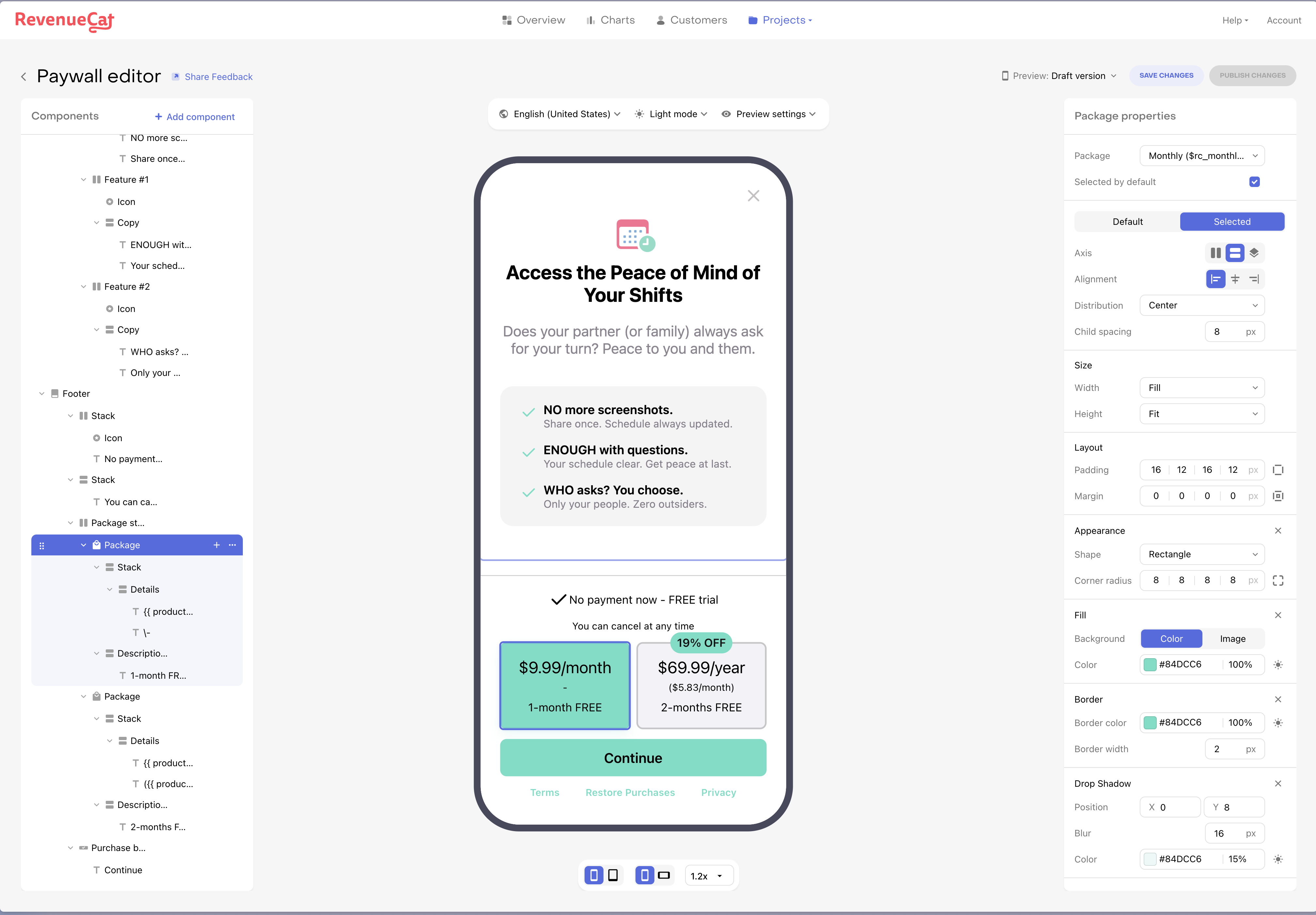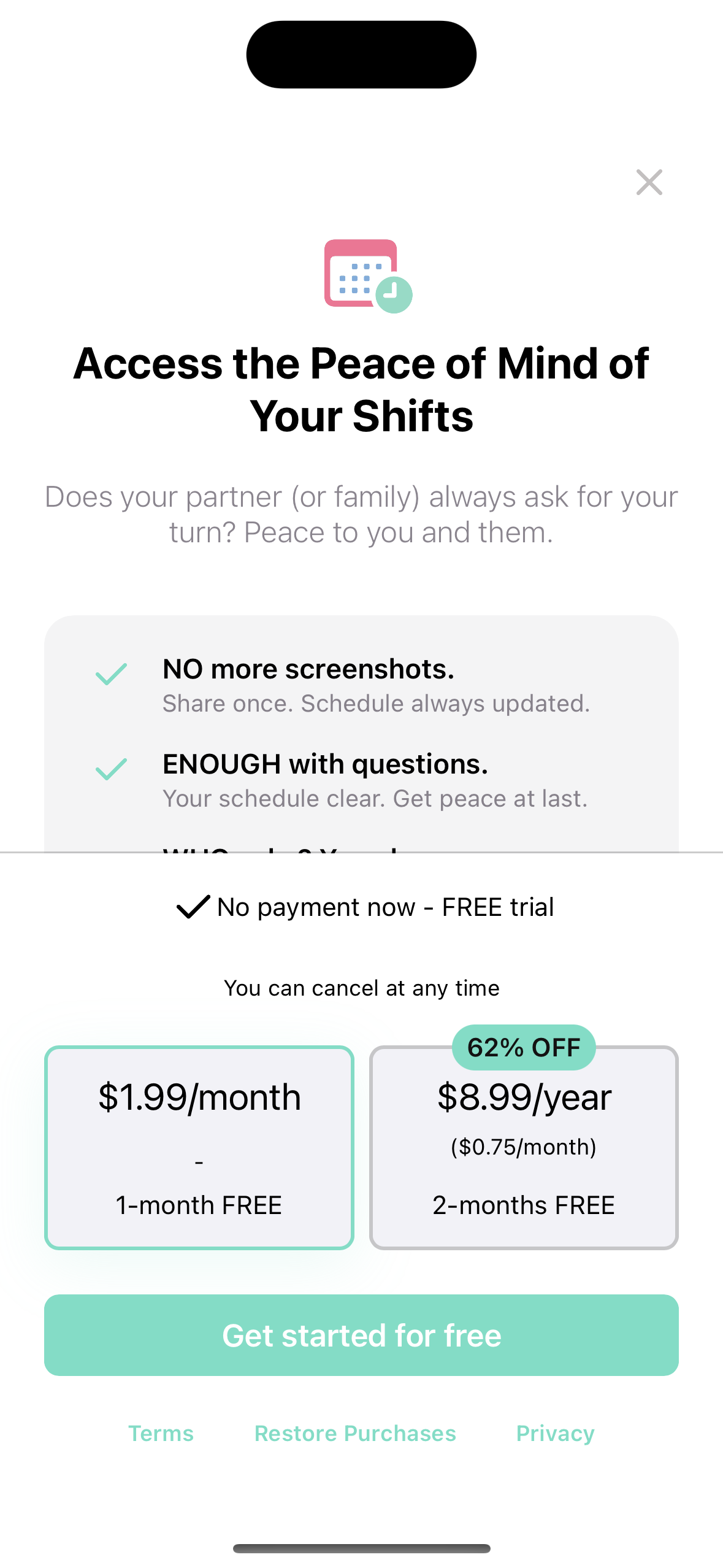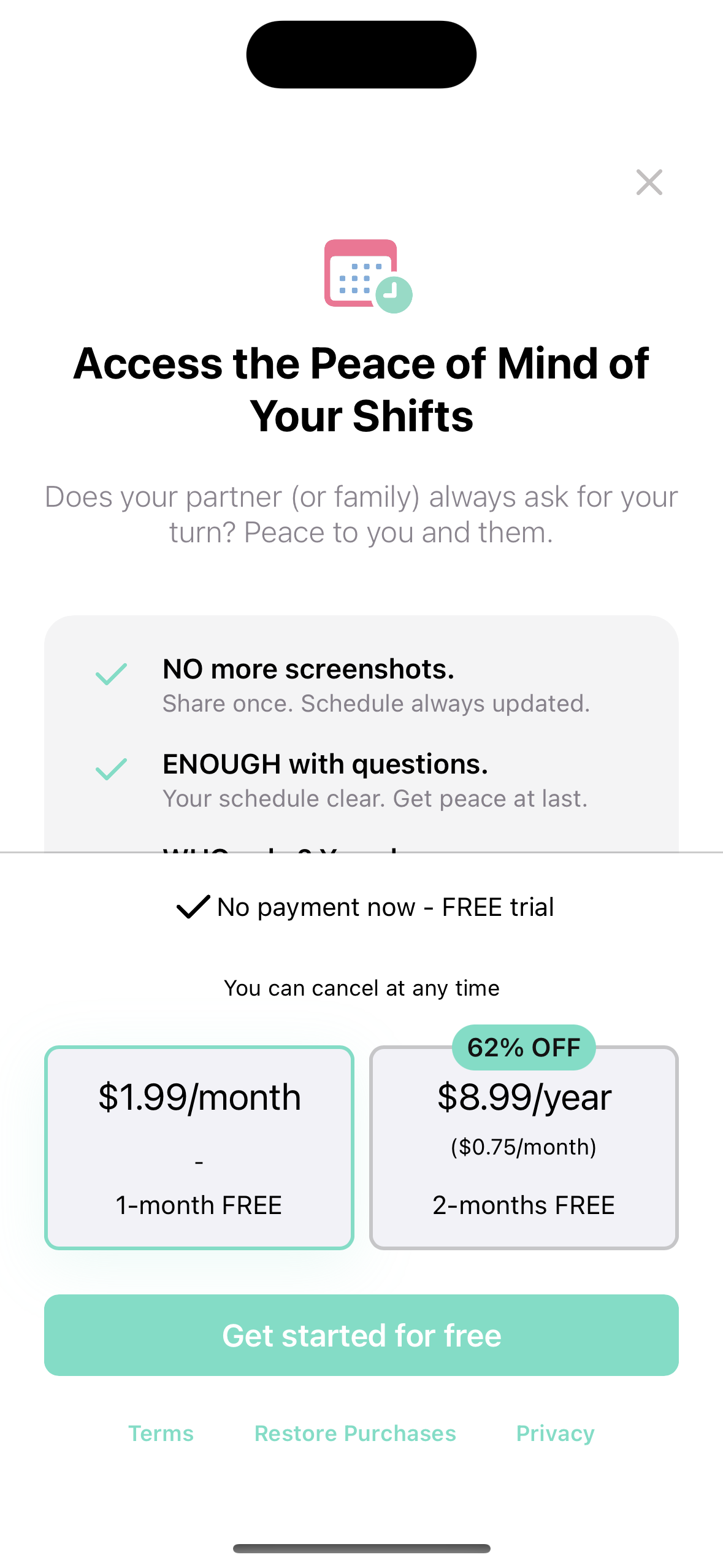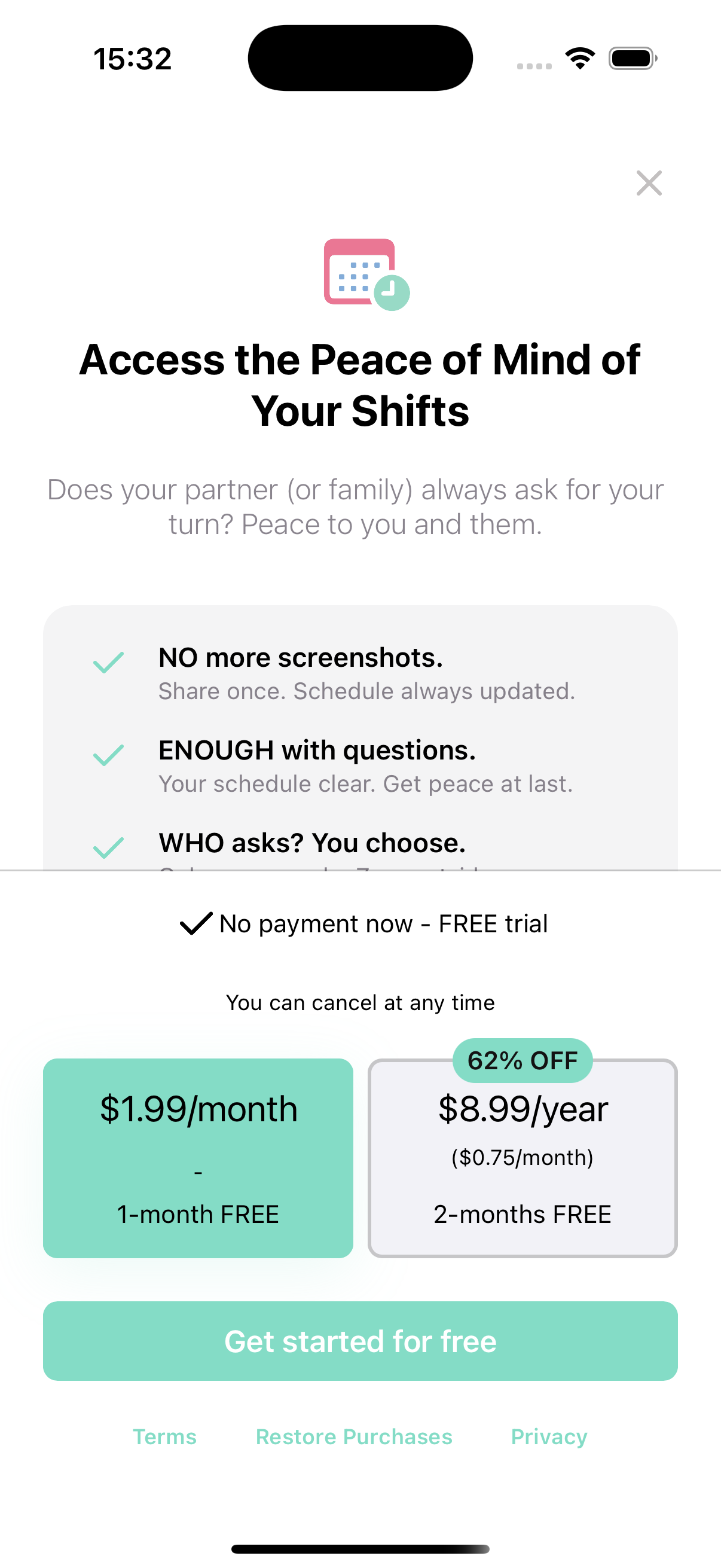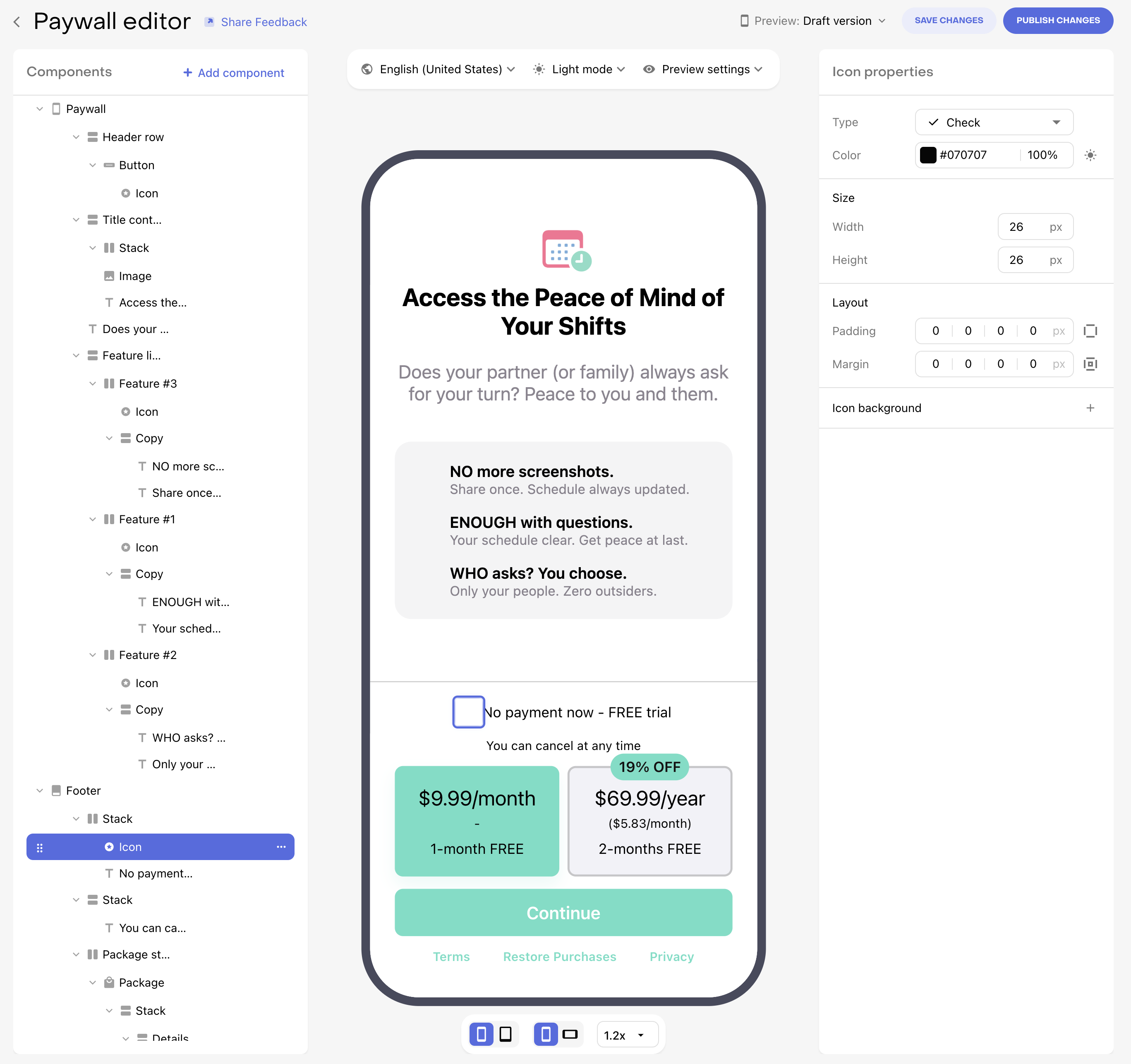Hello team!
I’m configuring a Paywall with the new v2 version. For iOS I’ve managed to make it work perfectly.
Now, on Android it seems to be all correct, but the paywall shown is not the one I have configured, it seems a basic default one.
I’ve checked and I have the correct Products and Offerings, as I always check it with the getOfferings function in the app.
What I can do, do you know what could be the problem?
Thanks!
Solved
Paywall v2 not being shown on Android
 +4
+4Best answer by JayShortway
The issue is with the "({{ product.price_per_month }}/month)" string. This string exists twice in your localizations, for both English and Spanish. However, for some reason the SDK only receives it once for Spanish (and twice for English). Could you try making a change to these strings (all 4 variations to be sure), and then saving the paywall and publishing it? I'd be curious to see if that allows the paywall to be displayed. After that you can revert the strings to their original values.
Let me know how this goes!
This post has been closed for comments
Enter your E-mail address. We'll send you an e-mail with instructions to reset your password.