Hello,
I am using React-native and building an app in IOS. It is strange that when i try to use this function, it returns me nothing. when i try to get offerings, it returns me an an error that There is an issue with your configuration. Check the underlying error for more details. There's a problem with your configuration. None of the products registered in the RevenueCat dashboard could be fetched from App Store Connect
```
useEffect(() => {
async function fetchOfferings() {
await Purchases.setLogLevel('info');
await Purchases.configure({apiKey:<API_KEY>});
const products = await Purchases.getOfferings(['promonthly']);
console.log(products)
}
fetchOfferings();
}, []);
```

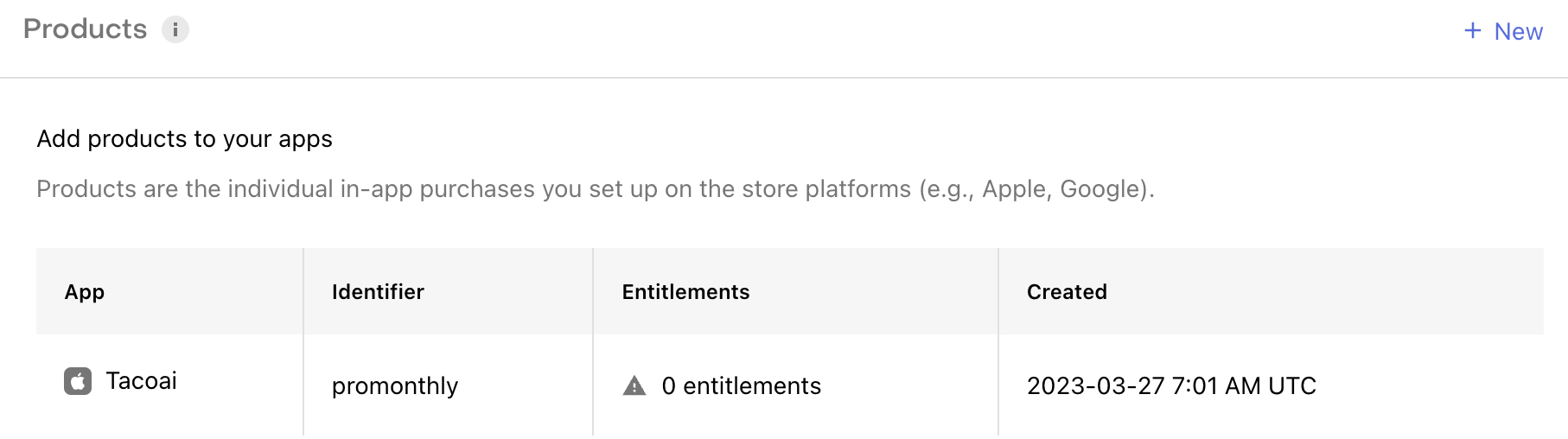
I have also tried every single suggestions in
Nothing seems to work. I tried using my phone and then the simulator and both returns empty. Any help is greatly appreciated.



