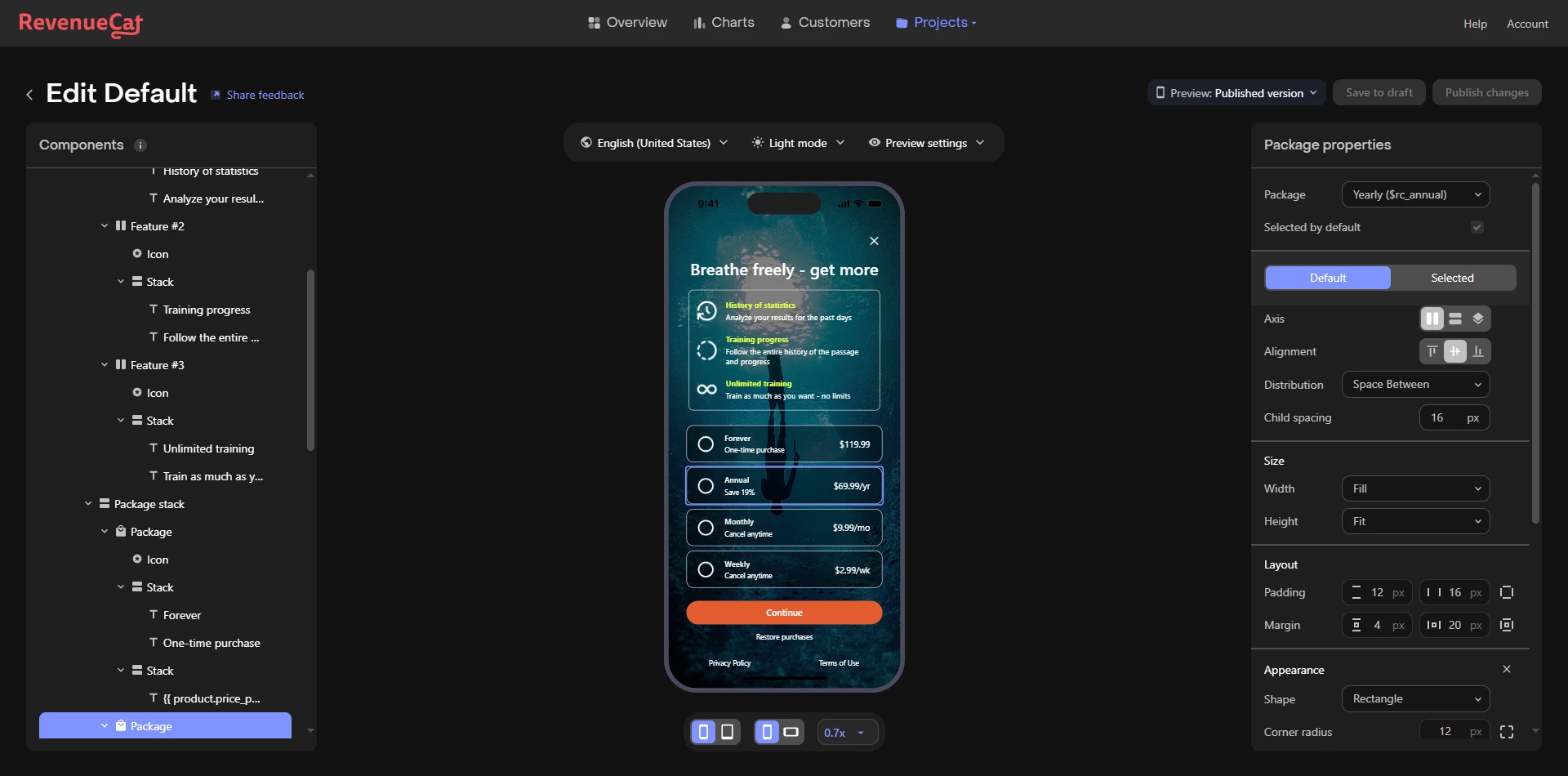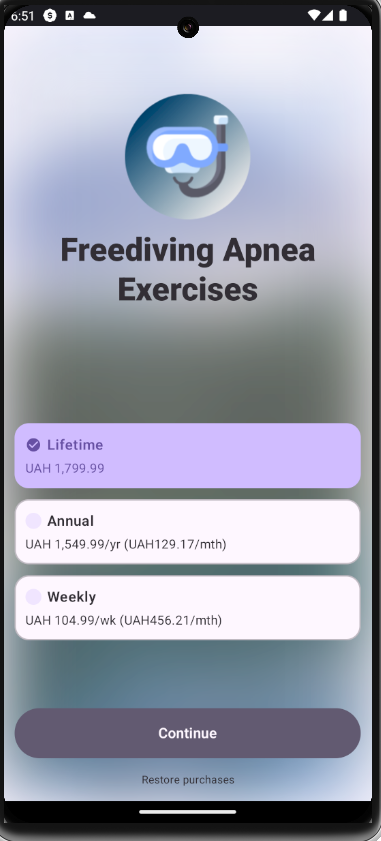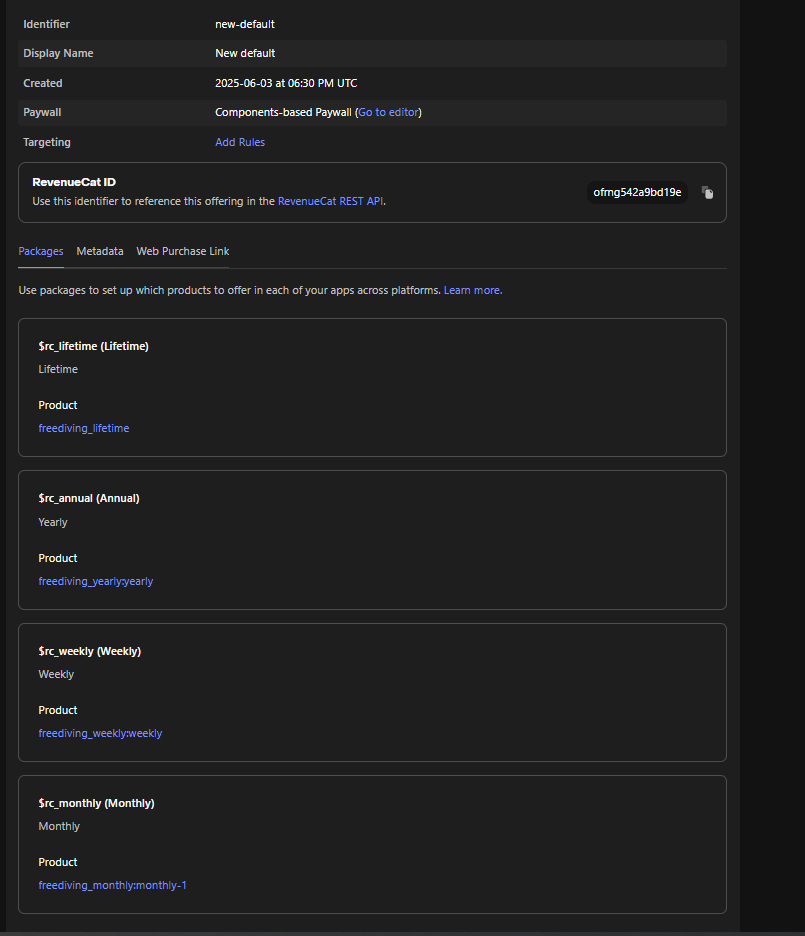I created a paywall, started testing and everything worked fine. But then I deactivated the offer in Google Play and added a new one and after that errors started appearing in the window and now the basic screen is displayed. I have already recreated the offer, but nothing has changed. I’m used Flutter and packages purchases_flutter: ^8.9.0 & purchases_ui_flutter: ^8.9.0
W/[Purchases](10485): The Paywall references a package with id '$rc_monthly', but Offering 'new-default' does not contain such a package. It has these packages instead: [$rc_lifetime, $rc_weekly, $rc_annual]. Either add the missing package to the Offering or remove it from the Paywall.
W/[Purchases](10485): Displaying default template due to validation errors.
W/[Purchases](10485): Could not process value for variable 'sub_offer_duration' for package '$rc_lifetime'. Please check that the product for that package matches the requirements for that variable. Defaulting to empty string.
W/[Purchases](10485): Could not process value for variable 'sub_offer_duration' for package '$rc_weekly'. Please check that the product for that package matches the requirements for that variable. Defaulting to empty string.
W/[Purchases](10485): Could not process value for variable 'sub_offer_duration' for package '$rc_annual'. Please check that the product for that package matches the requirements for that variable. Defaulting to empty string.
D/[Purchases] - DEBUG(10485): Tracking event: PaywallEvent(creationData=CreationData(id=3990c1ba-4d37-40af-87ed-6899acf659ac, date=Tue Jun 03 18:44:35 GMT 2025), data=Data(offeringIdentifier=new-default, paywallRevision=11, sessionIdentifier=e28e9ee9-8955-46a2-907c-0bc84bbc0a57, displayMode=full_screen, localeIdentifier=en_US, darkMode=false), type=IMPRESSION)