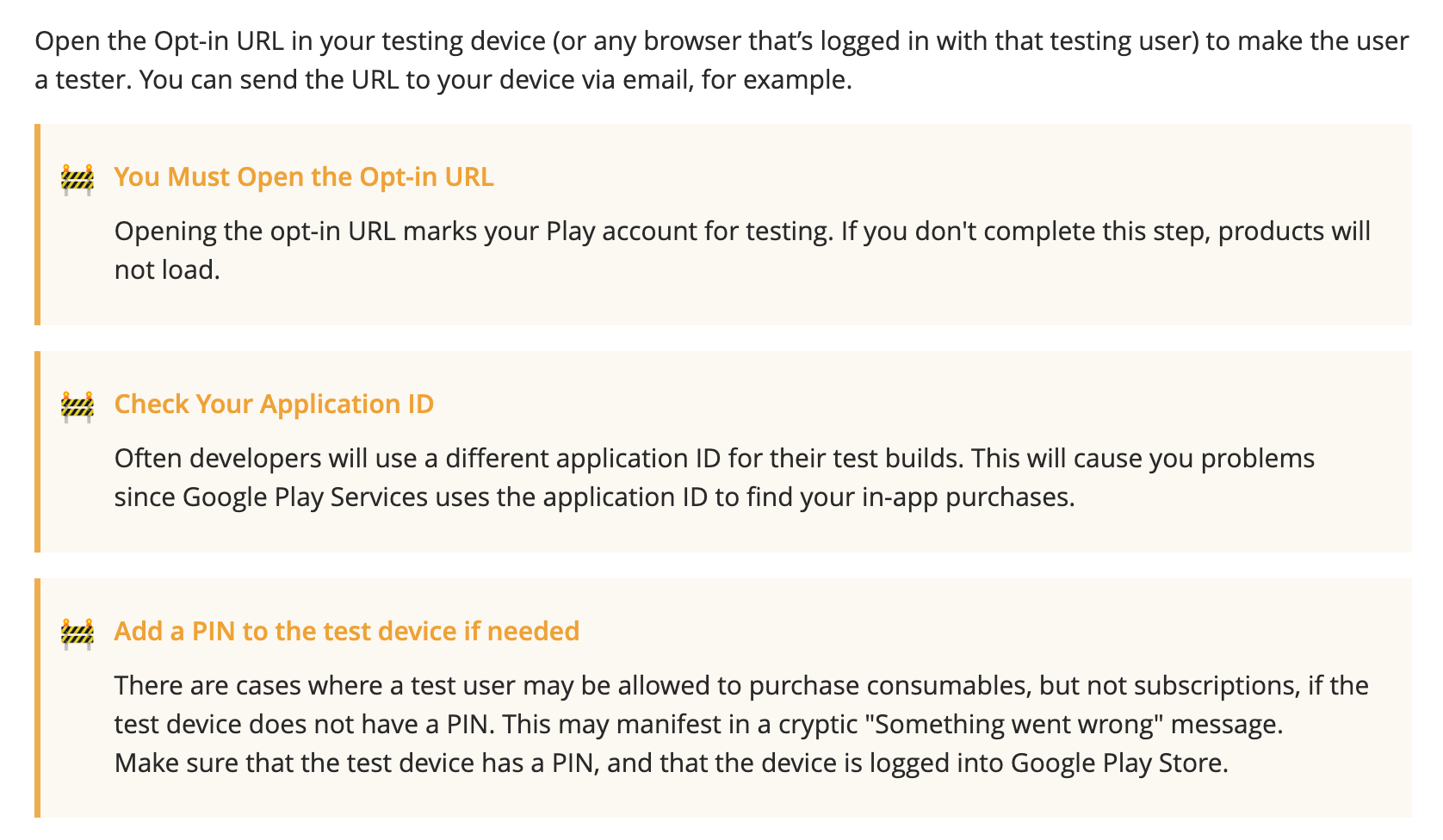I have installed the lasted version of revenue cat in my expo app and all work fine in IOS but when I created a build to test on android it crashed with
```
Your app just crashed. See the error below.
com.amazon.a.a.o.a.b: Executing thread must be thread: 2, was: 206
at com.amazon.a.a.o.a.a.a(Assert.java:59)
at com.amazon.a.a.o.a.a.a(Assert.java:48)
at com.amazon.a.a.o.a.a.a(Assert.java:31)
at com.amazon.a.a.k.c.a(ResourceManagerImpl.java:50)
at com.amazon.a.a.k.c.<init>(ResourceManagerImpl.java:34)
at com.amazon.a.a.b(AppstoreSDK.java:171)
at com.amazon.a.a.<init>(AppstoreSDK.java:155)
at com.amazon.a.a.a(AppstoreSDK.java:234)
at com.amazon.device.iap.PurchasingService.registerListener(PurchasingService.java:89)
at com.onesignal.TrackAmazonPurchase.setListener(TrackAmazonPurchase.java:107)
at com.onesignal.TrackAmazonPurchase.<init>(TrackAmazonPurchase.java:84)
at com.onesignal.OneSignal.handleAmazonPurchase(OneSignal.java:978)
at com.onesignal.OneSignal.init(OneSignal.java:855)
at com.onesignal.OneSignal.setAppId(OneSignal.java:728)
at com.onesignal.OneSignal.reassignDelayedInitParams(OneSignal.java:1174)
at com.onesignal.OneSignal.onRemoteParamSet(OneSignal.java:882)
at com.onesignal.OneSignal$7.complete(OneSignal.java:1115)
at com.onesignal.OneSignalRemoteParams.processJson(OneSignalRemoteParams.java:211)
at com.onesignal.OneSignalRemoteParams.access$100(OneSignalRemoteParams.java:12)
at com.onesignal.OneSignalRemoteParams$1.onSuccess(OneSignalRemoteParams.java:156)
at com.onesignal.OneSignalRestClient$5.run(OneSignalRestClient.java:279)
at java.lang.Thread.run(Thread.java:1012)
```
Expo SDK : 45 (managed flow)
react-native-purchases: 5..0.0
Any help with why this may be happening?