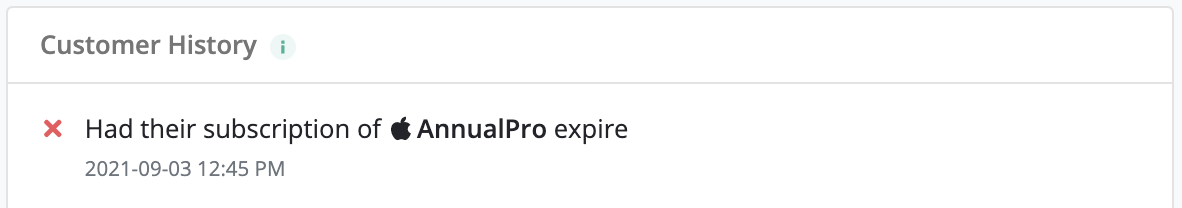As of today, RevenueCat is supporting a new event type that is surfaced via the customer view on the RevenueCat dashboard, webhooks, and integrations: The EXPIRATION event. This event is fired after the subscription of a customer expires (not necessarily at the exact second the subscription expires, but shortly thereafter). This should make it even easier for you to understand the subscription status of your customers, both by looking at the dashboard or in your own backend systems. The webhook documentation has more details about the event and its fields.
A few points to note:
- For subscriptions that expired before we shipped this new event, we will backfill and show these events on the customer page in the dashboard as you visit the page for a given customer for the first time; however, we will not send these backfilled events to webhooks and integrations (so you don’t have to handle the case where you suddenly get expiration events from long churned customers).
- In order to send this new event to integrations, you will need to configure the new event names to use in the respective integrations settings page.
- This event is currently in beta; please let us know if you encounter any issues with this new event!