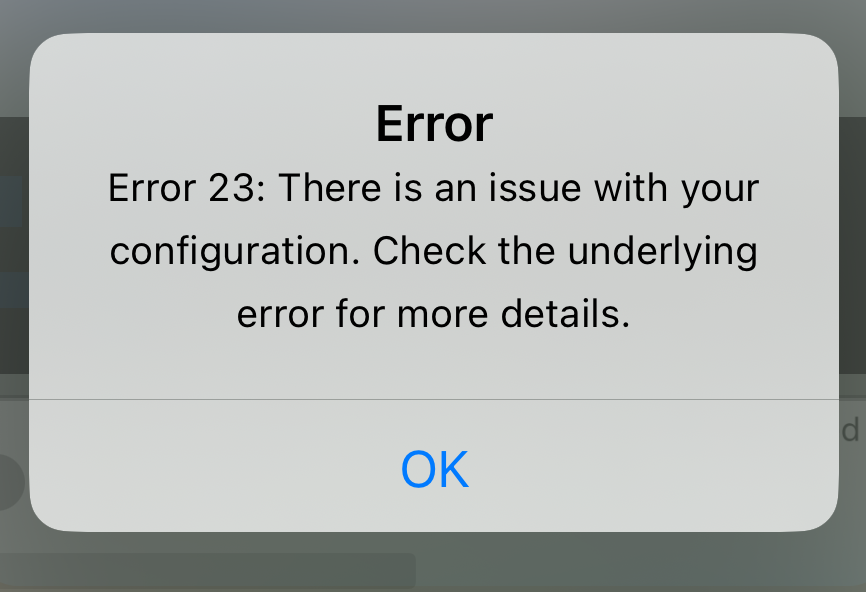Hi everyone,
I'm experiencing an issue where my app's in-app purchases (configured via RevenueCat) work perfectly in the sandbox and TestFlight environments, but fail during App Store review.
⚠️ Problem:
-
During Apple’s review, the reviewer receives an error when attempting to purchase a subscription. (Error 23: There is an issue with your configuration. Check the underlying error for more details)
-
Apple provided this message:
“We found that your in-app purchase products exhibited one or more bugs which create a poor user experience. Specifically, an error message displayed when we attempted to buy in-app purchase. Please review the details and resources below and complete the next steps.”
Next Steps
When validating receipts on your server, your server needs to be able to handle a production-signed app getting its receipts from Apple’s test environment. The recommended approach is for your production server to always validate receipts against the production App Store first. If validation fails with the error code "Sandbox receipt used in production," you should validate against the test environment instead.