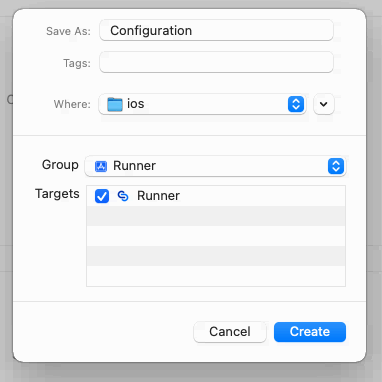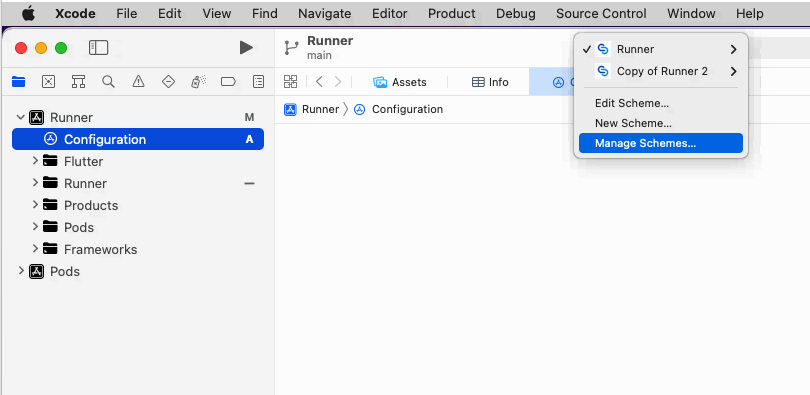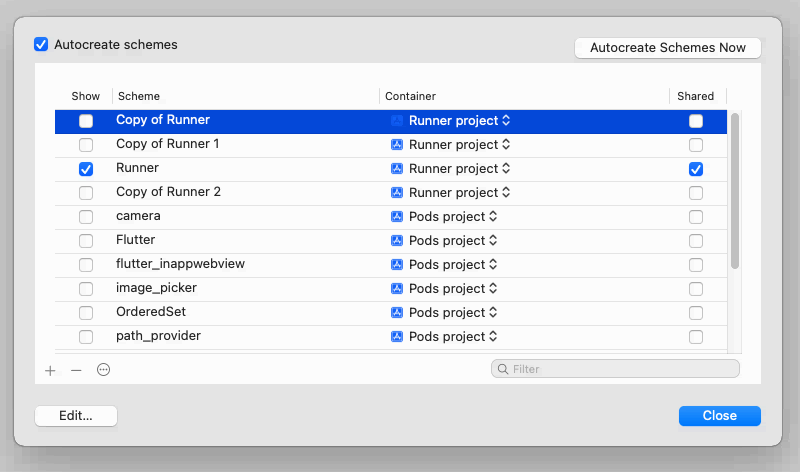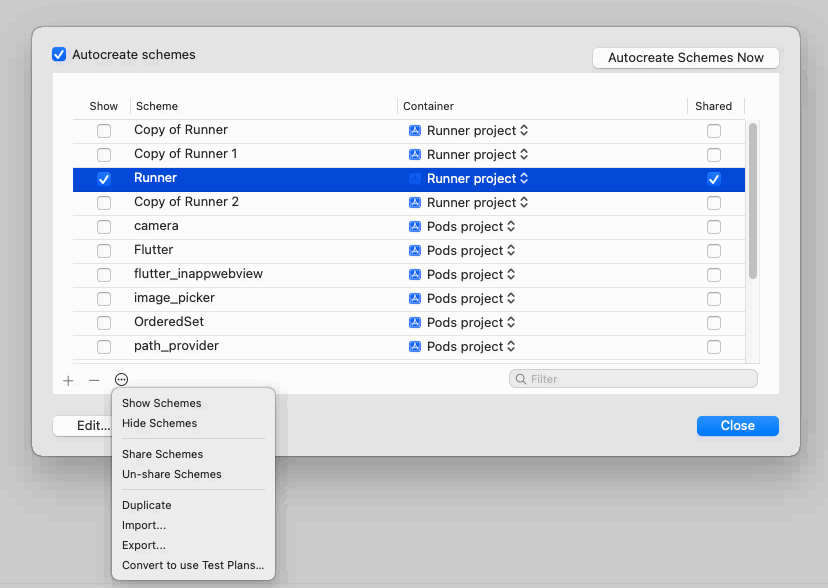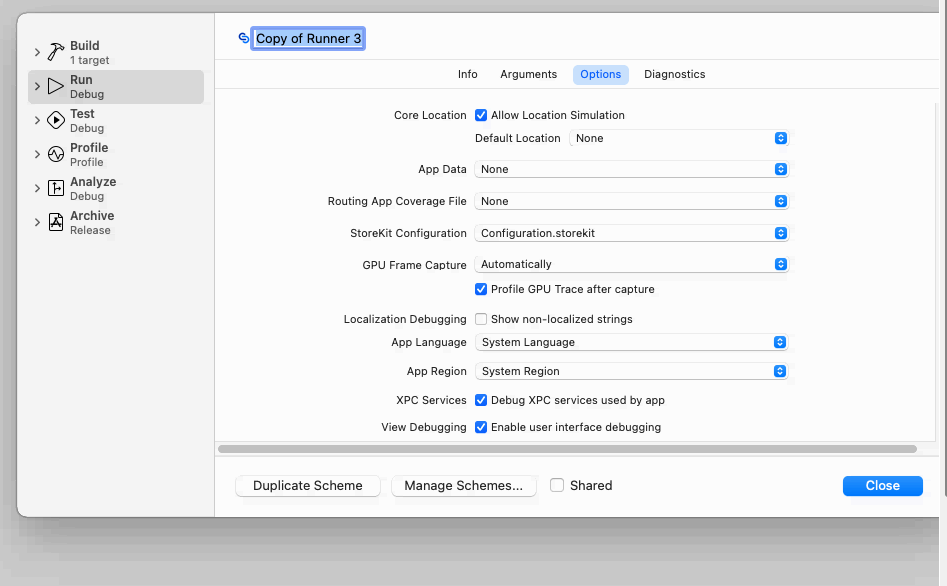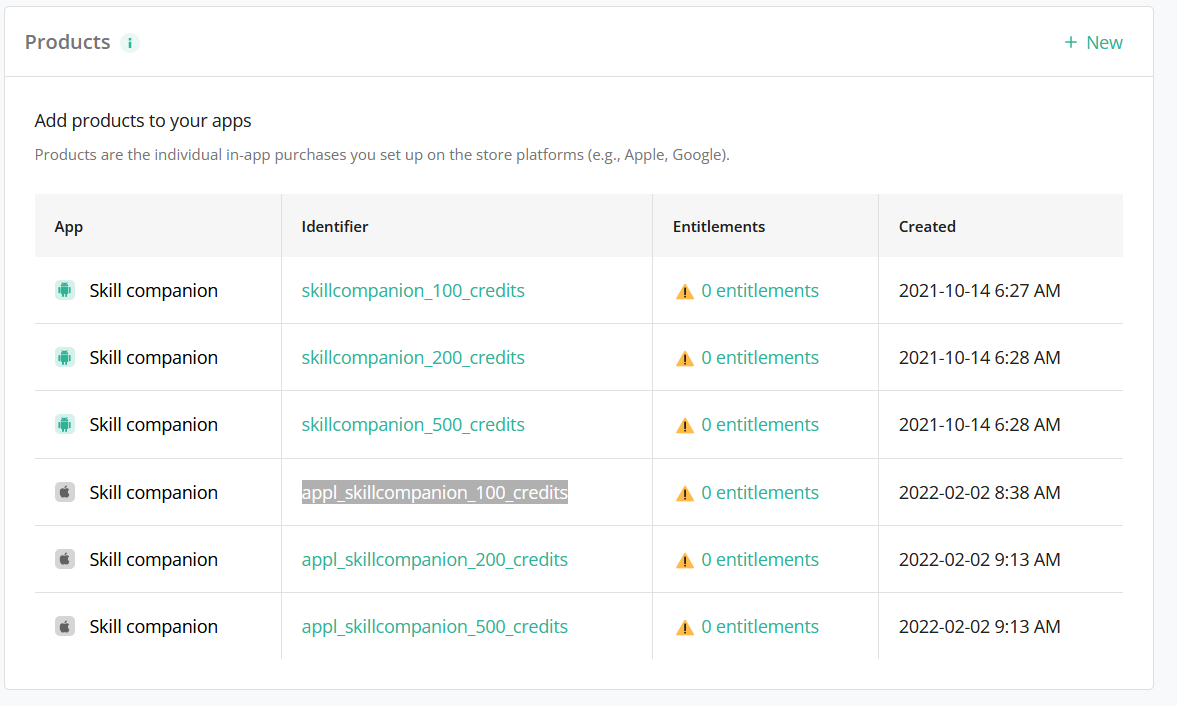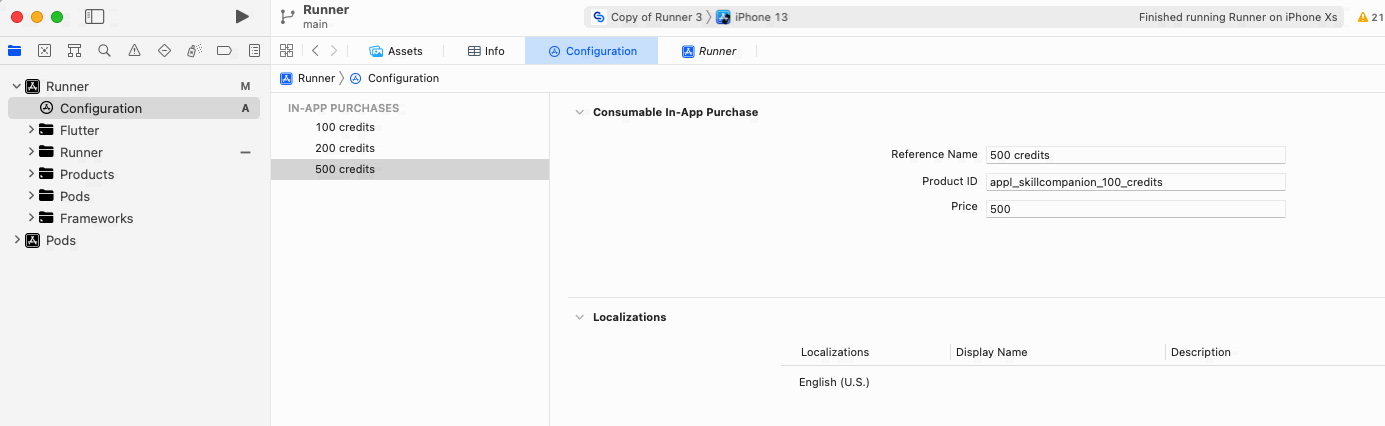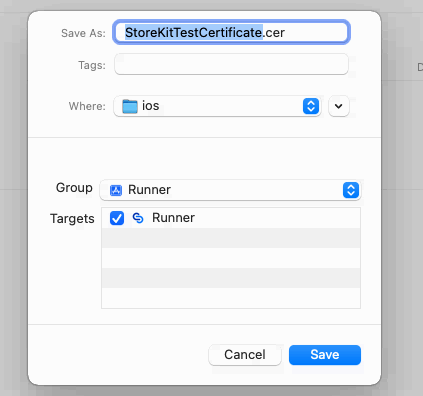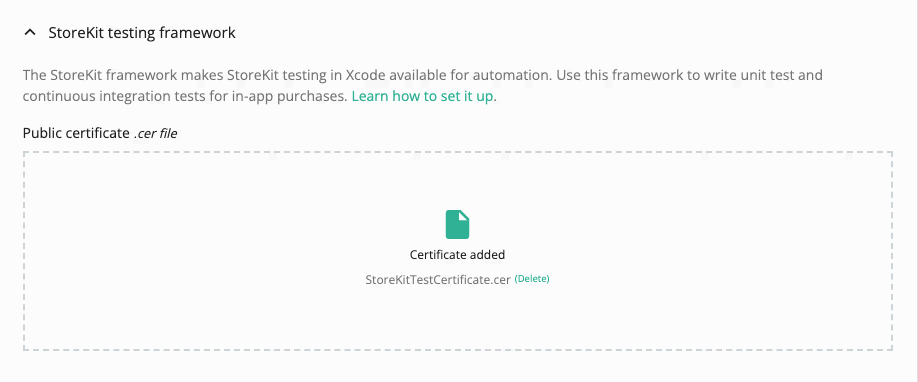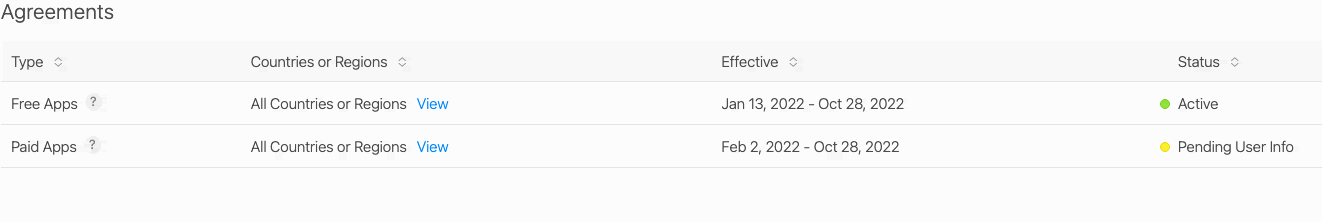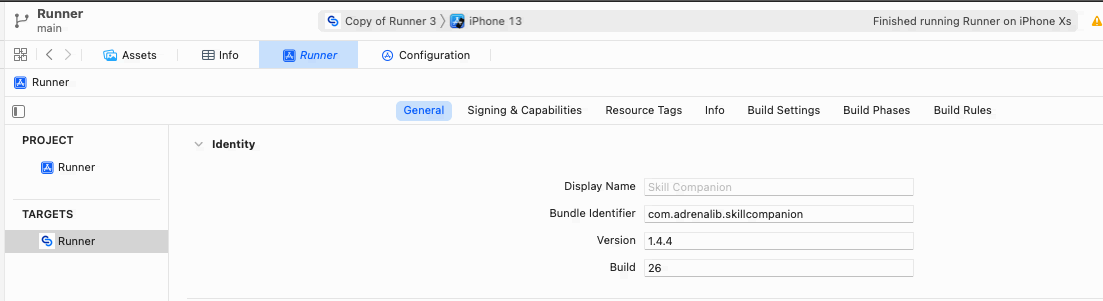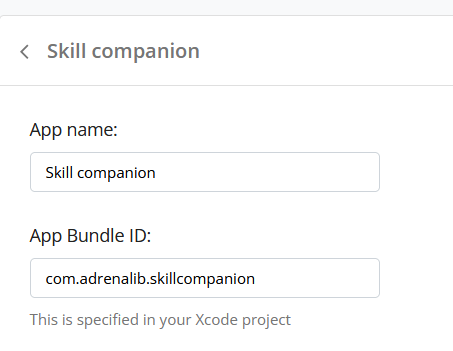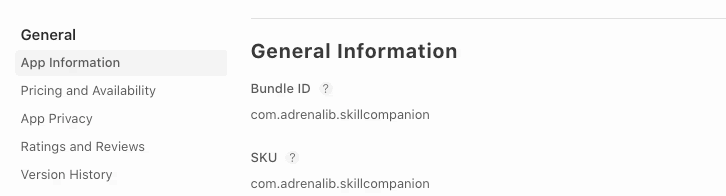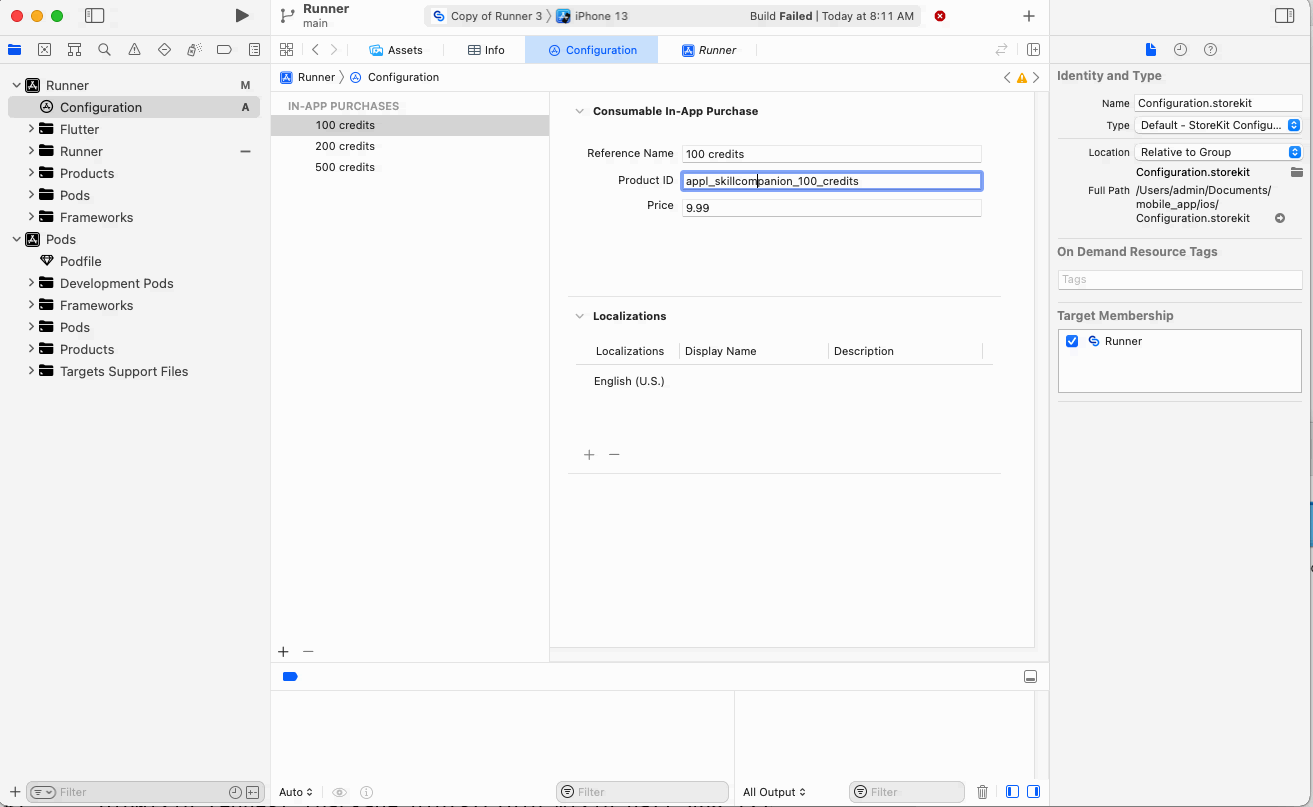Hi there,
I’m trying to fetch my consumable offers on my iOS simulator but I get empty products. I have performed the following steps.
- Set app credential from app store connect to revenue cat
- Enable IAP on XCode
- Follow https://www.revenuecat.com/docs/apple-app-store and created storekit file and uploaded to revenuecat
- Create product on revenue cat
- On iOS simulator iPhone 13, when I call fetch offers I get the error
```
flutter: PlatformException(23, None of the products registered in the RevenueCat dashboard could be fetched from App Store Connect (or the StoreKit Configuration file if one is being used).
This could be due to a timeout, or a problem in your configuration.
More information: https://rev.cat/why-are-offerings-empty, {code: 23, message: None of the products registered in the RevenueCat dashboard could be fetched from App Store Connect (or the StoreKit Configuration file if one is being used).
This could be due to a timeout, or a problem in your configuration.
More information: https://rev.cat/why-are-offerings-empty, underlyingErrorMessage: , readable_error_code: CONFIGURATION_ERROR, readableErrorCode: CONFIGURATION_ERROR}, null)
```
PS:
- My consumable products in iOS store is pending for review
- I checked the docs https://docs.revenuecat.com/v3.1/docs/errors but I couldn’t find relevant information there.
Kindly help me resolve