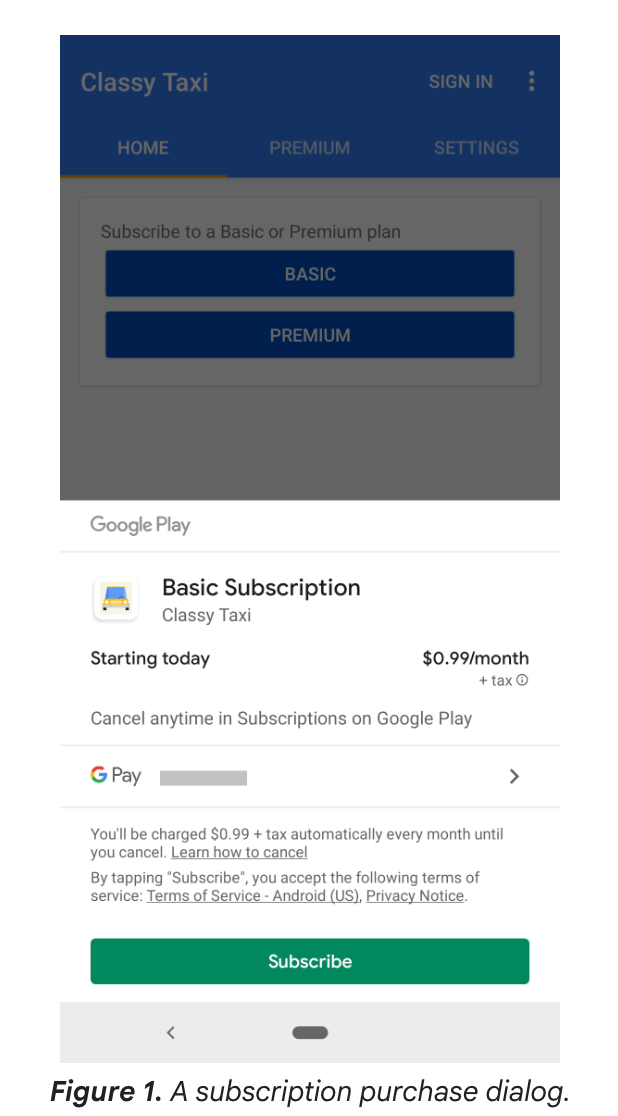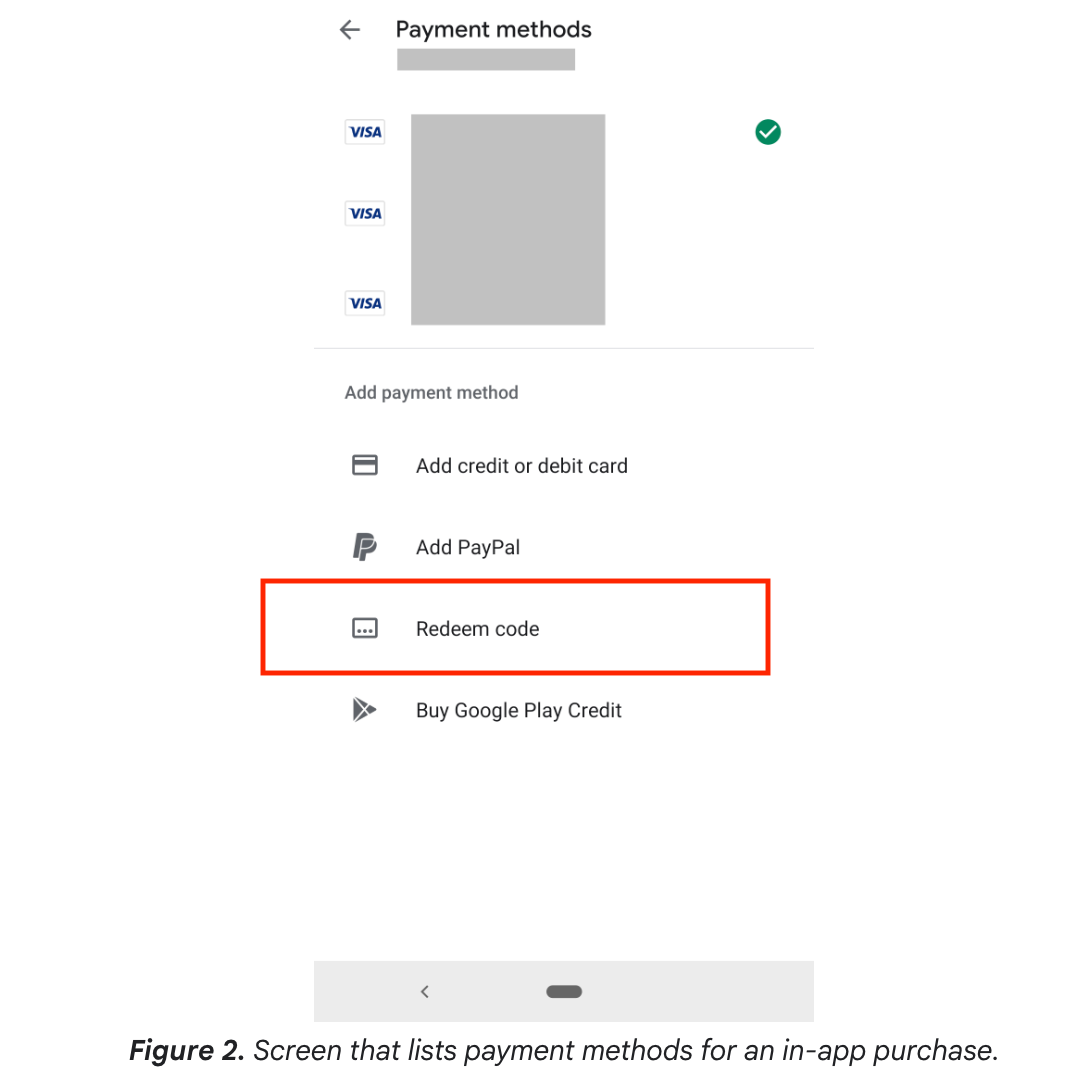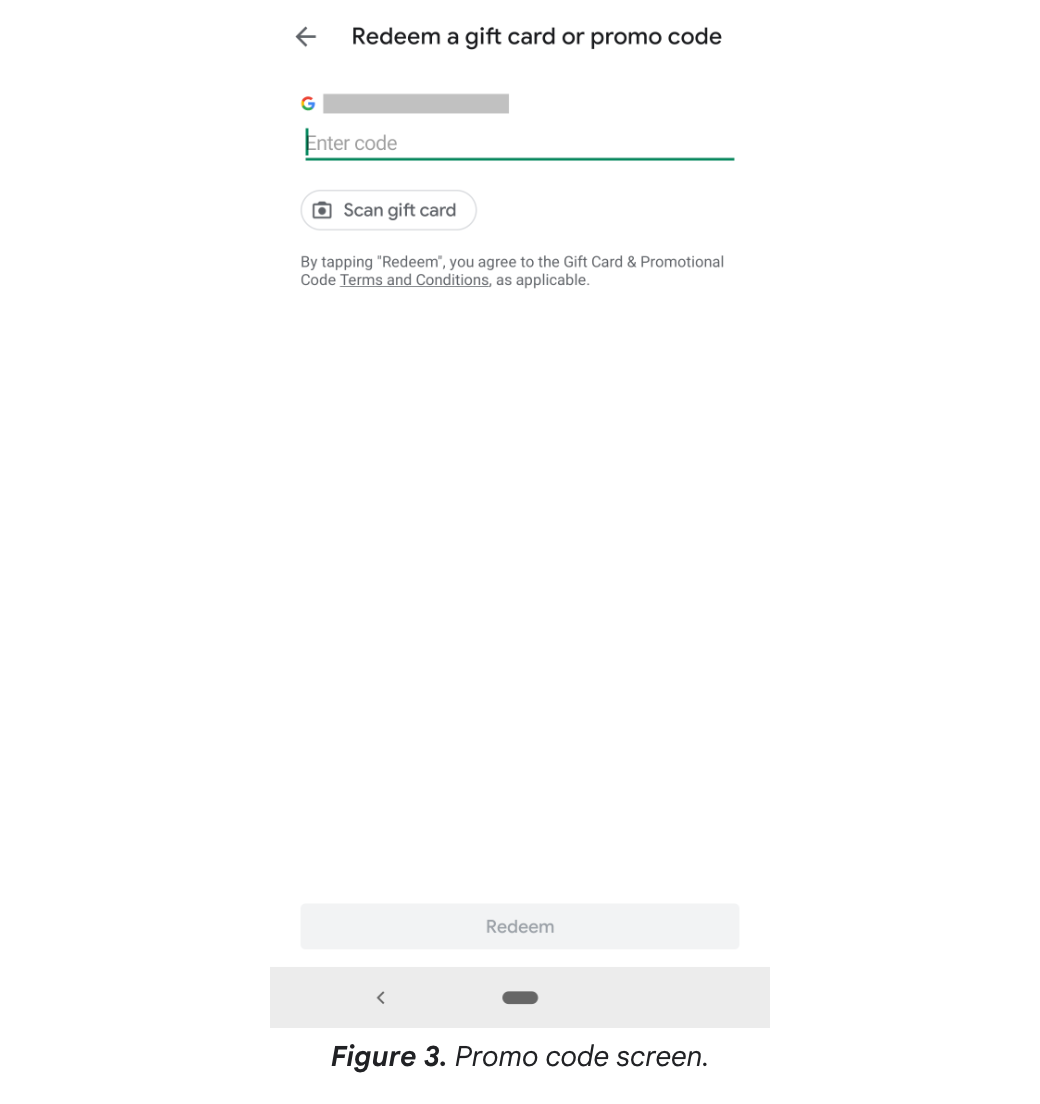Hi team,
I’ve integrated RevenueCat with my Flutter app and everything works fine in testing — all products show up correctly and test purchases complete as expected.
Now that I’ve uploaded the app to production, I created a promo code for one of my subscription products through the Google Play Console. However, I noticed that the "Redeem code" option does not appear during the purchase flow in the production version of the app.
Has anyone else experienced this?
Is there something specific that needs to be done on the RevenueCat side or in the Google Play Console to ensure that the redeem option is visible in production?
Any guidance would be appreciated!
Thanks!