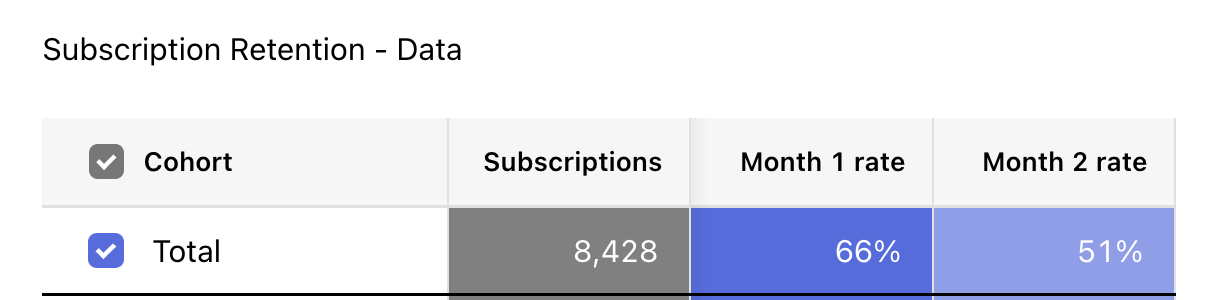Hey, thanks for reaching out! I think I see where I caused some confusion -- let me clarify:
if you’re viewing the last 12 month of new subscribers, some of those subscribers will only be a few months old, and have not had the opportunity to retain for the whole period.
I probably could’ve used a better word than “period” to describe this in the article. When I said “whole period” there, I was referring to the “last 12 months”, not necessarily the most recent period/month in the resulting chart. “To retain for the whole timeframe” would’ve been clearer.
In addition, that paragraph is only referring to the new segmentation options, which after rereading the article I don’t think is very clear. It’ll be edited shortly -- thanks for the call out! :)
Now, just to reaffirm the behavior and clear up any confusion there…
From my understanding, it means that in the retention chart you don’t consider anymore that a user will renew until it has actually renewed, am I correct?
This is not true, but is a reasonable conclusion for you to have drawn. 😄 Here’s how it works now:
- When segmenting by Subscription start month (the default behavior, and the previous behavior of this chart), you are correct that for incomplete periods (marked with hashes) we will still count a subscriber as long as their subscription is set to renew by the end of that period and continue to have auto-renewal enabled.
- When segmenting by any other dimension, since the subscriber’s within each cohort of the dimension will have different subscription start dates, we calculate their retention through cohort maturity so that you can compare different cohorts of that dimension cleanly over the life of their subscriptions.
- Through this approach you do lose the view into the current, incomplete period for your segmented cohorts, though that’s something we’ll look to support in the future.
If any additional questions remain, feel free to add them and I’ll make sure we get everything squared away. Thanks!