Hello everyone, I'm experiencing an issue with my Android app "Story Craft Dices" and need some help. My app was successfully retrieving product prices and information using RevenueCat until recently. Now, in the RevenueCat dashboard I can see the error: "Credentials need attention" and "Could not validate subscriptions API permissions".
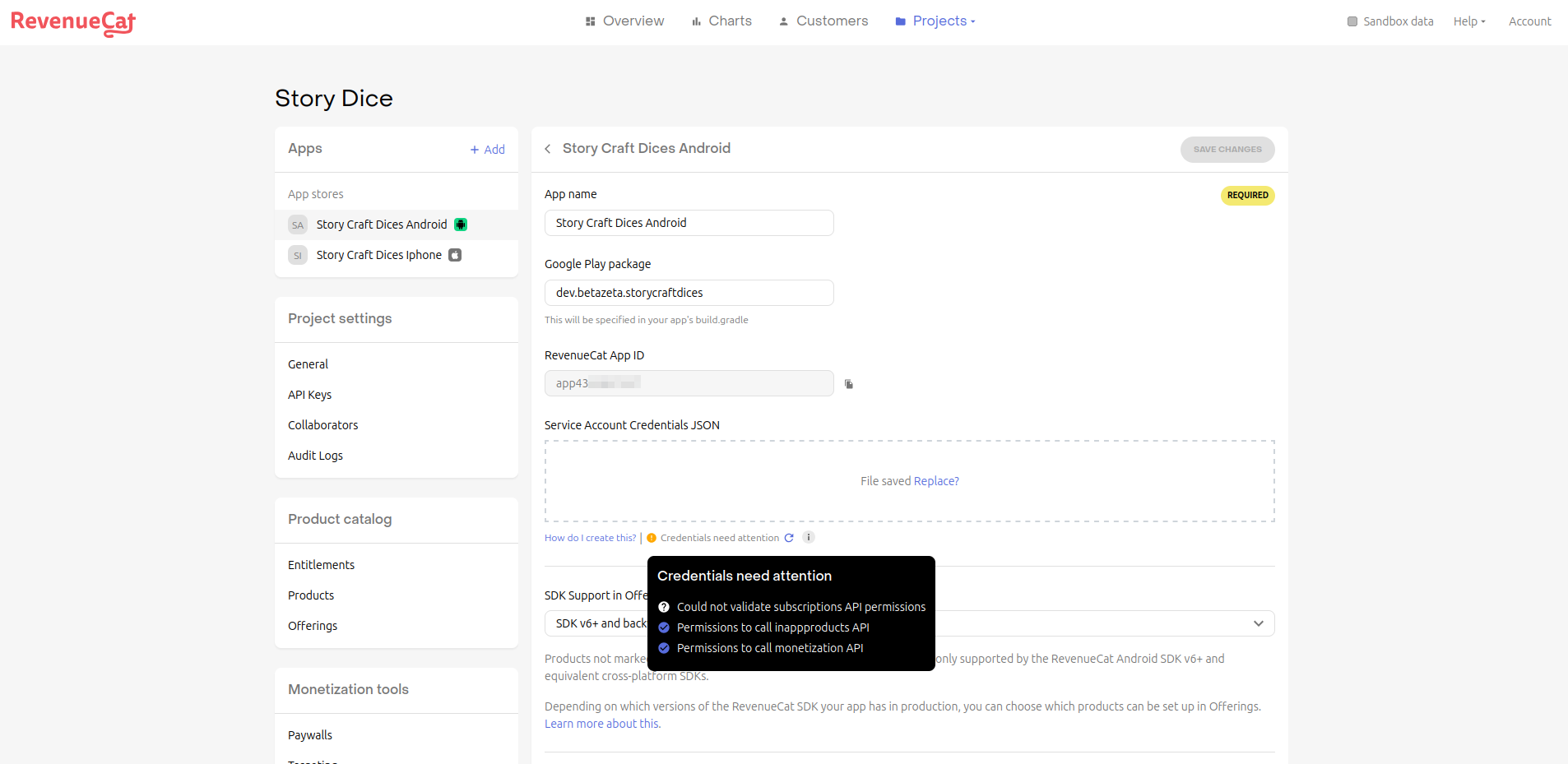
I've meticulously followed all the steps in the RevenueCat documentation for setting up Google Play credentials. I've also taken screenshots of each step to ensure that everything is seems to be configured correctly. I'll include these screenshots in this post for reference. This is the relevant information of the credentials:
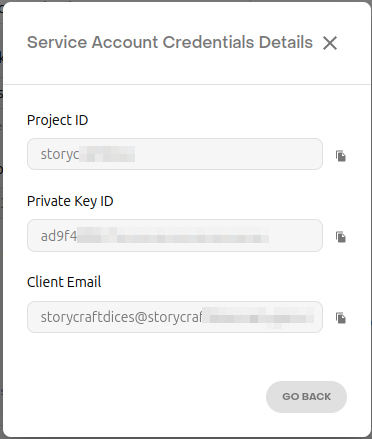
The Google Play Developer and Reporting APIs are both enabled in the Google Cloud Console:
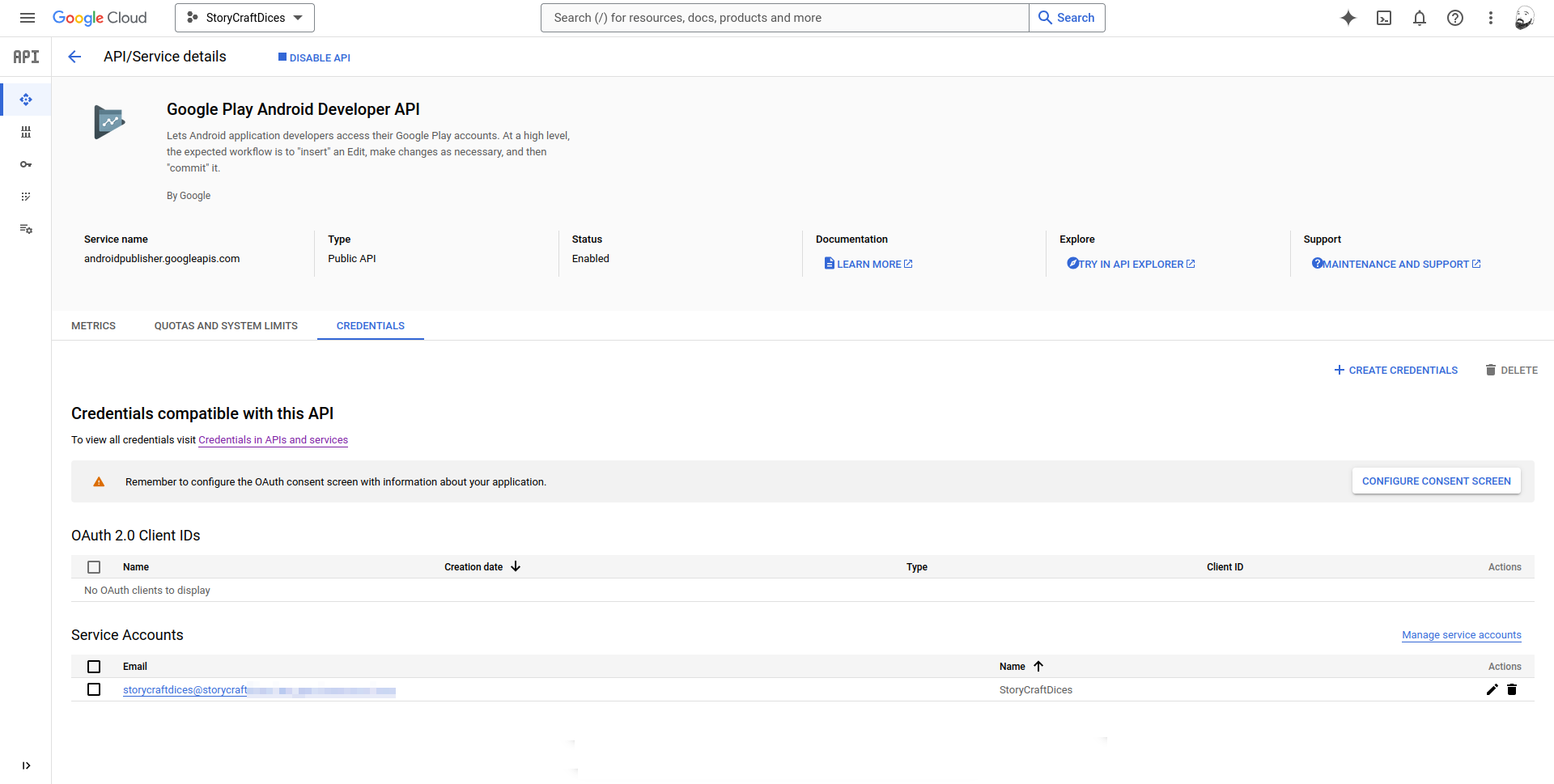
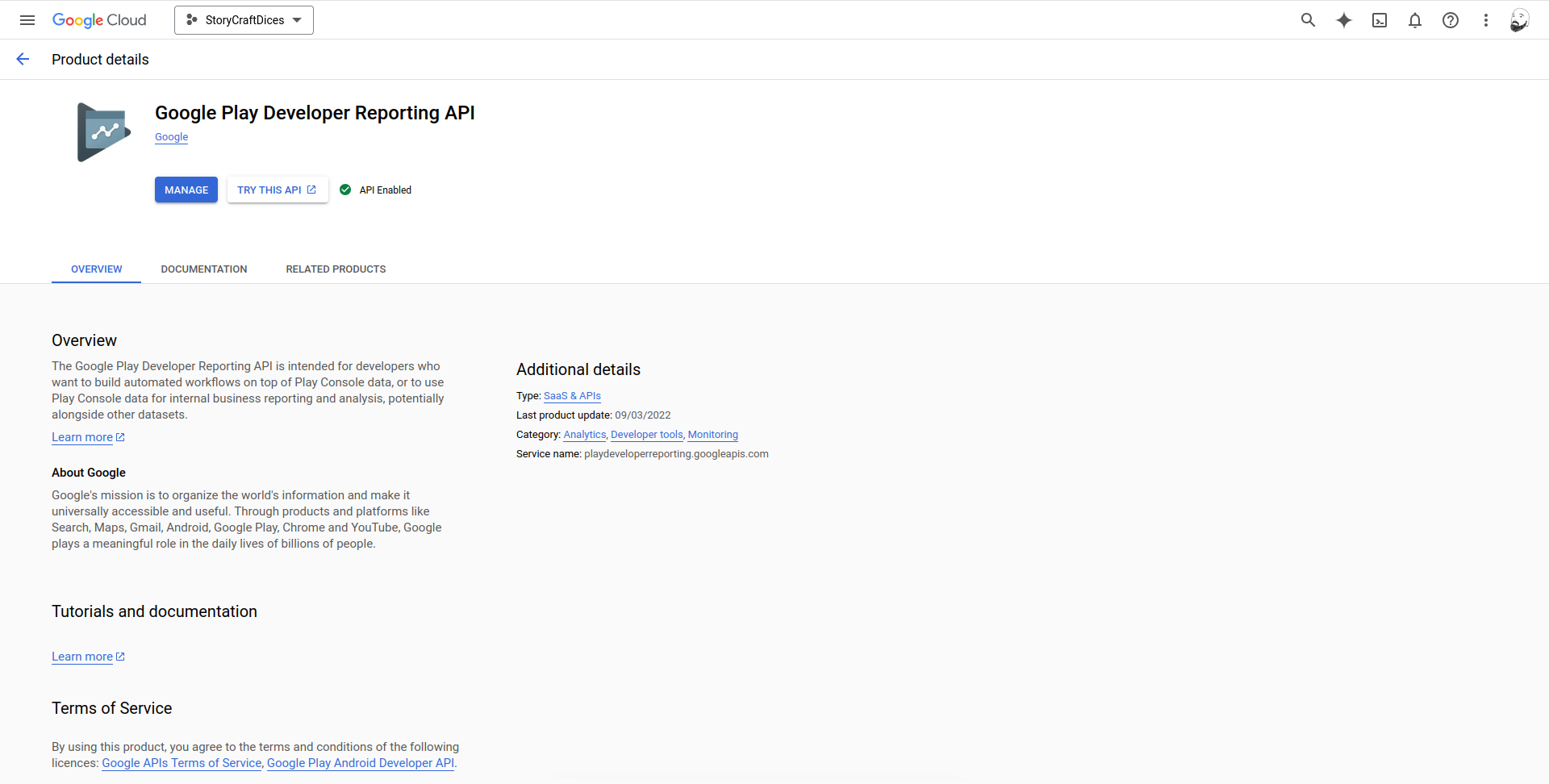
The Service Account is already created and configured too:
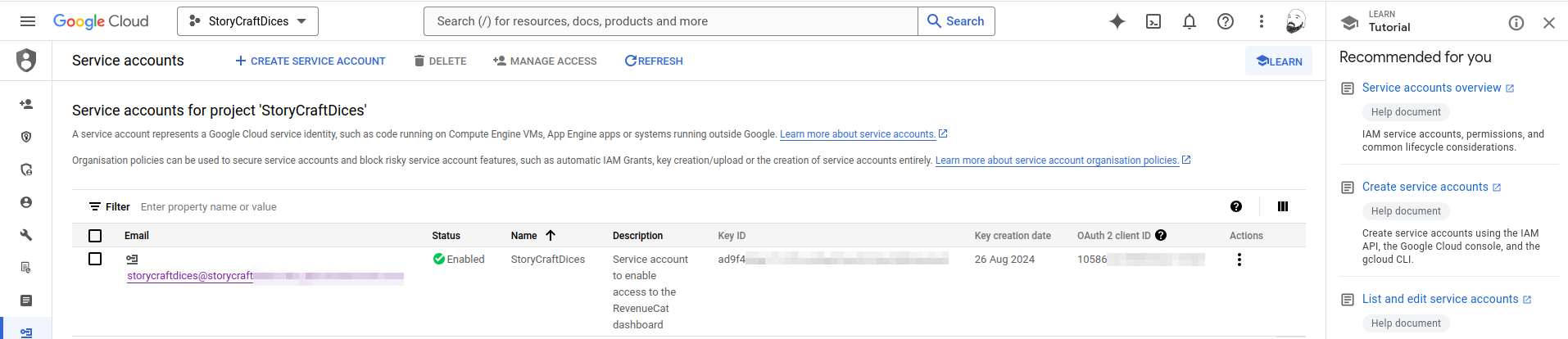
These are the roles assigned to the Service Account:
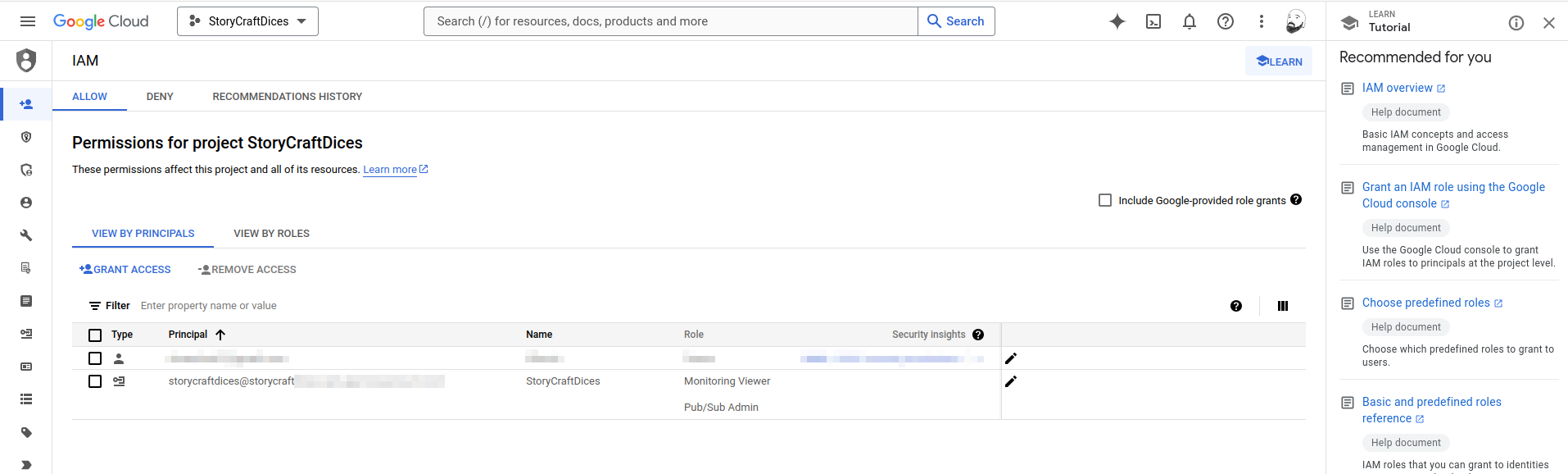
And this is the key used in the RevenueCat dashboard credentials configuration:
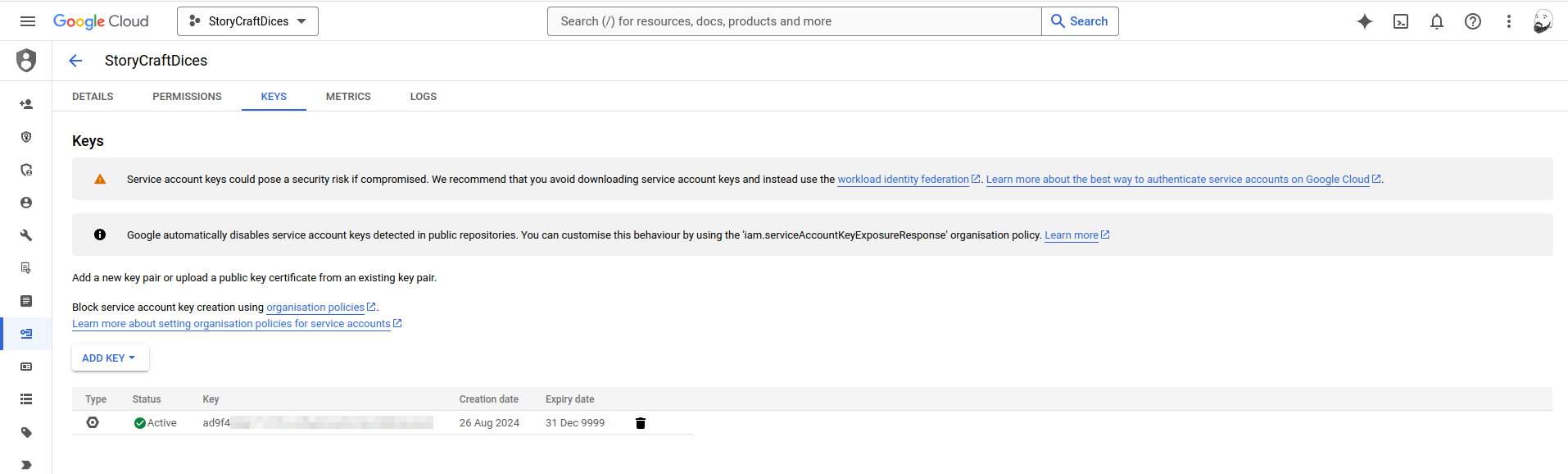
I created the user in the Google Play Console and invited it using the Service Account mail address, then added the app and applied the required permissions to the account (inherited in the app ones):
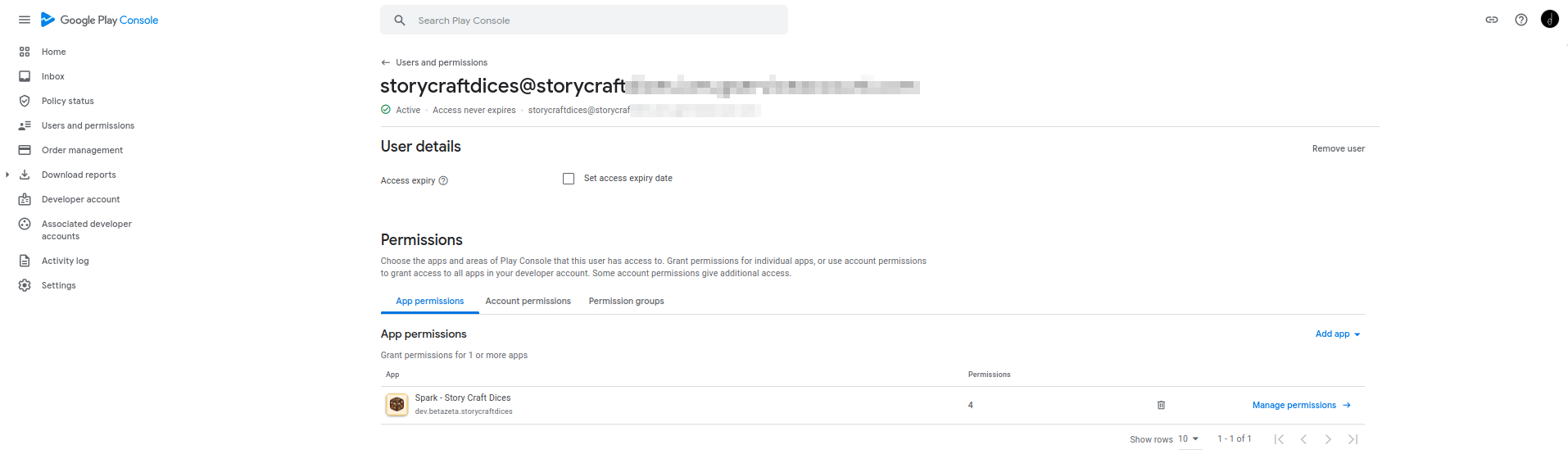
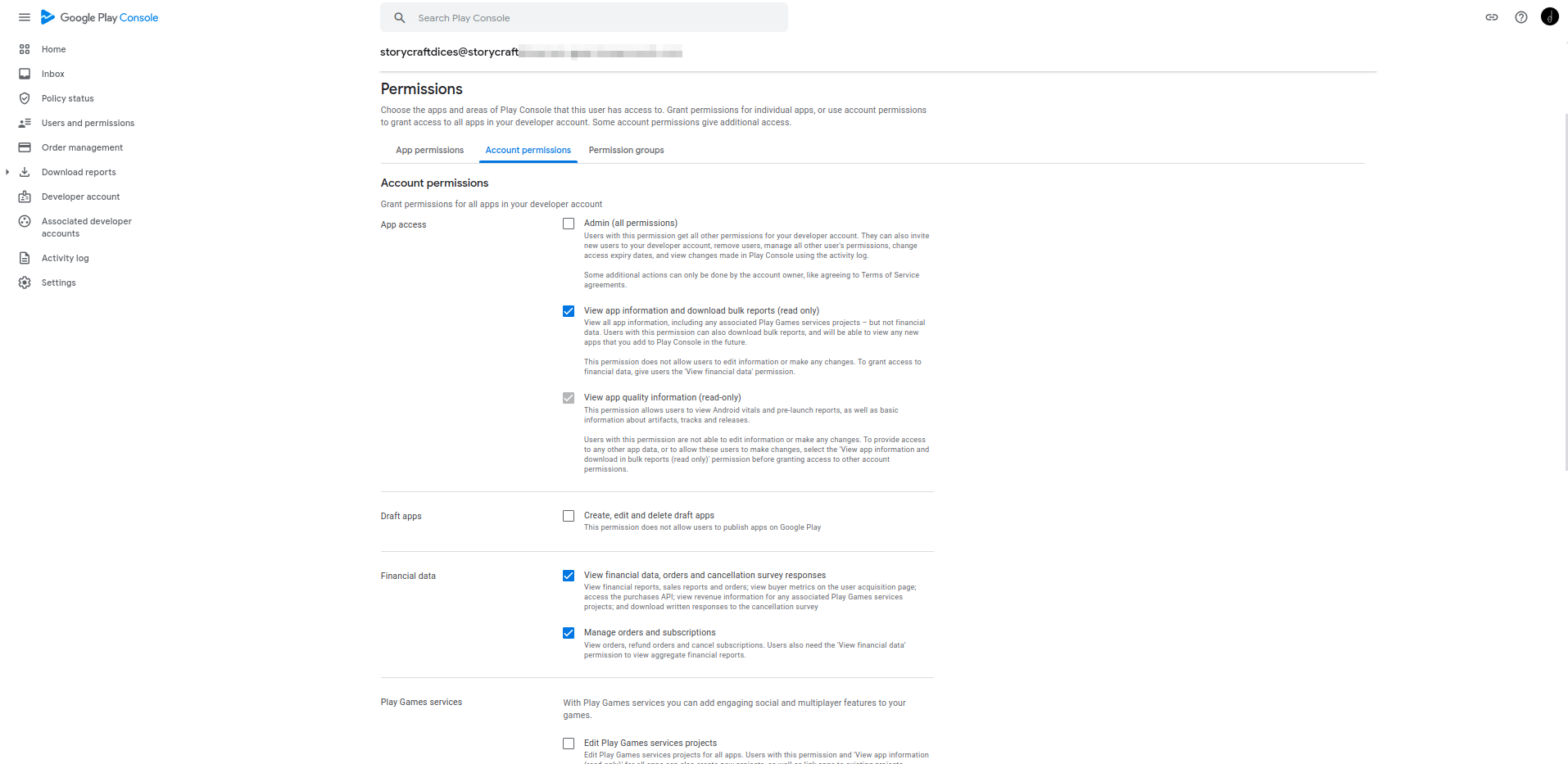
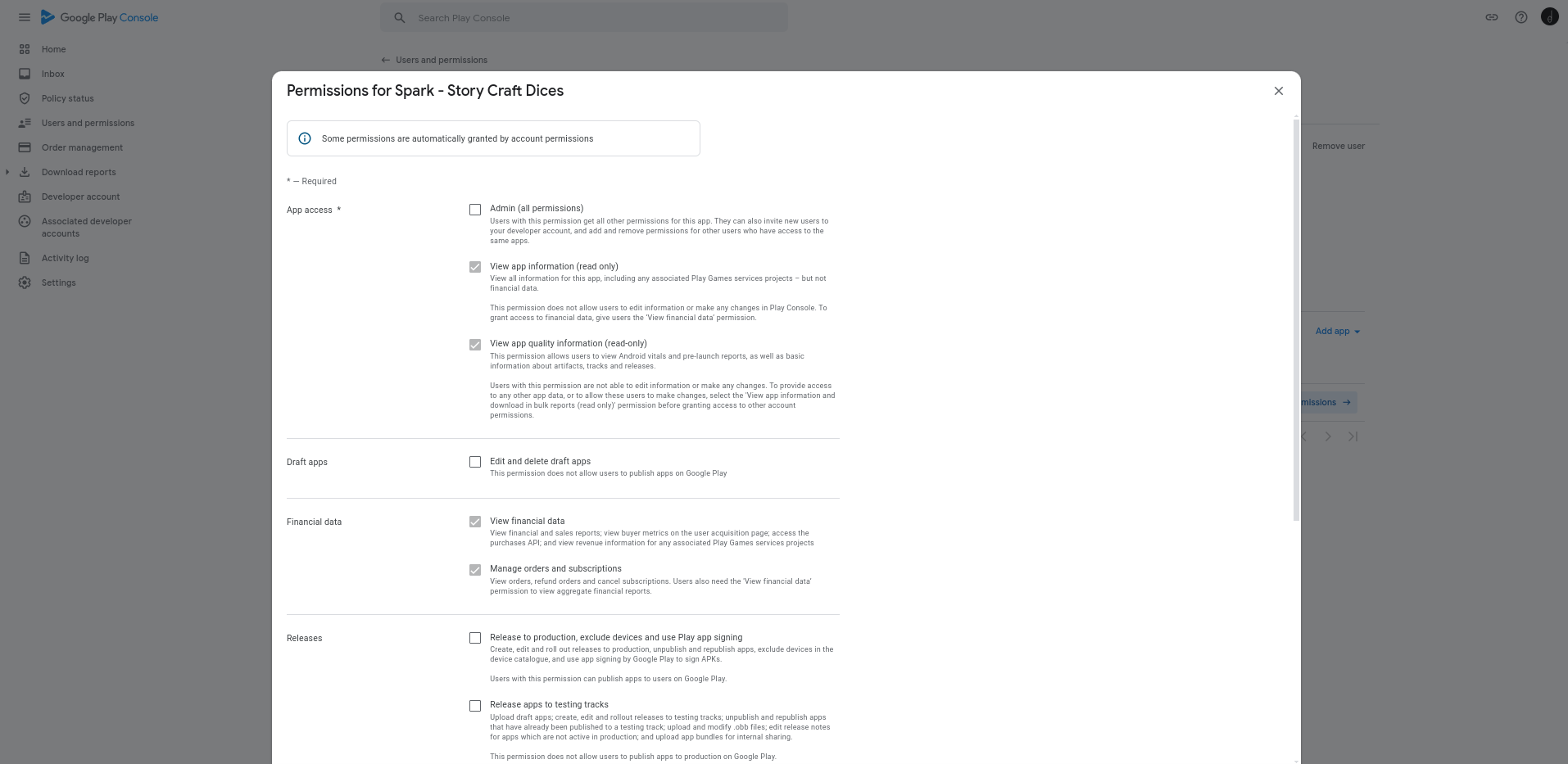
The In App Products are created and active and the app is published in Closed Testing:
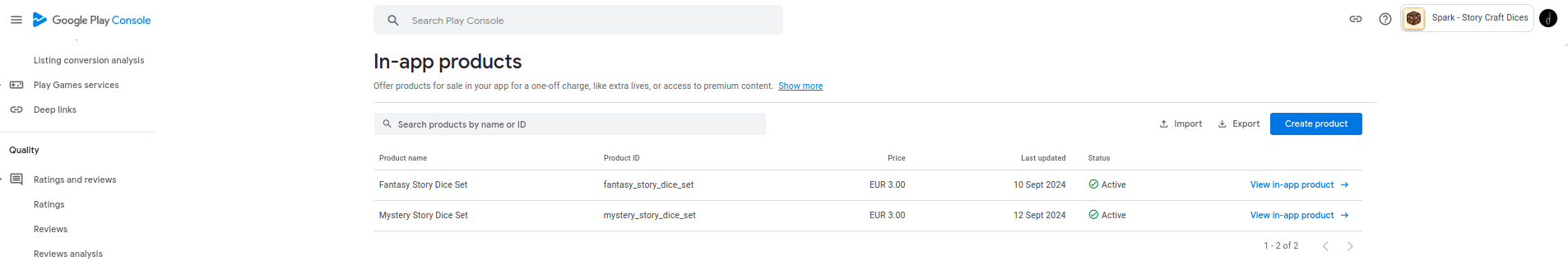
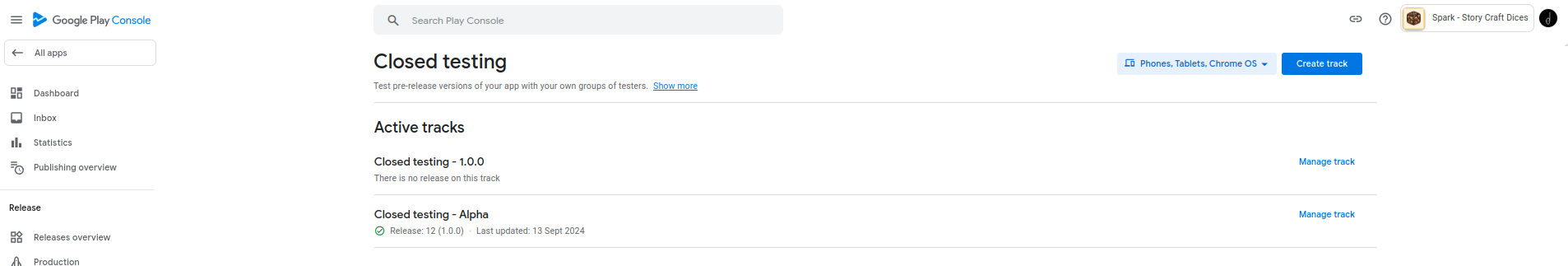
In the RevenueCat dashboard the configuration seems to be ok too, and it is connecting with Google Play, showing the correct “Store Status”:
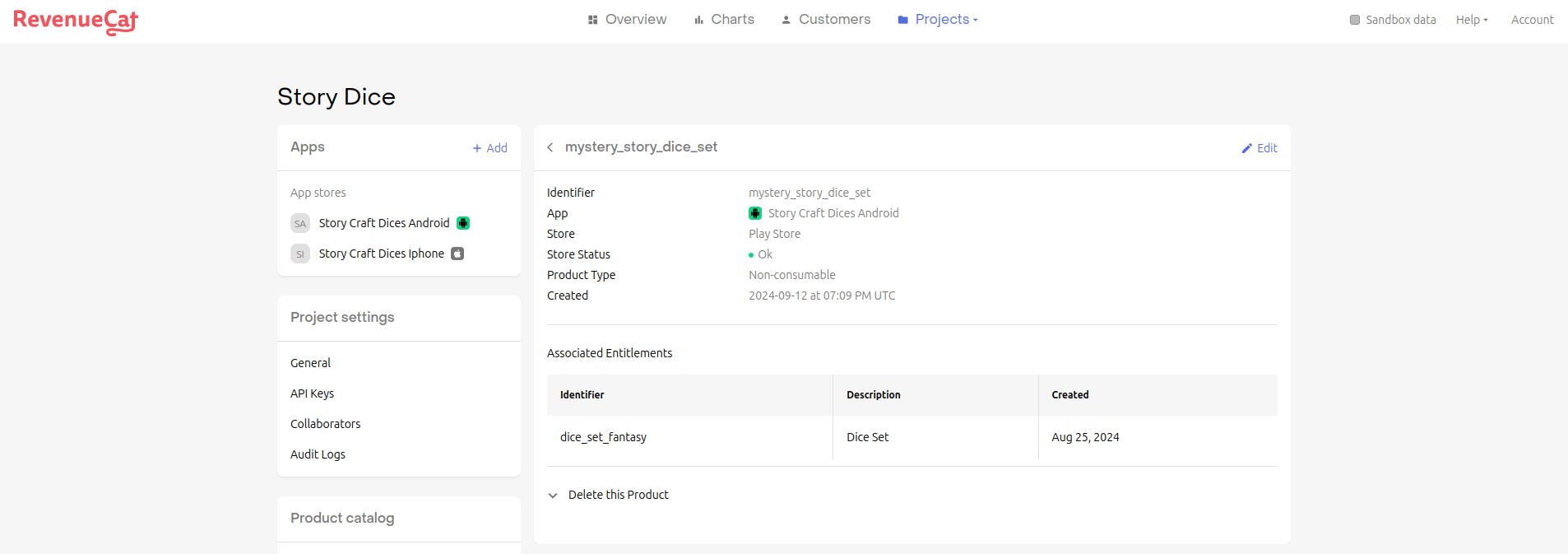
I've meticulously followed the Checklist provided in the RevenueCat documentation multiple times to verify every step of the process, but unfortunately, the issue persists. I've also tried creating a new service account and configured it according to the required steps, but the same problem occurs after setup. I've reviewed my code changes to ensure that the RevenueCat SDK integration is still correctly implemented. It's been more than 36 hours since I made the last changes, but the issue remains unresolved. At this point, I'm unsure how to proceed further to resolve this issue.
I'm participating in the Ship A Ton hackathon, so resolving this issue promptly is crucial for me. Any help or guidance would be greatly appreciated!
Thank you very much for your help.
Best regards,
Alberto



