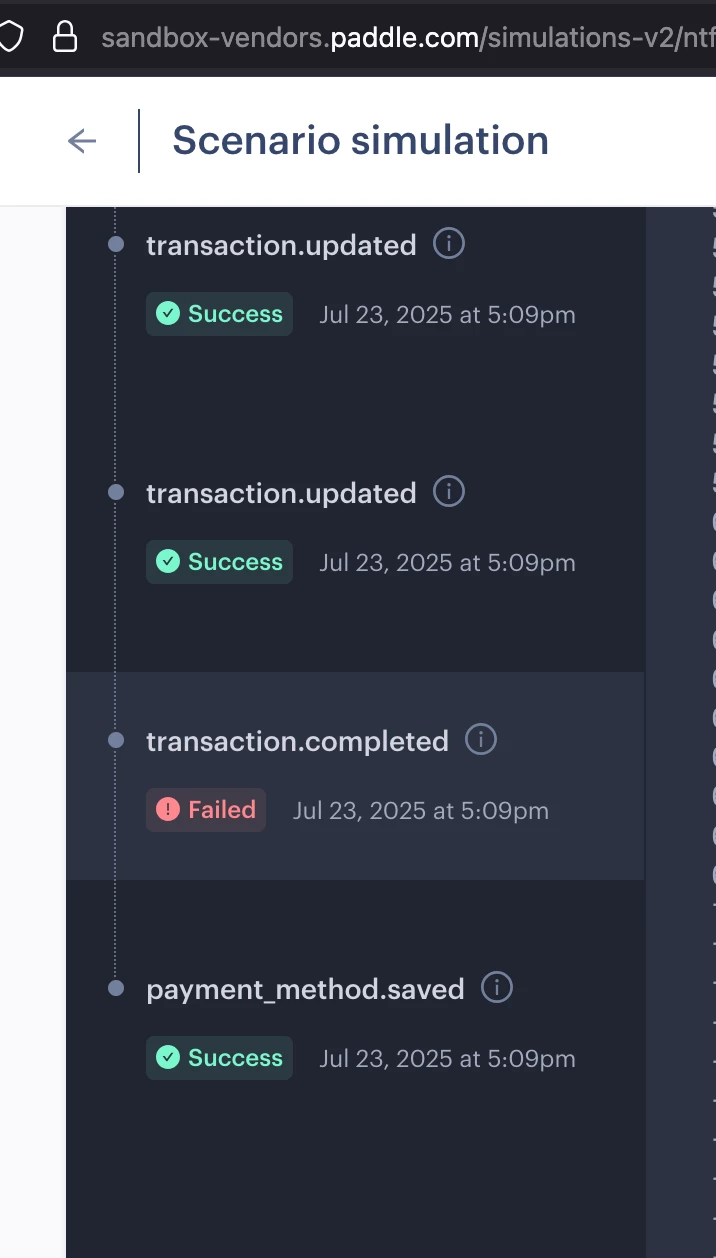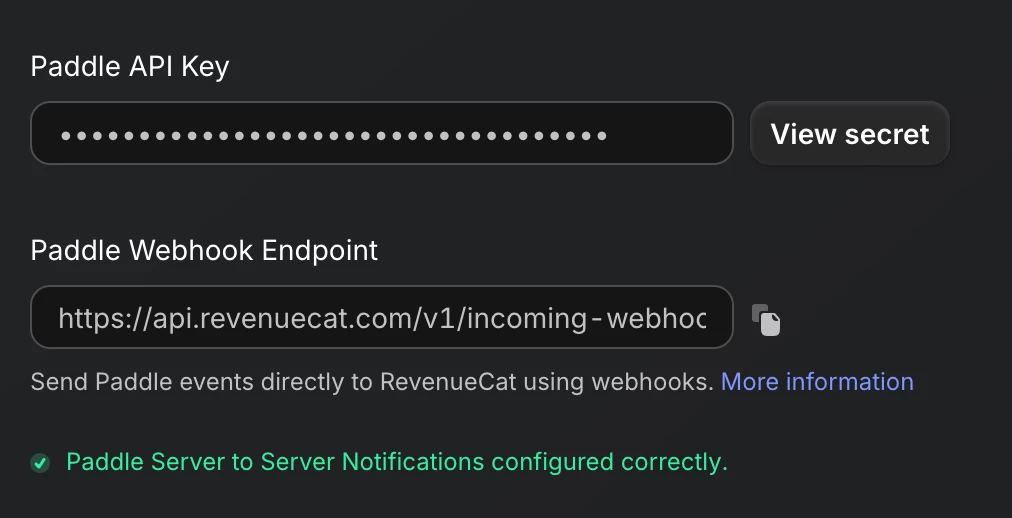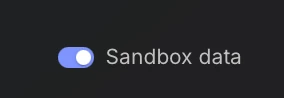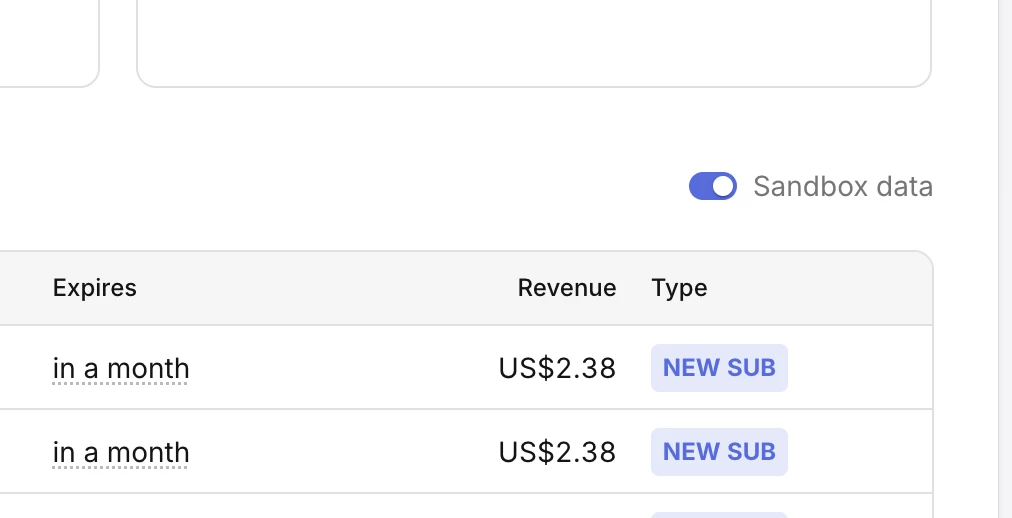Hi,
I’d like to use Paddle and RevenueCat to offer subscriptions for my SaaS startup :)
As far as I understand, the essential bit of information that connects Paddle webhooks to the right RevenueCat customer is sending the user_id in the metadata. So the flow is:
- get user_id from authentication provider
- user wants to access a paid service? Check if user_id has the right entitlements via the RevenueCat web sdk
- user wants to make a purchase? Start the Paddle checkout flow, attach user_id in the right field of the metadata
How do I test this? I’m thinking the correct way is probably to connect a Paddle Sandbox account to RevenueCat and then run various simulations against a little sandbox website (which has authentication and a handful of mock routes). But I haven’t found documentation on this scenario.
Does RevenueCat realize that products are purchased via a sandbox account? I’d like to test this thoroughly, but not have to pay for sandbox purchases.
What’s the correct way to test Paddle+RevenueCat?