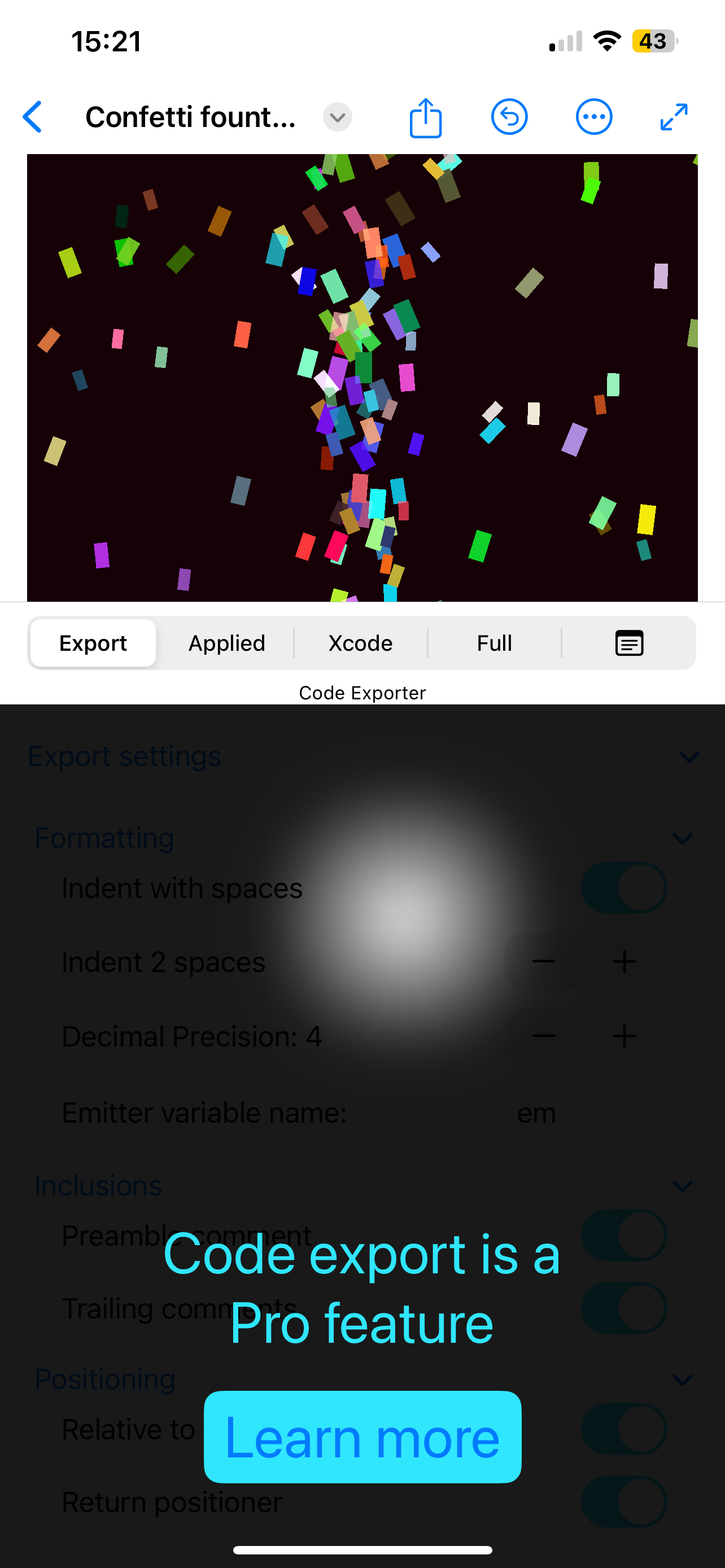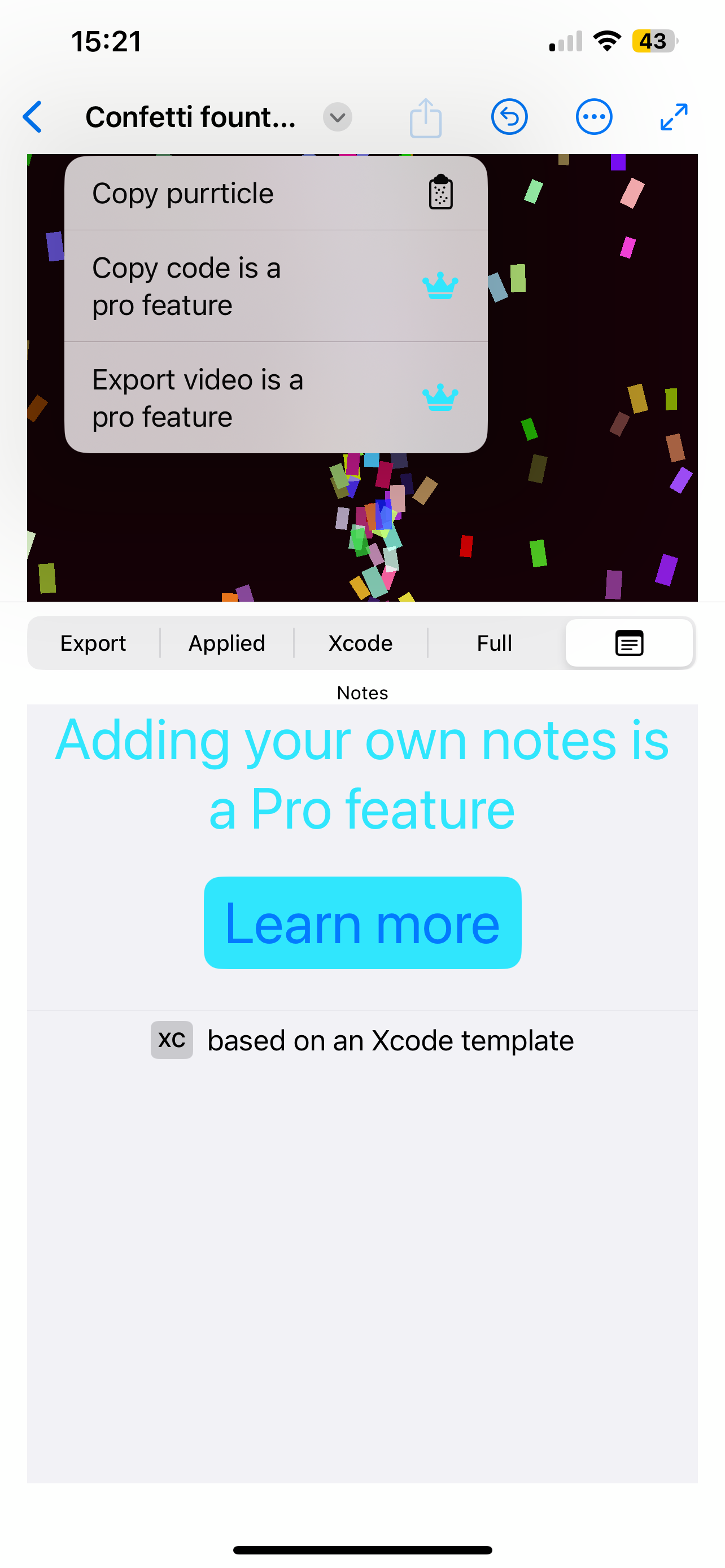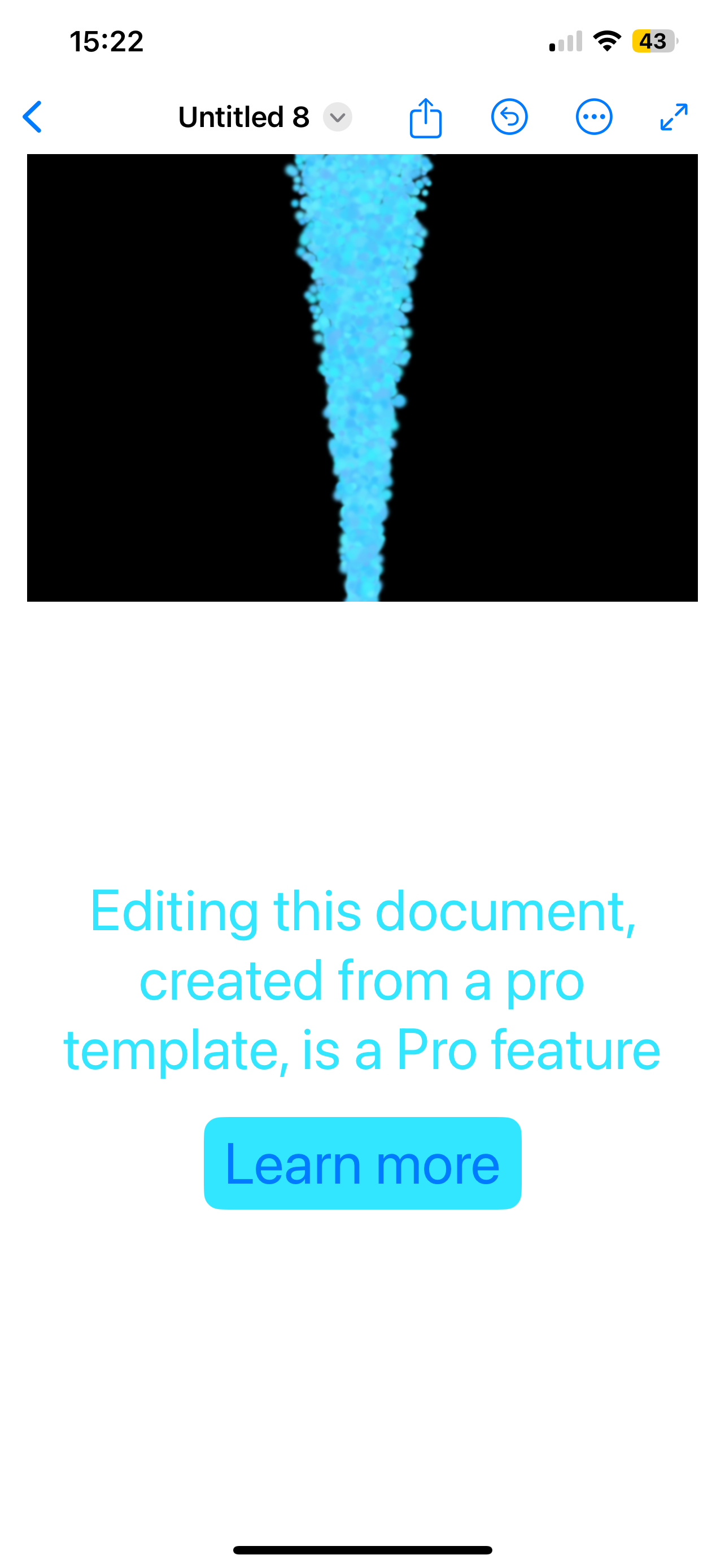Hi
For the one of the app, I am implemented RevenueCat, all the steps are completed so far.
What I have done.
- AppStore > Business > Agreements are filled out and no pending action on this point.
-
Purchasing working fine in Sandbox and collected screenshots for Apple Team.
- Tested paywall and subscription done in test user.
- Correct build sent to the App team to review.
Questions:
- Do I need to use for StoreKit for product listing , currently listing my entities and offering using RevenueCat already.
- Do I need to put Configuration.storekit file and configure, actually I dont think if it is related.
So The result is getting rejected, after first submission.
Here is the Apple Review team report:
Guideline 2.1 - Performance - App Completeness
Issue Description
In-app purchase products associated with the app version submitted for review, such as Pro Plan Monthly, could not be found in the submitted binary (consumable).
Next Steps
If you do not want to make these in-app purchase products available at this time, remove the unused in-app purchase products you’ve created from App Store Connect.
If you want to make these in-app purchase products available at this time:
- Ensure the products are active and that you have implemented StoreKit in your app. If you have not, submit a new binary for review with these changes.
- Resubmit the in-app purchase products if they are in the Developer Action Required State. You must edit the detail information or cancel the request to change the detail information before the in-app purchase products can be reviewed again.
If you’ve already implemented StoreKit and enabled these in-app purchase products, reply to this message and explain where these can be found in the app.
Thanks