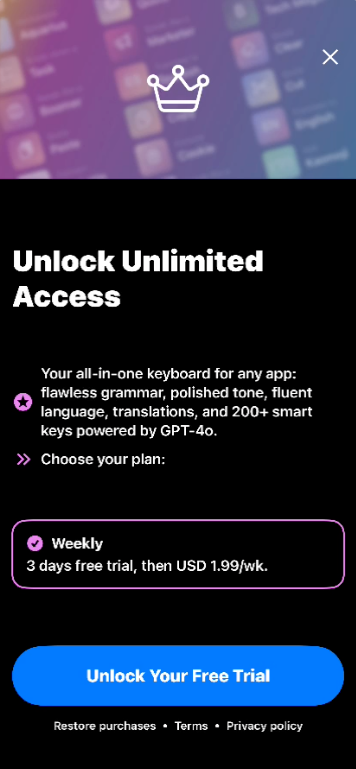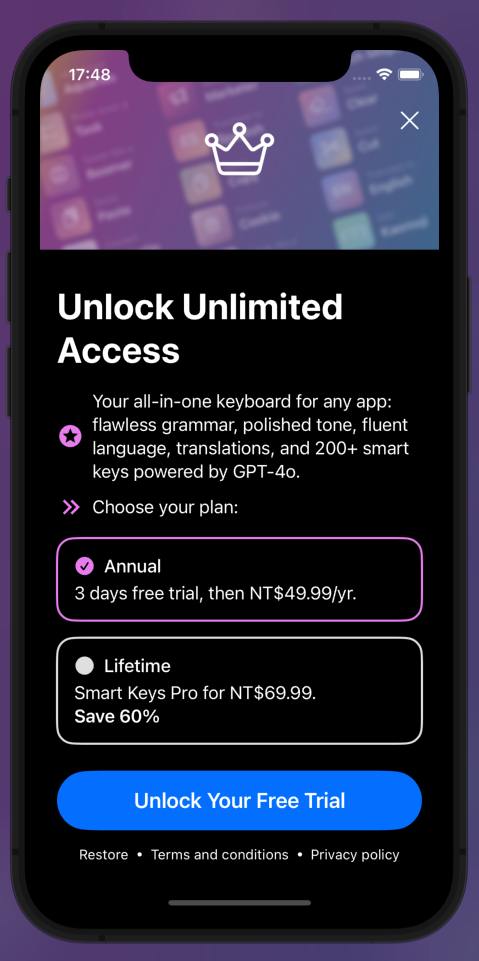Hello all
I've just got a message from a user saying that the price of their weekly subscription was $60. I thought it was a mistake on my end, but it turns out that in some countries like Taiwan and Mexico, Apple doesn't show a specific currency symbol, but uses the generic $. In that user case, it should be NT$60 = $1.85 (USD).
I already submitted a ticket to Apple, but I don't have high expectations that they'll do anything. I'm wondering if RevenueCat could add a new variable to the paywall, like {currency_code}, to make it clear that the price is in the local currency.
Does anyone have any other ideas on how to work around this problem?