The documentation states what I copied below, but in fact there appears to be no control in the dashboard to remove a promotional entitlement:
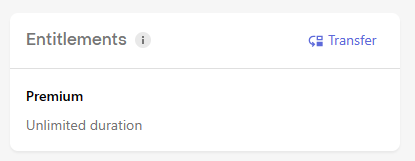
Removing Promotional Subscriptions
Granted entitlements will automatically be removed after expiration. To remove access to an entitlement early, click the :fa-times-circle: icon next to the Granted Entitlement name.
(from this page)
The event data for the granting of this entitlement clearly indicates it was a promotional:
"price": 0,"price_in_purchased_currency": 0,"product_id": "rc_promo_Premium_lifetime","purchased_at_ms": 1712048102051,"store": "PROMOTIONAL","takehome_percentage": 1,"transaction_id": "07cfd55a01f61543a7e525bcf8bf9950"
Please tell me where/how to remove a promotional subscription from a customer.
Thank you.





