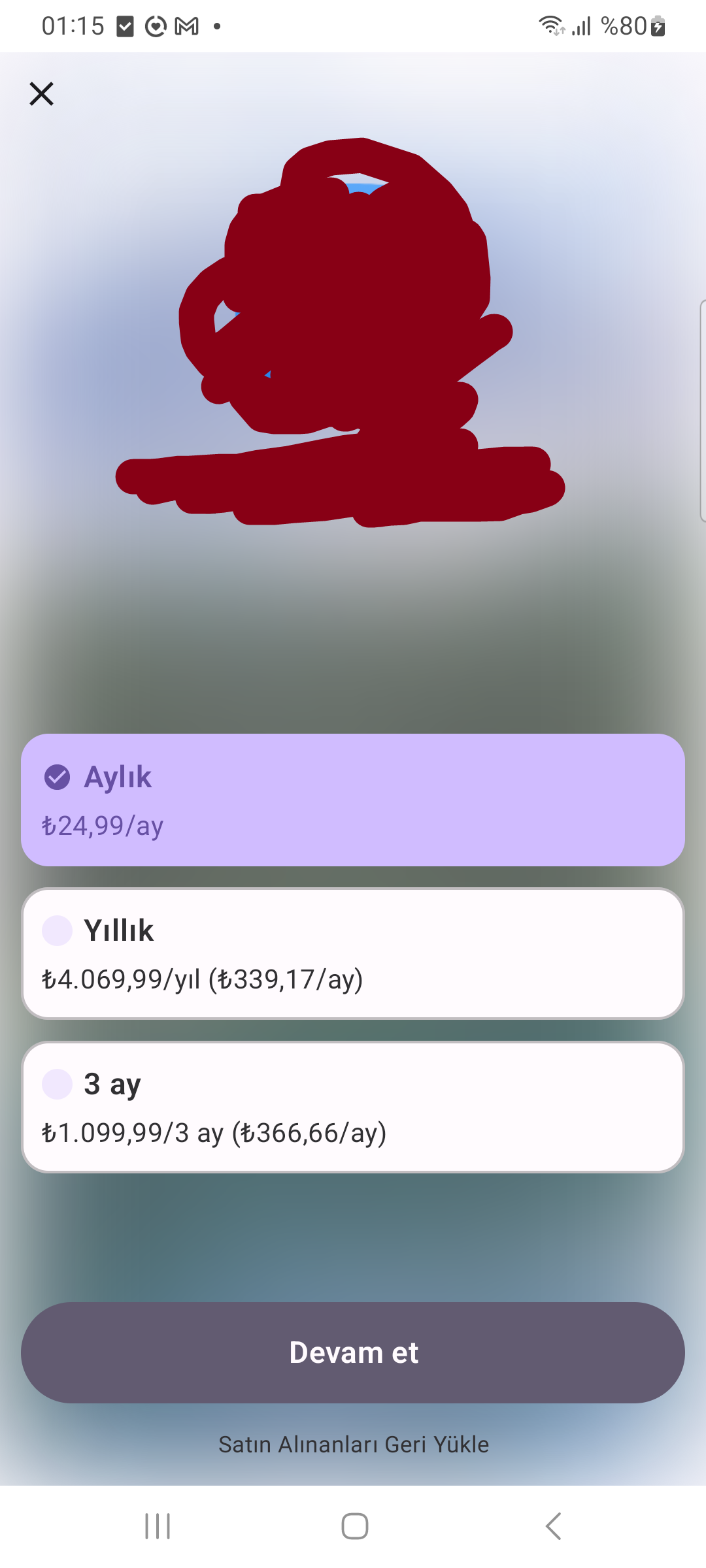Hi everyone 👋
I'm having an issue with the RevenueCat paywall UI on Android. I created a paywall design in the RevenueCat dashboard and linked it to my offering called "my_offering_identifier_is_here". Then, I'm showing the paywall like this:
paywallActivityLauncher.launch(offeringIdentifier = "my_offering_identifier_is_here")
The products show up correctly (so the offering ID seems to be working), but the paywall design is not the one I created. Instead, a default or unrelated layout is being displayed.
Here’s what I’ve checked so far:
-
The offering ID
"my_offering_identifier_is_here"is correctly set and matches what I used in the dashboard. -
The paywall is published and active on RevenueCat.
-
SDK is initialized and fetching offerings successfully.
Has anyone run into this before?
Is there something I'm missing to make sure the correct custom paywall design shows up?
Any help would be appreciated 🙏