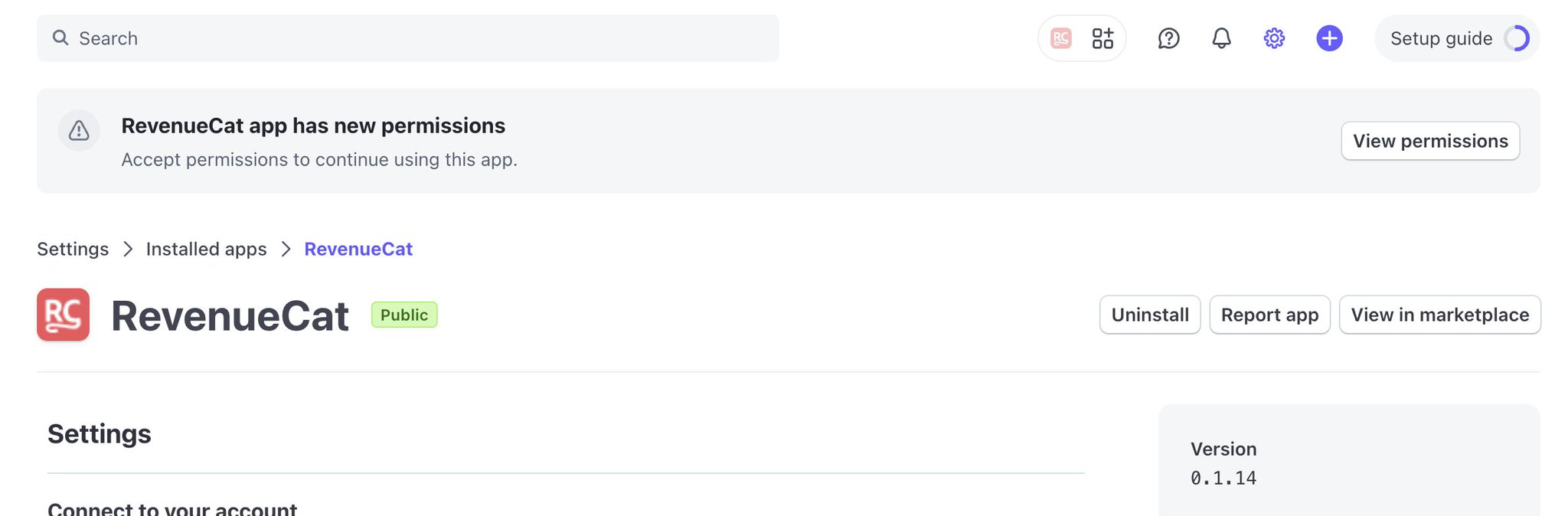I am testing out web paywall buttons in Revenuecat Paywalls. While testing out the flow in sandbox url, I get an Error 16, this is the URL for paywall https://pay.rev.cat/sandbox/rzncmmyjvdmgqpaq/123
I saw a similar question
but here the user was trying to purchase production products while stripe was in test mode, but in my case stripe is not in test mode. I followed this video about web paywall buttons https://www.youtube.com/watch?v=XF9cbvyiK48 and didn’t see him do any special config to get the sandbox paywall working