Hi everyone,
I’m integrating RevenueCat into my Flutter iOS app, but I’m encountering an issue when trying to fetch products from the App Store. Here’s the error message I’m getting:
code: 23, message: There is an issue with your configuration. Check the underlying error for more details. None of the products registered in the RevenueCat dashboard could be fetched from App Store Connect (or the StoreKit Configuration file if one is being used).
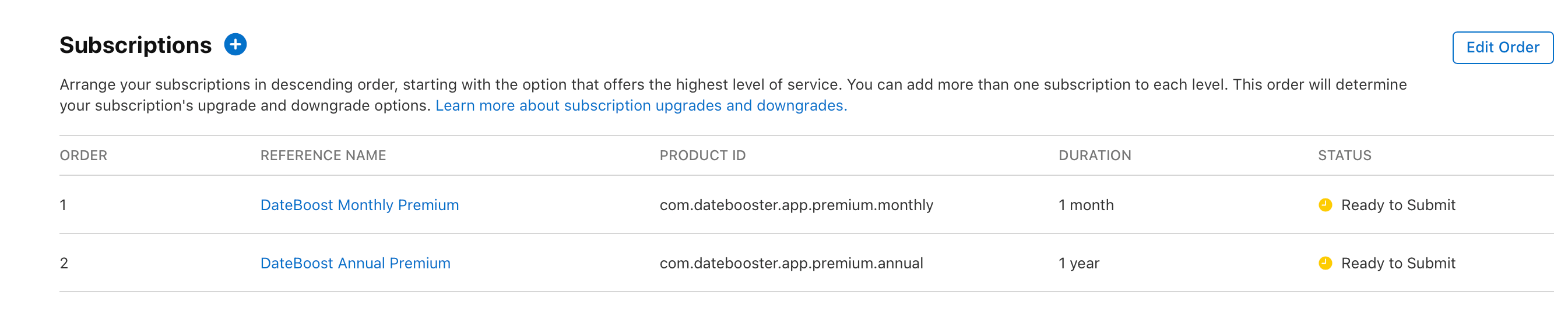
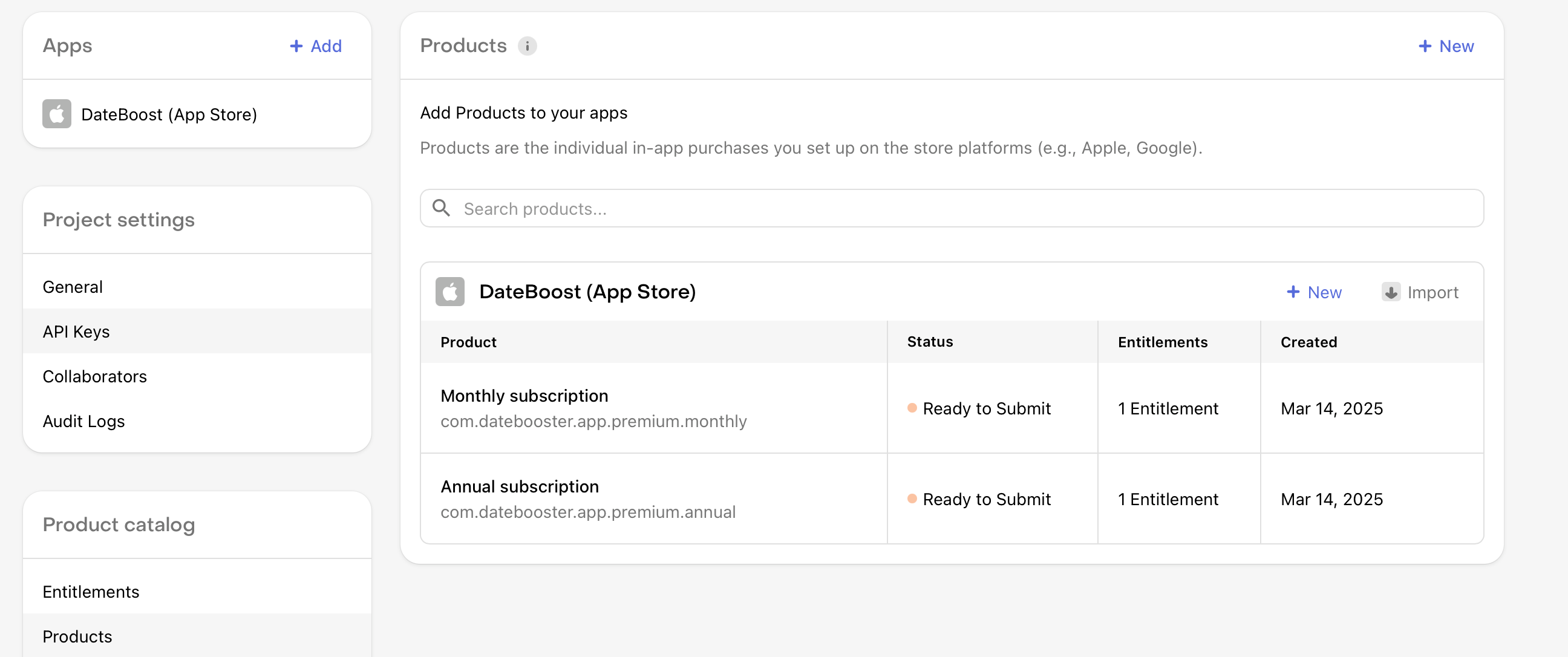
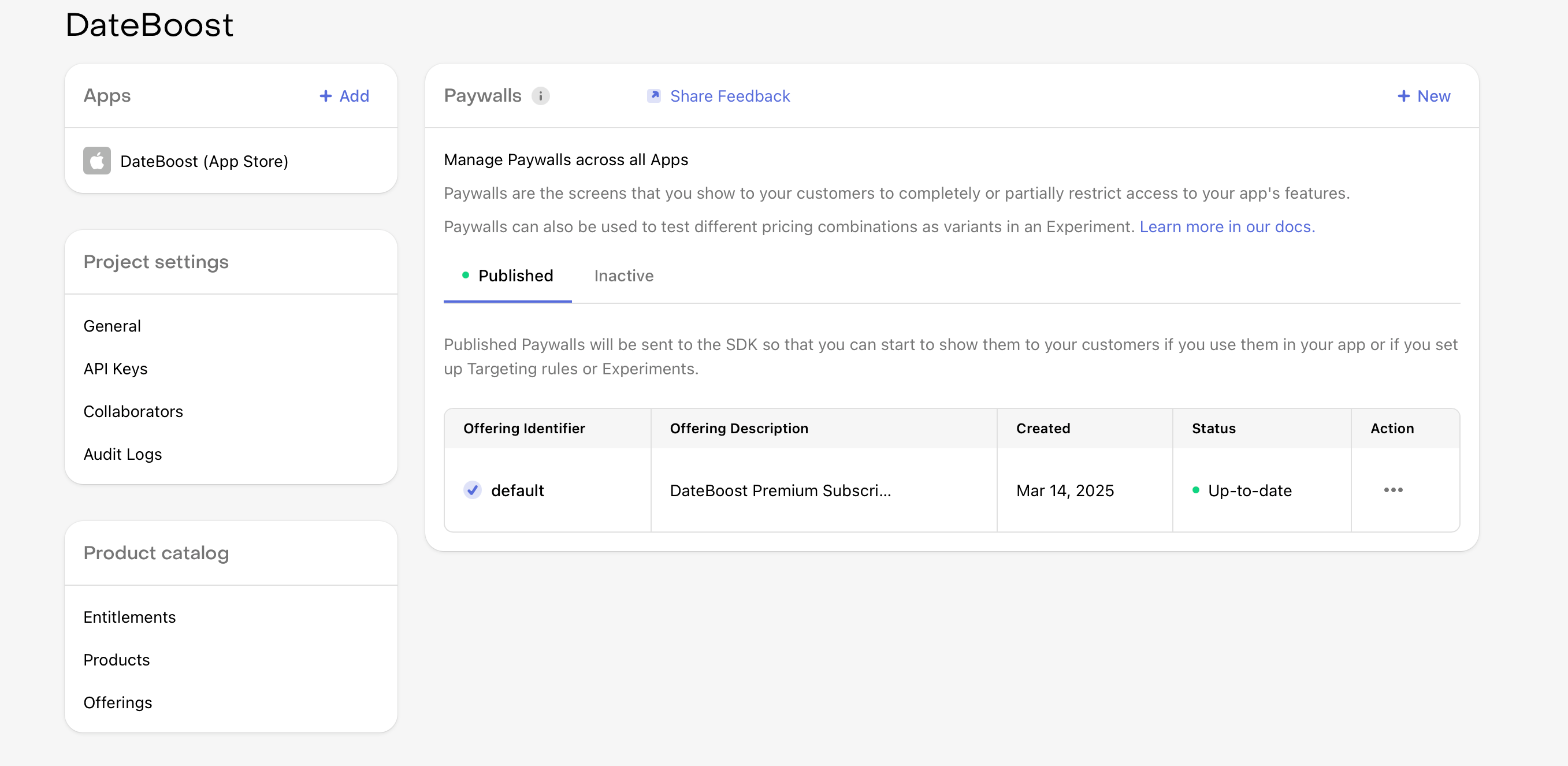
await Purchases.setLogLevel(LogLevel.debug);await Purchases.configure(PurchasesConfiguration("correct key"));try { final offerings = await Purchases.getOfferings(); print('Offerings: $offerings'); if (offerings.current != null) { await RevenueCatUI.presentPaywall(); } else { print('No available offerings.'); }} catch (e) { print('RevenueCat Error: $e');}purchases_flutter: ^8.6.1purchases_ui_flutter: ^8.6.1
Setup Details:
• SDK: RevenueCat (latest version)
• App Store Connect: Subscriptions are set up
• Product IDs: They match exactly between App Store Connect and RevenueCat
• Testing on: iPhone 16 Pro Max simulator (with StoreKit Configuration) & real device (with sandbox account)
• API Key: Using the correct public API key from RevenueCat
Things I’ve Checked:
✅ Product IDs in RevenueCat and App Store Connect match exactly
✅ Subscriptions in App Store Connect are marked as “Ready to Submit”
✅ Using a valid sandbox account for testing on a real device
✅ Tried disabling StoreKit Configuration in Xcode (still the same error)
✅ Checked RevenueCat logs but didn’t see any useful information
Question:
What else should I check to resolve this issue? Are there any additional debugging steps I can take?
Would appreciate any help! Thanks in advance.




