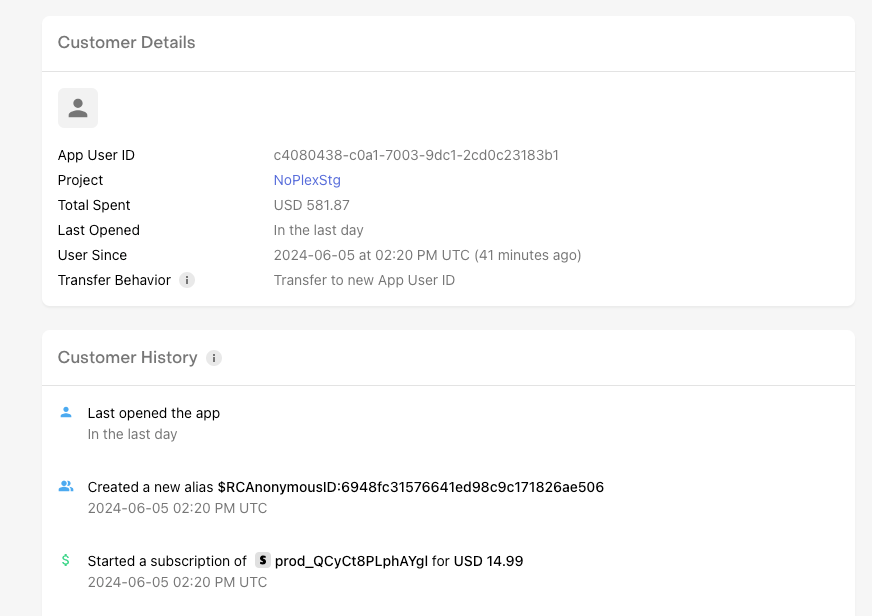Hi there,
We are using the Intercom integration in RevenueCat. For our stripe purchases, RevenueCat sends an RCAnonymousID instead of the app user id. When a stripe purchase is made, we call the receipts API from our backend and pass in the app_user_id, this correctly surfaces in RevenueCat linking the user id to the purchase. However, RevenueCat is creating an alias, and sending that alias to intercom instead of the app user id. Is there anyway to fix this? Thanks!
Payload from RevenueCat to Intercom:
{
"app_id": 1094850,
"create_contact_payload": {
"custom_attributes": {
"expires_at": 1725546041,
"latest_entitlement": null,
"latest_store": "STRIPE"
},
"external_id": "$RCAnonymousID:6948fc31576641ed98c9c171826ae506"
},
"product_identifier": "prod_QCyCt8PLphAYgl",
"search_contact_payload": {
"query": {
"field": "external_id",
"operator": "=",
"value": "$RCAnonymousID:6948fc31576641ed98c9c171826ae506"
}
},
"send_event_payload": {
"created_at": 1717597241,
"event_name": "rc_initial_purchase_event",
"metadata": {
"app_id": "appb6012f26b7",
"entitlement": null,
"environment": "sandbox",
"expires_at": 1725546041,
"product_identifier": "prod_QCyCt8PLphAYgl",
"store": "STRIPE"
},
"user_id": "$RCAnonymousID:6948fc31576641ed98c9c171826ae506"
}
}Here is the purchase event: