Hello everyone
We are facing one bug with Revenuecat and firebase integration when reporting subscribed users.
our system uses firebase and firebase assigned ids to the users, and we use the same ids to report a subscription, and revenuecat assigns it as an alias in the revenuecat dashboard.
The bug show when a user transfers his entitlement to another account, like this example:
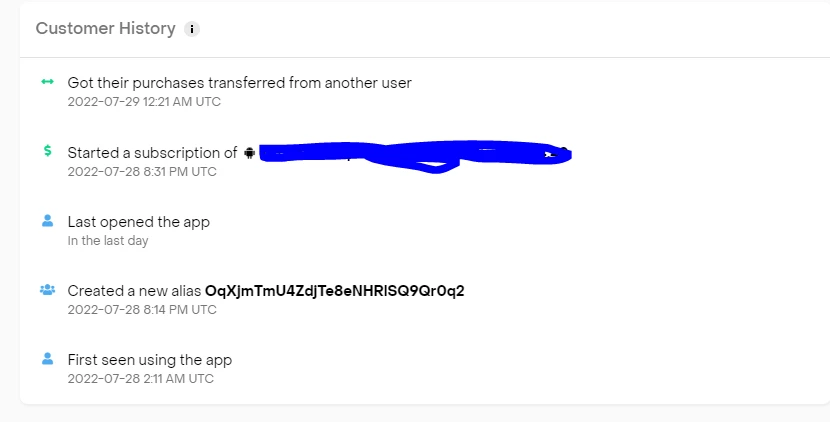
here it’s transferring it to anonymous user
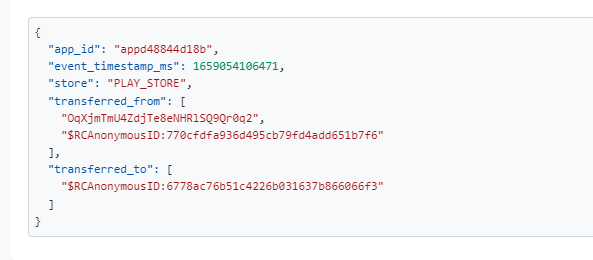
in the attributes it’s showing fine the firebase app id
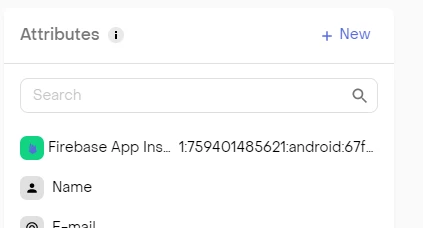
then we move to the new account created after transferring the entitlements:
it’s not showing firebase app instance id, and reporting the user as anonymous revenuecat user
this is for the first time.
the second time, for another user something similar happened and here what happened:
the user transferred the entitlements to another user, so main account it was completely fine:
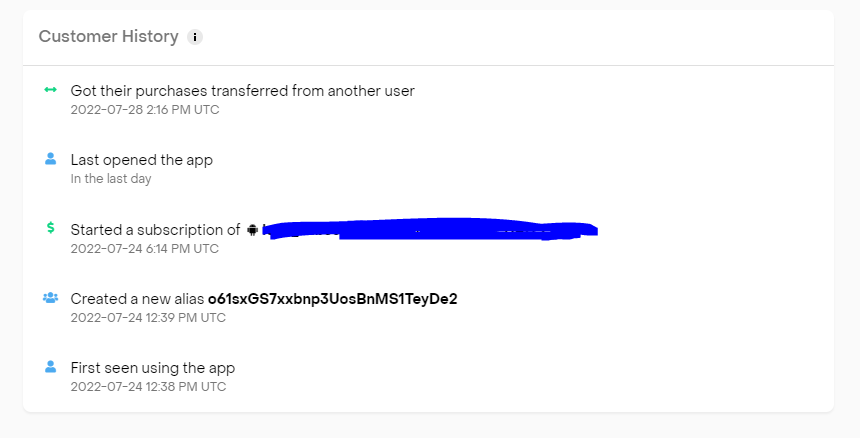
the attributes for the main user had firebase app instance id there.
in the transfer event it was as follows

so it created an anonymous id for the user. However, in the second account on revenuecat dashboard it showed a user id from firebase like this:
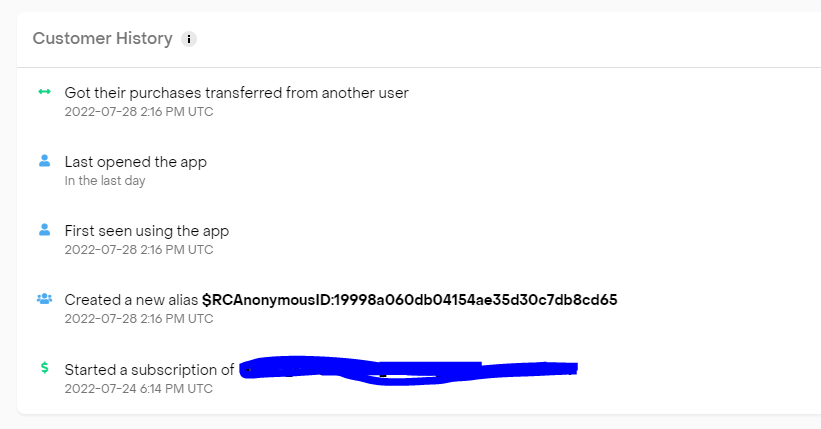
but in the user details on top, it showed a correct firebase user id like so:
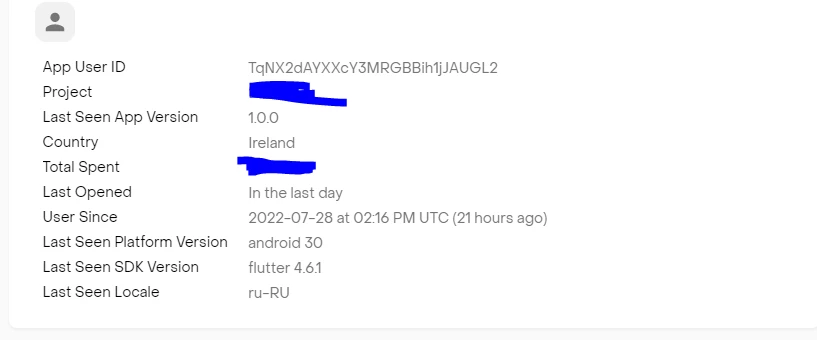
so the same customer had now two ids, one anonymous and one firebase id
and it removed firebase instance id and stopped reporting to firebase customers collection.
anyone is facing this bug and have possible solution for it?



