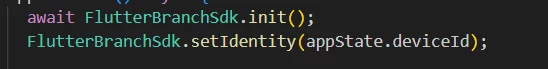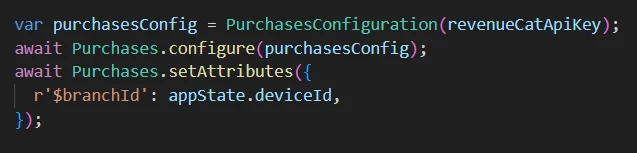Hello,
I am integration Branch with RC and I found this in RC documentation:
Quote:
If you prefer to keep a separate user identity between Branch and RevenueCat, set a $branchId Attribute in RevenueCat. If set, RevenueCat will use this identifier for Branch events instead of the App User Id.
I like that aproach and I would like to set $branchId with a user id from Branch, what how do I get it?
Could you please tell me which field I should use to set $branchId?
PS: if I don’t change/override/use any custom identity ids, so what comes from BranchSDK is not changed, I just want to pass it to RC as $branchId.
Thanks!