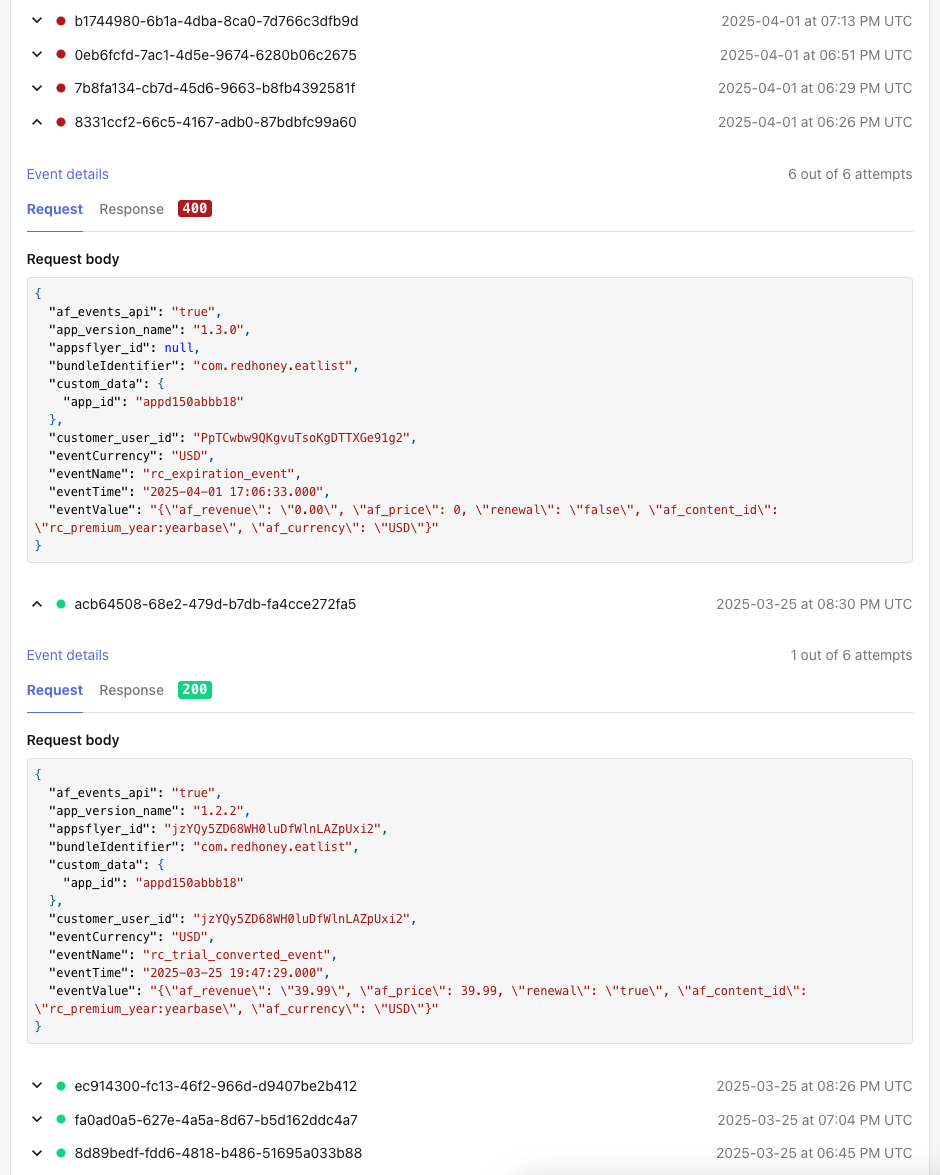Prevously my appsflyerID in revenue cat events integrations would be set to the user ID as I did not set it manually. As of March 25th this stopped happening and the integration is broken as the appsflyer id is required for it to work.
Why did the appsflyer IDs stop auto populating?