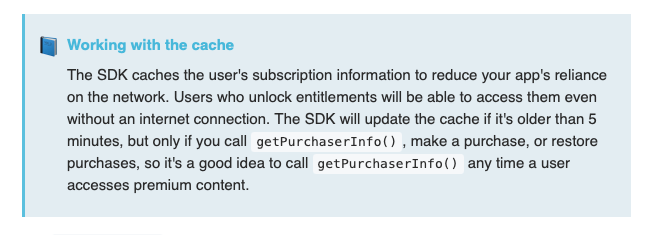Hi there! I’m using an App Store sandbox user, auto-renewable subscriptions, and have enabled the “Interrupt Purchases for This Tester” option in App Store Connect.
When forcing the interruption, the `purchasePackage:` method fails with the correct error description.
I’ve set my delegate to call the method `didReceiveUpdatedPurchaserInfo:`. After the user agrees to the new terms, the App Store window closes and confirms the purchase but the delegate method `didReceiveUpdatedPurchaserInfo:` isn’t called. If I try to purchase the subscription again, I’m told I already own it.
I would expect the `didReceiveUpdatedPurchaserInfo:`delegate method to be called in this case. I’ve set up Apple Server-to-Server Notifications via the link provided by RevenueCat with no luck. Anyone know what might be going on?