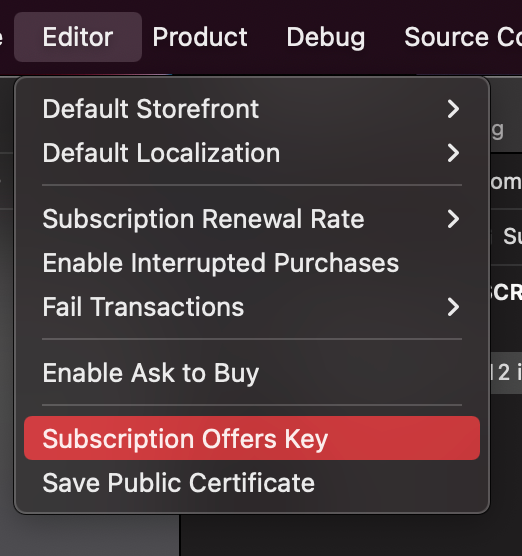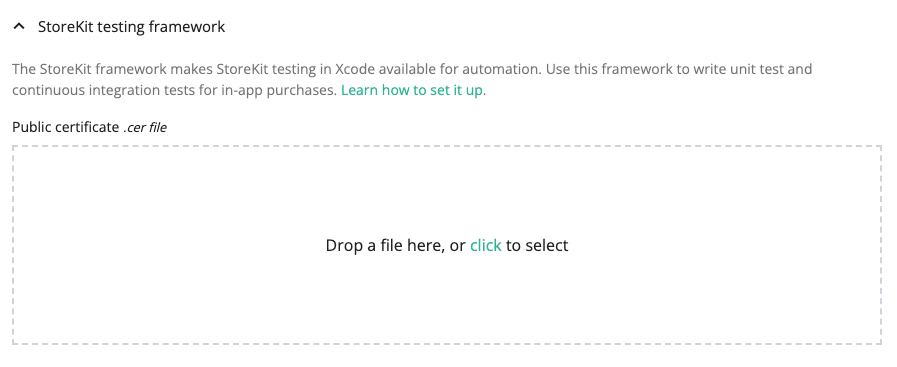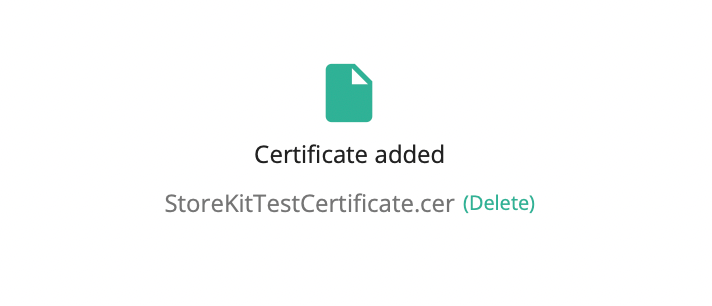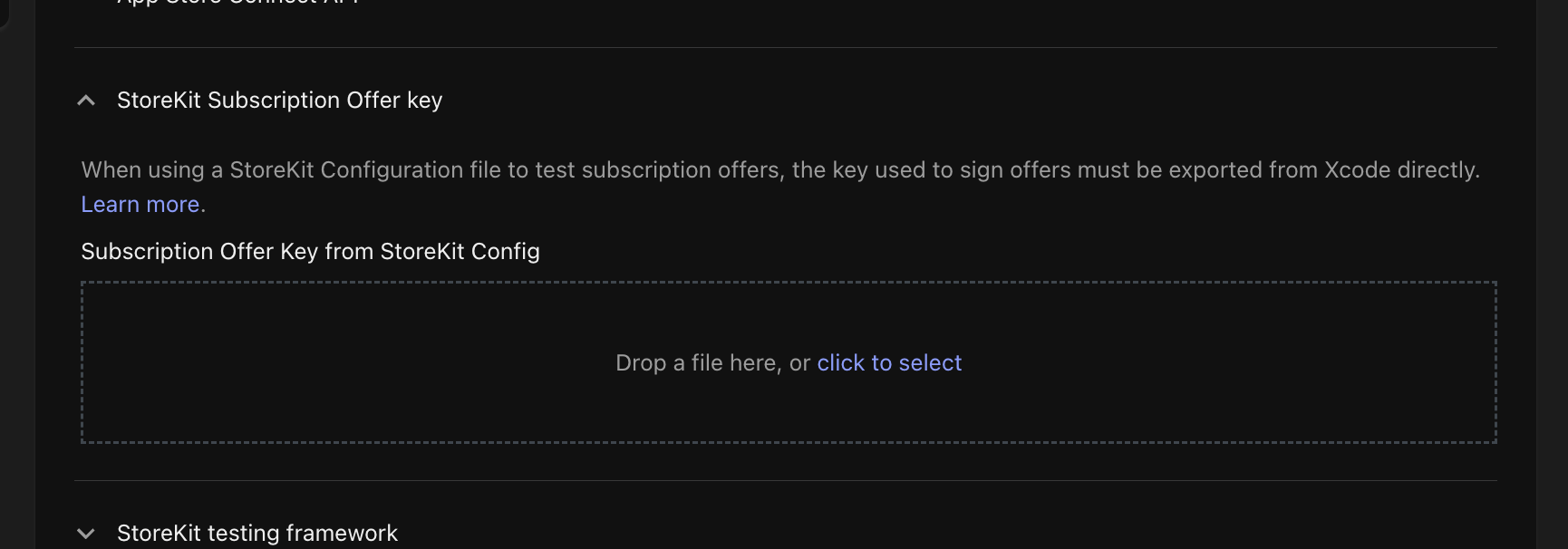I’m trying to use StoreKit testing to test purchase of a promotional offer on a subscription product. I can purchase the initial subscription, but when I come to purchase the promotional offer I see the following error:
[Purchases] - DEBUG:  PaymentQueue updatedTransaction: redacted (null) (Error Domain=SKErrorDomain Code=12 "(null)" UserInfo={NSUnderlyingError=0x600001f34390 {Error Domain=ASDServerErrorDomain Code=3903 "The server encountered an error" UserInfo={NSLocalizedDescription=The server encountered an error}}}) (null) - 2
PaymentQueue updatedTransaction: redacted (null) (Error Domain=SKErrorDomain Code=12 "(null)" UserInfo={NSUnderlyingError=0x600001f34390 {Error Domain=ASDServerErrorDomain Code=3903 "The server encountered an error" UserInfo={NSLocalizedDescription=The server encountered an error}}}) (null) - 2
From what I can see, code 12 is a problem with the signature generated for the `SKPaymentDiscount`. Since generation of the signature is handled by the RevenueCat SDK, what are the options for me to fix the problem?
I have uploaded the public certificate to my RevenueCat dashboard. Maybe related: there is “Subscription Offers Key” also in Xcode that isn’t used in any way. Perhaps there is some missing configuration in RevenueCat for promotional offers and StoreKit testing files?
I’m using Xcode 13 and SDK version 3.12.8.
Thanks in advance!