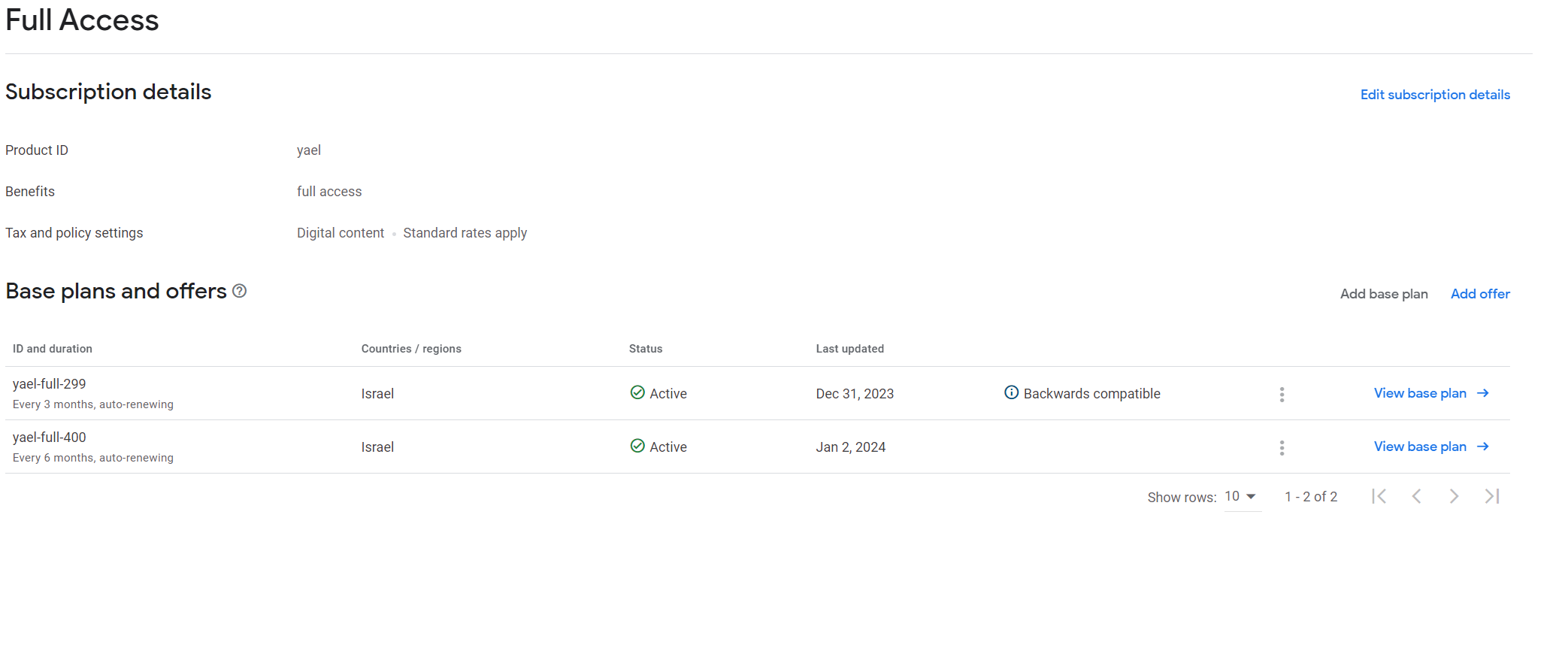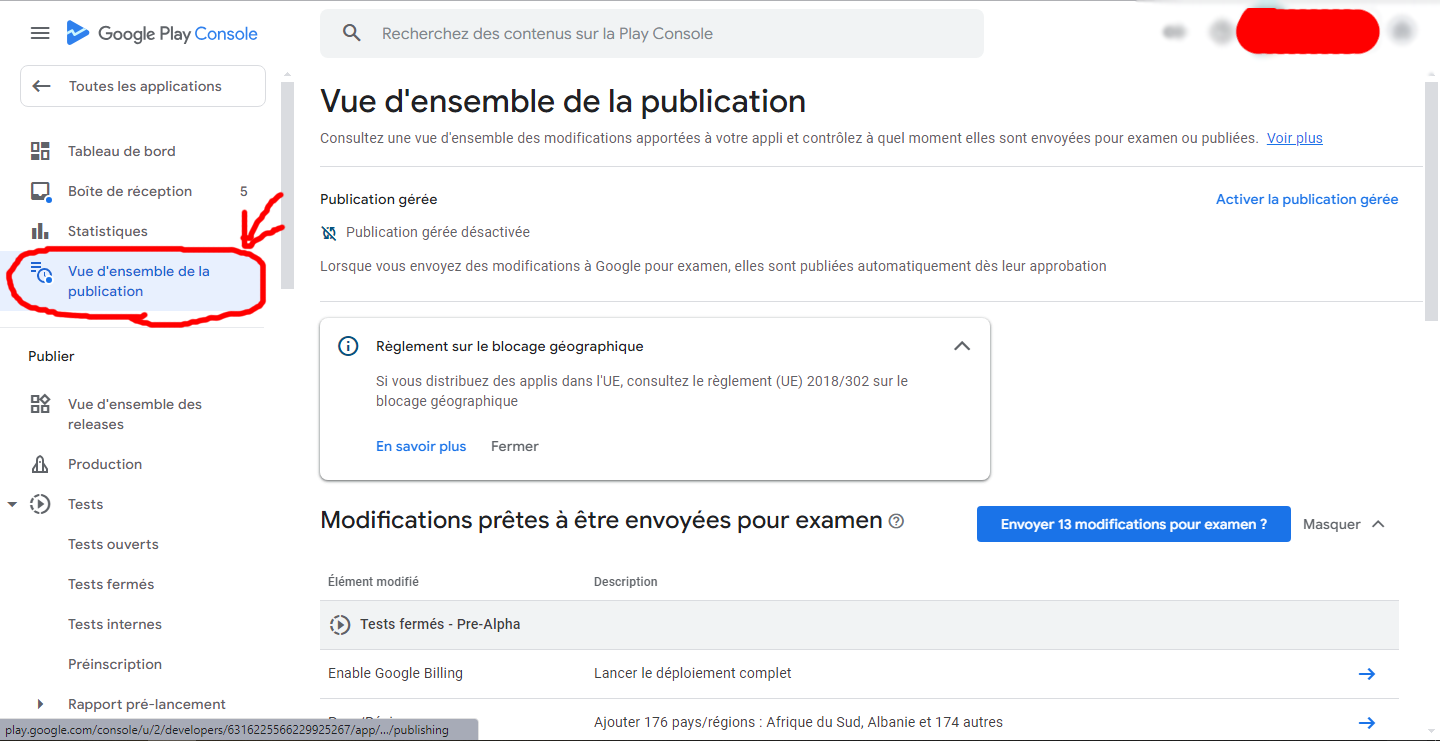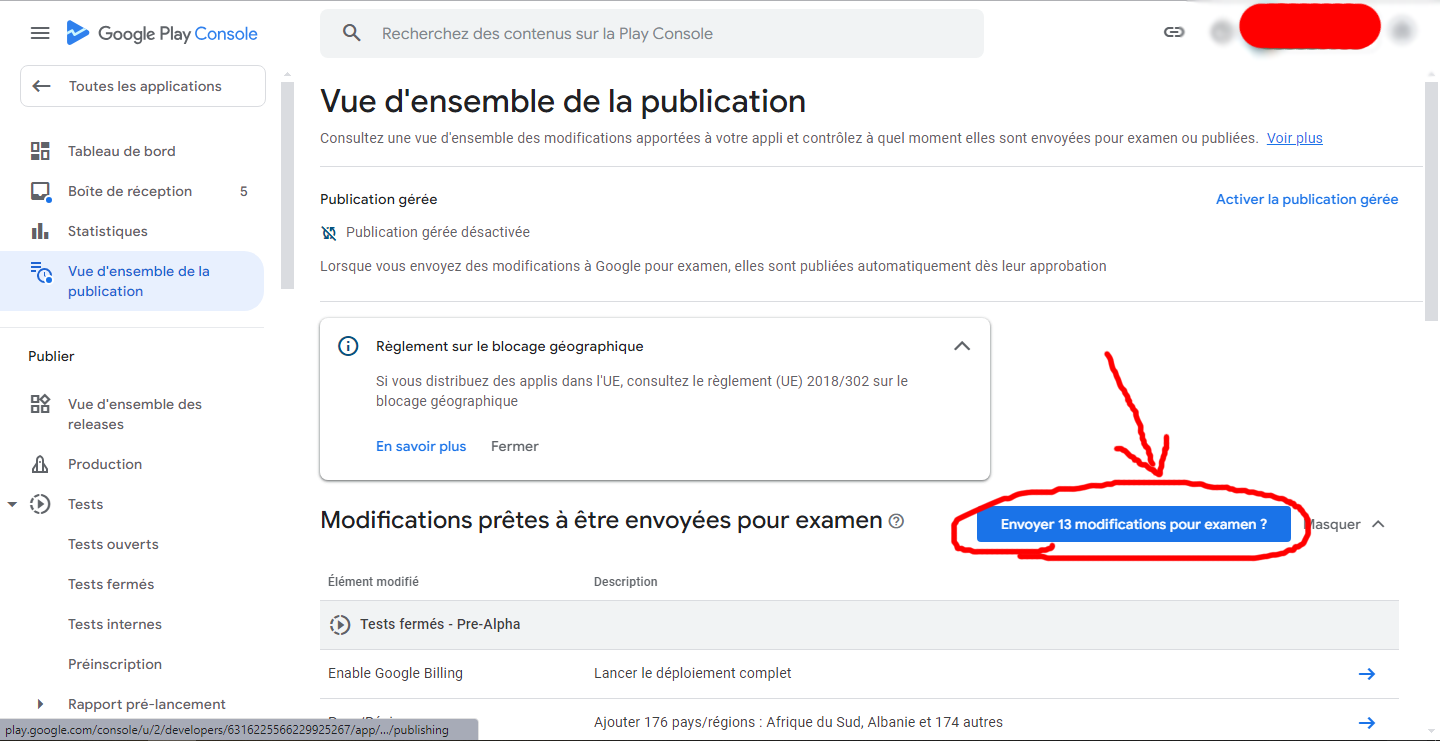Hi,
I am using RevenueCat for using subscriptions in my app. I have configured everything according to the docs. On Apple everything is working fine but on Android, I am facing this issue when I try to get offerings, I get this error There is an issue with your configuration. Check the underlying error for more details.
I know there could be some config issue but I have taken the following steps twice:
- I have followed the guide in this link (https://www.revenuecat.com/docs/creating-play-service-credentials) correctly.
- I have a checklist of all the things given in this link (https://www.revenuecat.com/docs/google-play-checklists)
- After going through the community form I found this post (
) and performed all the steps in it. - I am using expo managed project and I have followed this blog to implement it (https://www.revenuecat.com/blog/engineering/expo-in-app-purchase-tutorial/)
- I have checked all the identifiers in the RevenueCat products page and they are correct as I imported them.
- I have waited more than 36 hours for the google credentials to be approved
I do not know how to see debug logs using expo managed project as there is no in-detail guide for it anywhere.
If anyone know how I can see the debug logs using expo managed project, kindly help me.