XCode: Version 13.0 (13A233)
macOS Deployment Target: 11.0
Install via Swift Package Manager
When I compile it prompts: No such module 'Purchases'
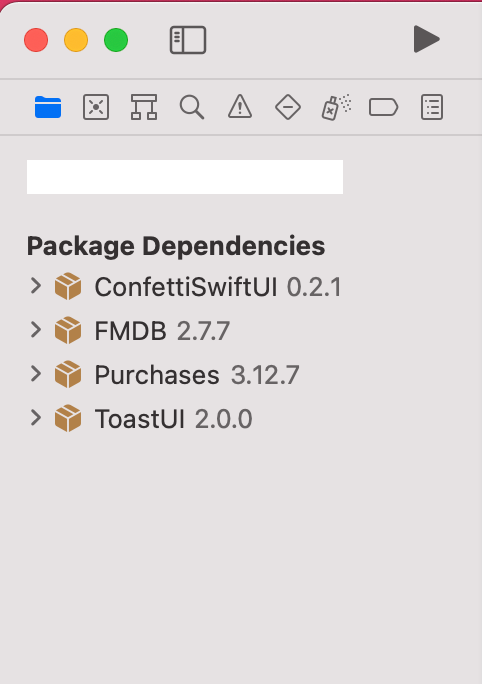
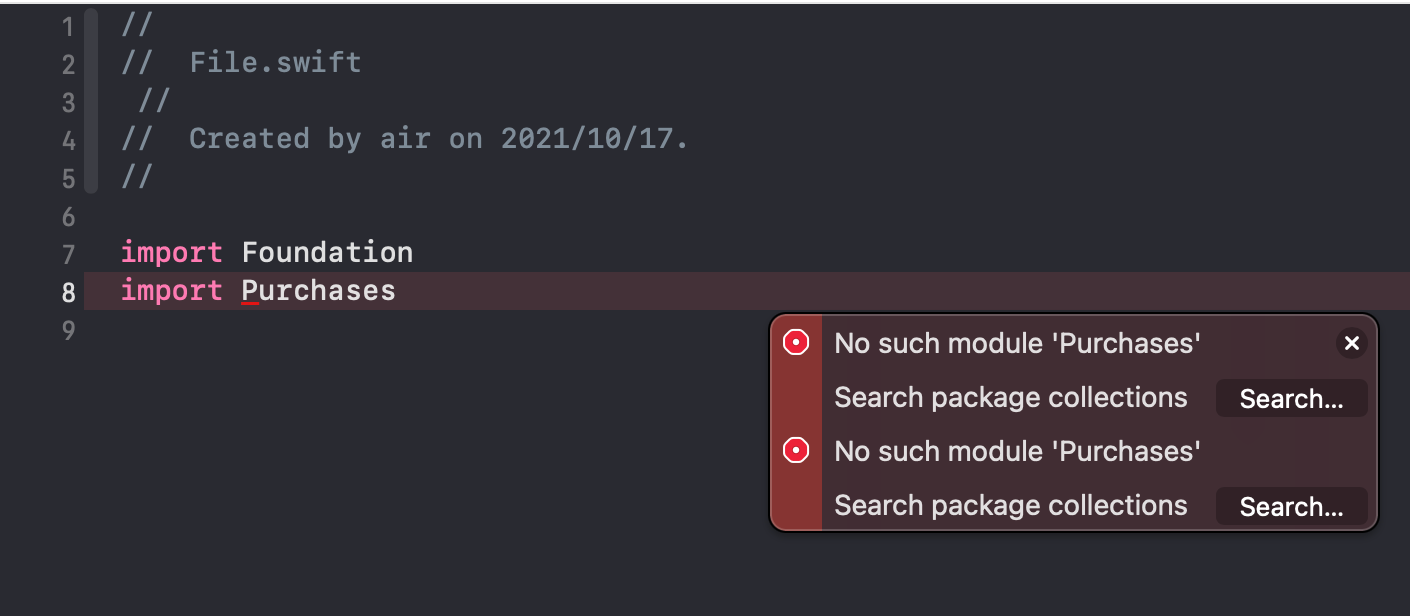
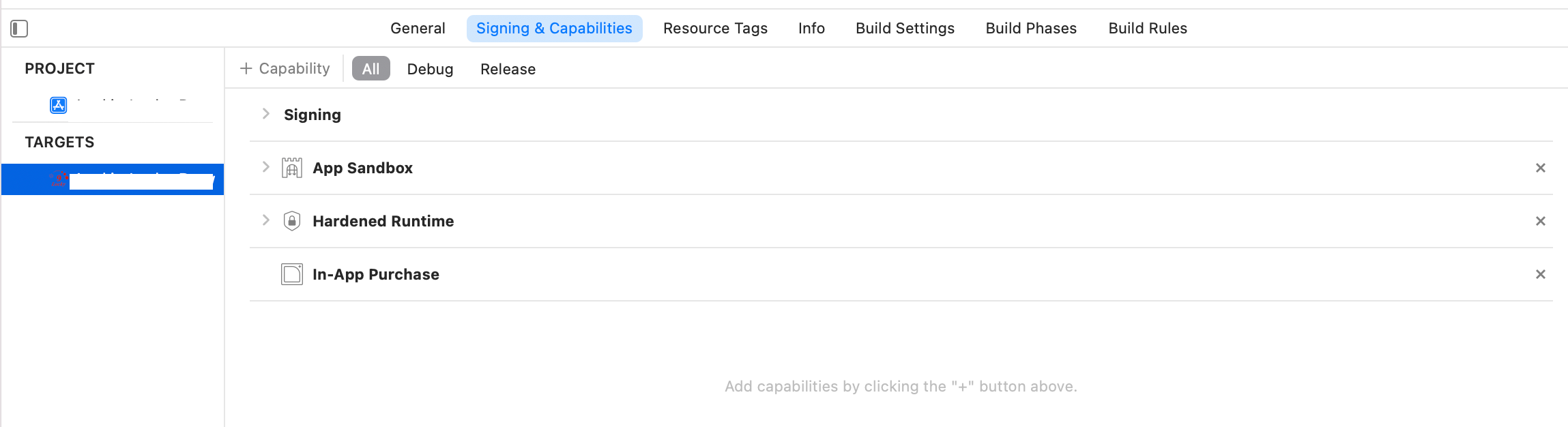
XCode: Version 13.0 (13A233)
macOS Deployment Target: 11.0
Install via Swift Package Manager
When I compile it prompts: No such module 'Purchases'
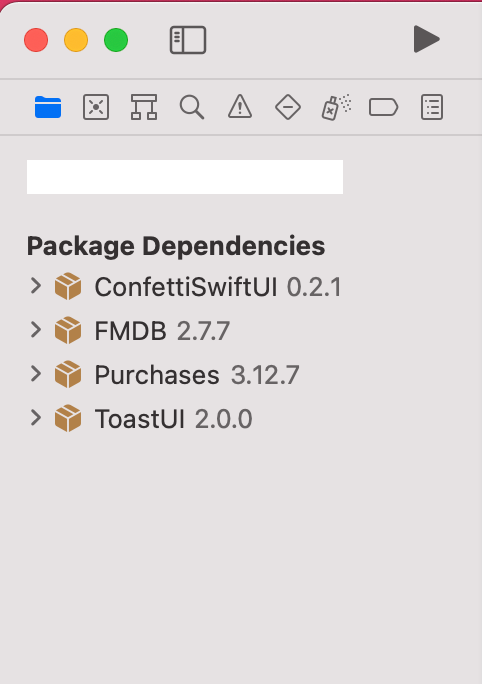
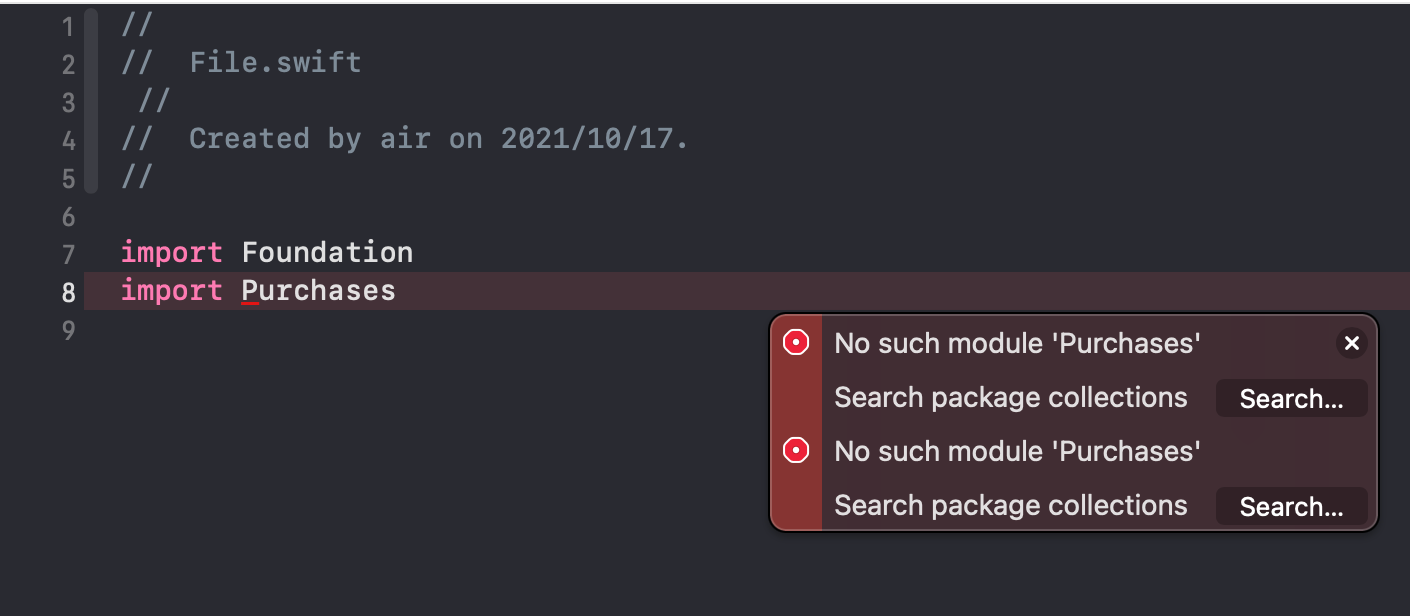
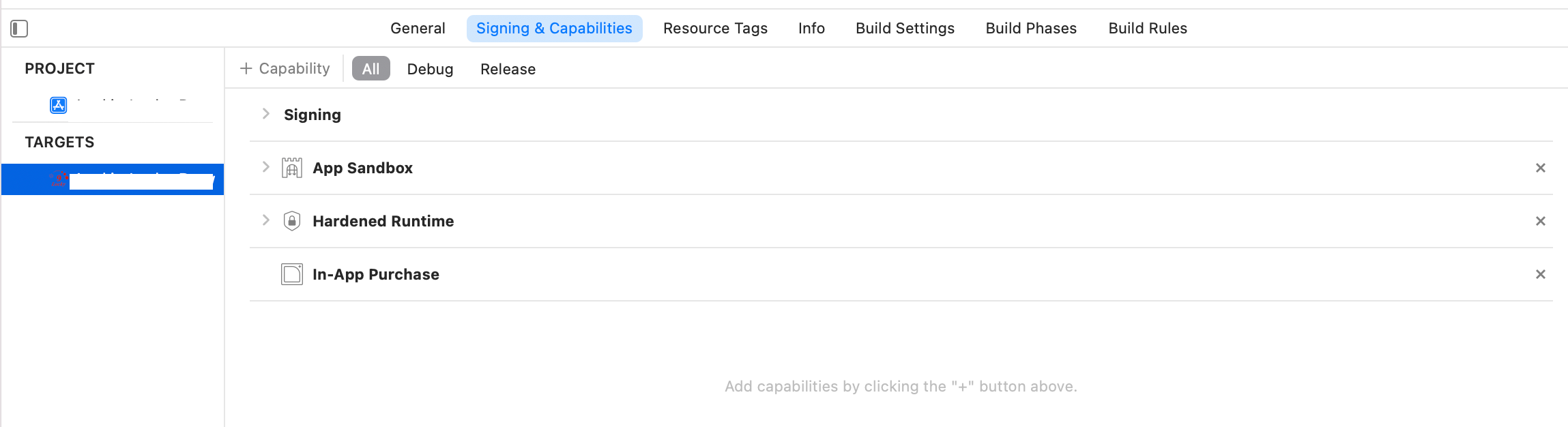
Best answer by Air
I ran into this problem before using SPM. What happened to me was that I modified the file’s name and class name which caused this error somehow. Delete the file and try again. Also try restarting Xcode. It’s a weird issue.
Thank you very much for your reply. After I installed Purchases using SPM, I didn't modify any file name or class name, and this error occurred when I imported Purchases directly. I also tried to restart the computer, but I still get this error.
Enter your E-mail address. We'll send you an e-mail with instructions to reset your password.