Hi! Thrilled for the new Web SDK even in Beta! Thanks.
Regular checkout working in my test environment just fine. Google Pay gets to the screen like this:
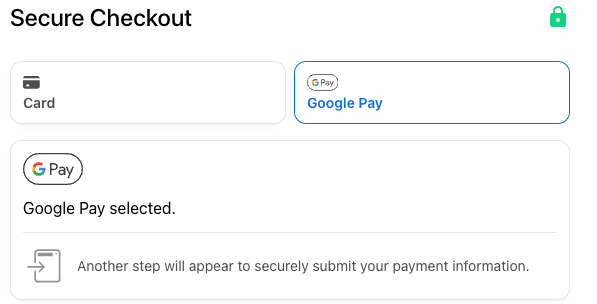
but there is an error in the console like this:
Unable to download payment manifest "https://www.google.com/pay".
Then the next screen continues with this error
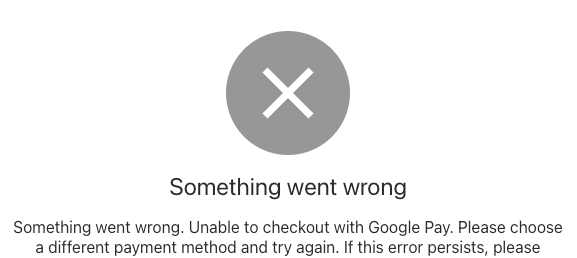
pay.js:181 Unsafe attempt to initiate navigation for frame with origin 'https://mydoman' from frame with URL 'https://js.stripe.com/v3/payment-request-inner-google-pay-792b02288231e9fd1…2Fsettings%2Fmypage&controllerId=__privateStripeController8321'. The frame attempting navigation of the top-level window is sandboxed, but the flag of 'allow-top-navigation' or 'allow-top-navigation-by-user-activation' is not set.
Any ideas?
| Wb | @ |




