We are hitting the same issues many others on this forum are seeing with multiple App Store rejections trying to get our new app approved. We are on submission #8. Everything works fine for us in Sandbox (and XCode) testing across multiple devices over multiple weeks. We get successful purchases that show up in the RevenueCat sandbox.
The App Reviewer is getting the same error message on the multiple devices they are trying:
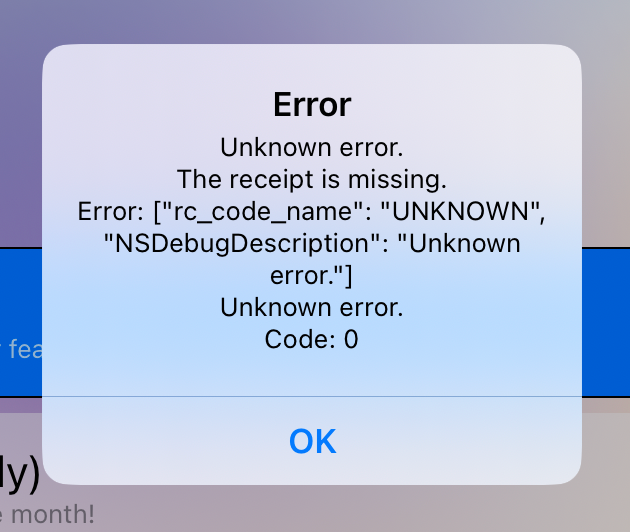
Our code is Swift with min iOS 16 support. We are using v4.15.0 of the RevenueCat API (purchases-ios imported using Swift Package Manager)
This error occurs after we call: Purchases.shared.purchase(package: package)
In the above screenshot, the RevenueCat error is “Unknown error” with Code 0.
The only useful part of the error message is “The receipt is missing”, which is coming from the localizedDescription of the underlyingError
if let underlying = err.userInfo[NSUnderlyingErrorKey] as? Error{
errorToShow += underlying.localizedDescription
}
So far, we have been setting usesStoreKit2IfAvailable to true in Purchases.configure. (We are now trying another submission - our 9th! - with that set to false.)
Other things we have tried in previous submissions:
- Recreating (and re-configuring) our subscription SKUs
- Asking the App Reviewer to sign out/sign in of their App Store account
- Multiple tweaks to our purchase flow to better catch errors
Any help in tracking this down would be extremely appreciated.
Thanks





