This may be more of a support question, but for some reason I am no longer fetching the title for one of the two subscriptions available in my Flutter app, and only on iOS - Android works fine.
I have two subscriptions available for a game - one that allows unlimited play time (energy), and a second that allows unlimited chips (which are used for hints and other things that are not necessary for play). The subscription for Chips retrieves all information correctly, but the info for Energy is missing the title.
Immediately after getOfferings:
final offerings = await Purchases.getOfferings();
return offerings.all;
The offerings.all has the following (from the VSCode watch window) running on an iOS Sim:
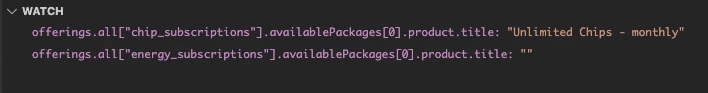
As I understand it, the product titles are taken from the App Store settings for the subscription item, specifically, the “Reference Name” (which is the only place where the “Unlimited Chips - monthly” string is set, and is set similarly for Energy. In fact, it isn’t possible to have a subscription item that doesn’t have a reference name afaik.
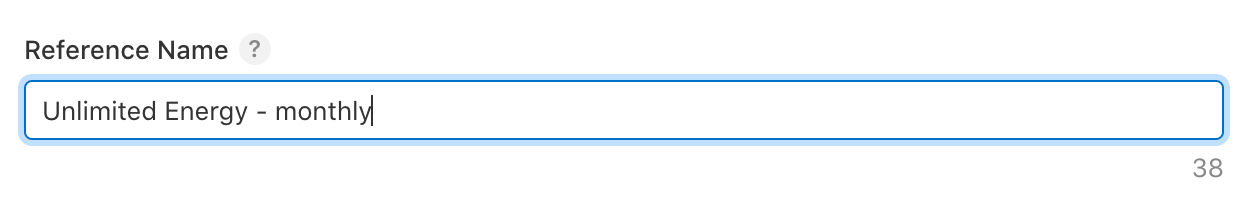
One difference that I noticed between iOS and Android is that only Android is appending the App Name on the end of the product title (so on Android, it is returned as “Unlimited Chips - monthly (My App Name)”. Same watch window while running on an Android phone:
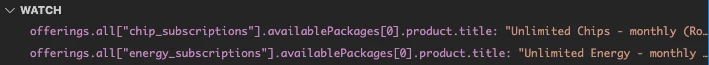
I’m really not sure where to look. I’ve crawled through all the settings in both the App Store and in Revenue Cat, and I don’t see any differences between chips and energy (which doesn’t mean there isn’t one, of course). Even stranger, I have screenshots from two weeks ago where this was working fine.






