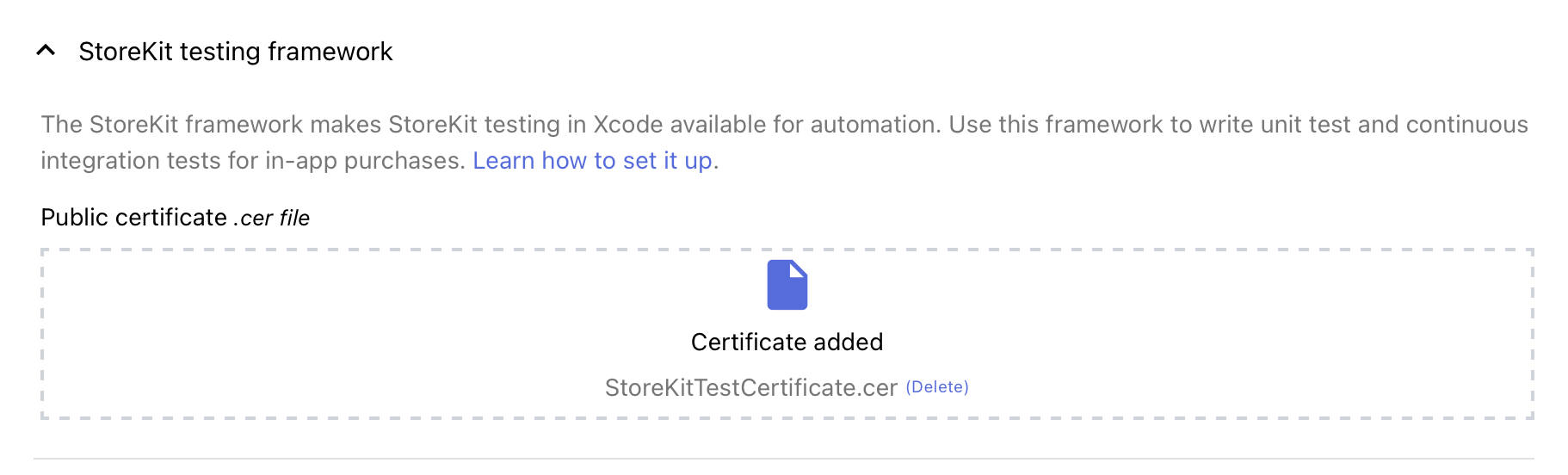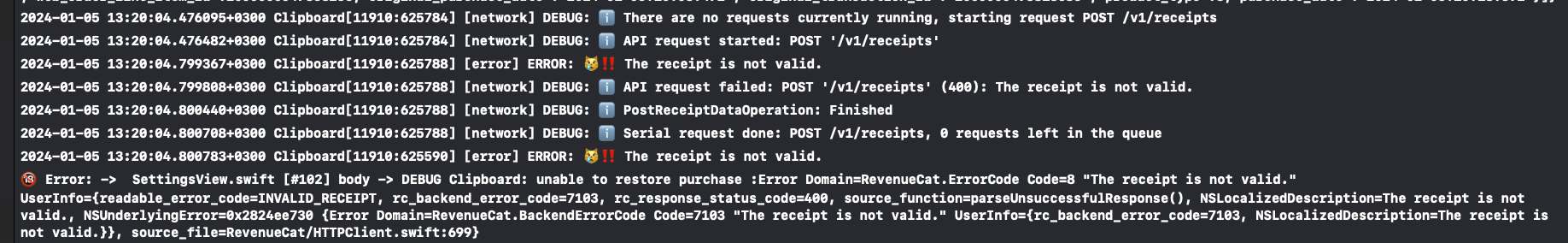If you’re here, it’s probably because you’ve encountered an active issue related to Apple’s receipt verification.
RevenueCat relies upon Apple’s `verifyReceipt` endpoint which is currently facing an outage: https://developer.apple.com/system-status/
This seems to be affecting sandbox and TestFlight purchases only at this time, although Apple’s status page doesn’t mention it explicitly.
Encountering this issue? Post below ⬇️ RevenueCat isn’t able to resolve this at this time from our end, but it may help bring awareness and ease to other developers facing the same issue.
Update 2/8/23 19:20 UTC:
Customers (and me 😃) reporting things are working as expected again - post below if you’re still having trouble, seems like a slow rollout of a fix from Apple.
Update 2/8/23 17:40 UTC:
Apple’s reporting the issue is fixed, but we’re still encountering errors. Will provide another update as soon as possible.