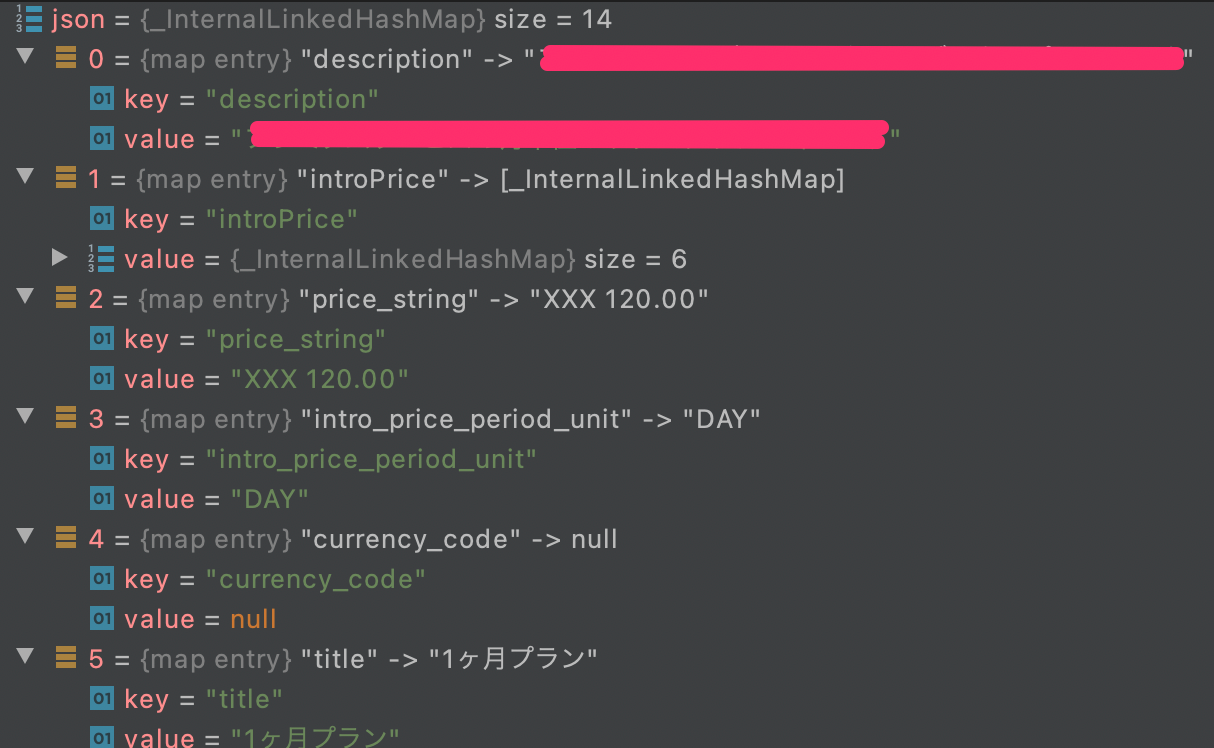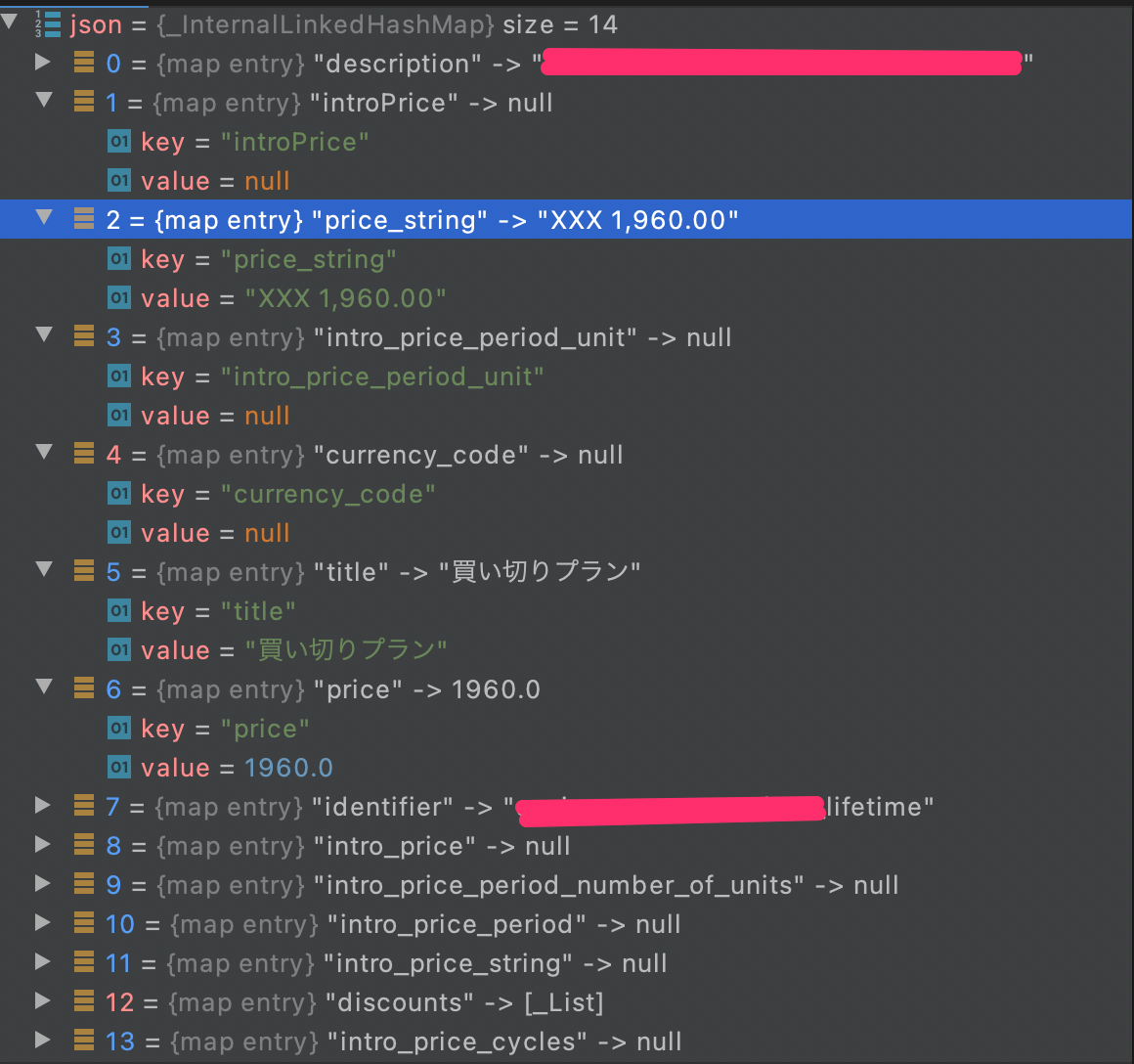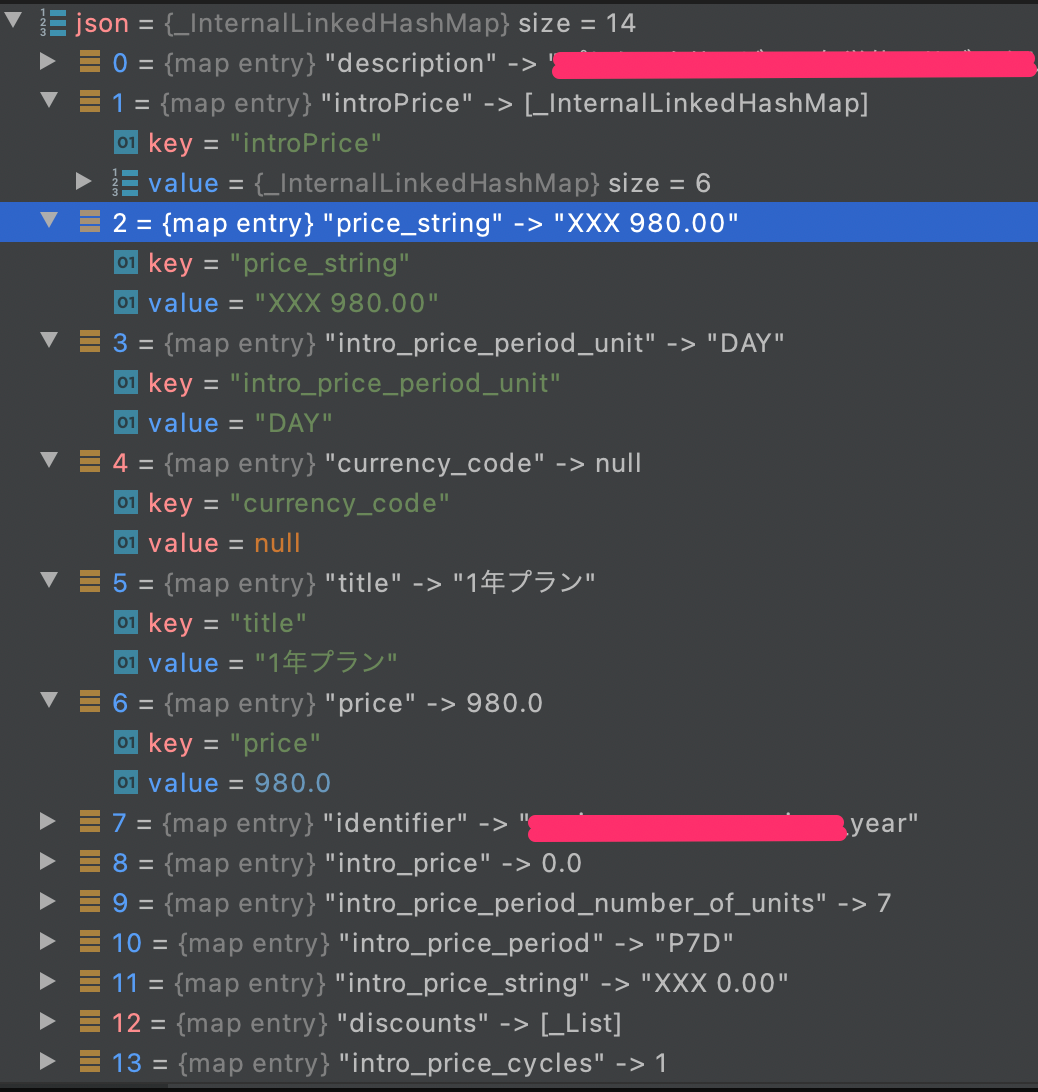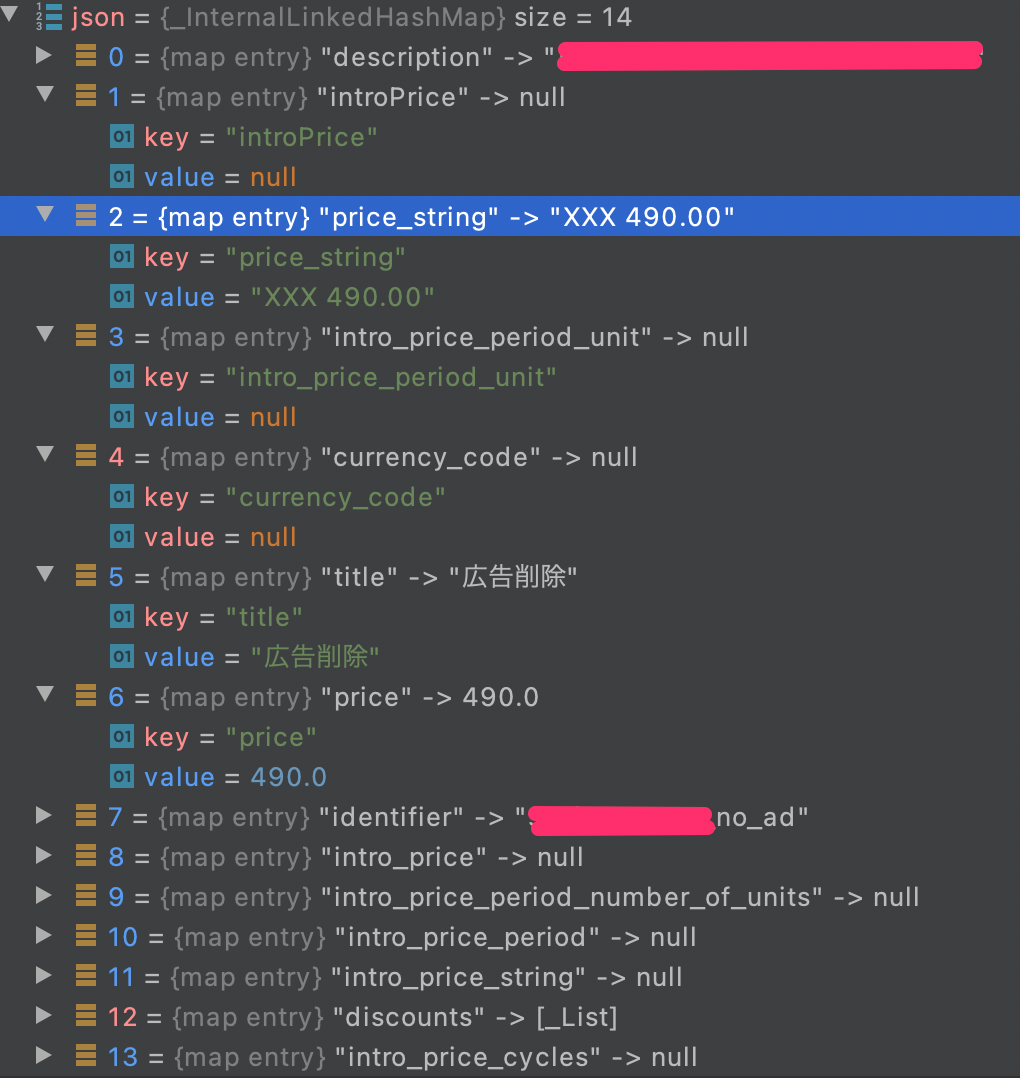I want to display the amount based on the Product information obtained from Offerings. However, when I check it on the actual iOS device, "Price String" is displayed as "XXX 120.0" etc., and the currency part is not displayed well. Andorid's device will display "¥ 120" without any problem.
AppStoreConnect information is set at ¥120 as shown in the screenshot.