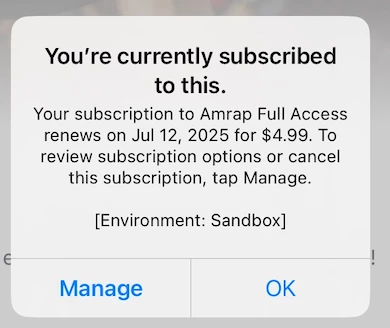I am facing the following challenge: My app has a hard paywall, which means at the end of onboarding, users start a subscription with a 7-day free trial before. Everythink works perfectly well with the RC paywall:
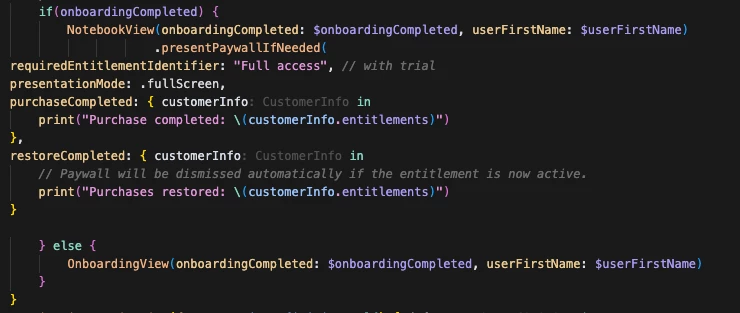
I just realized that I need to display a different paywall if the user has already used their single free trial. I stumbled upon the checkTrialOrIntroDiscountEligibility method, and have already created a second offering without the trial period configured. However I am lost how I can now call two different paywalls depending on the result of the method. Is it even possible to add a second View modifier (.presentPaywallIfNeeded) with the “no trial” entitlement in combination with checkTrialOrIntroDiscountEligibility?
Just for my understanding: RC would automatically handle this case if I had not configured a components-based paywall, am I correct?
Thank you in advance*