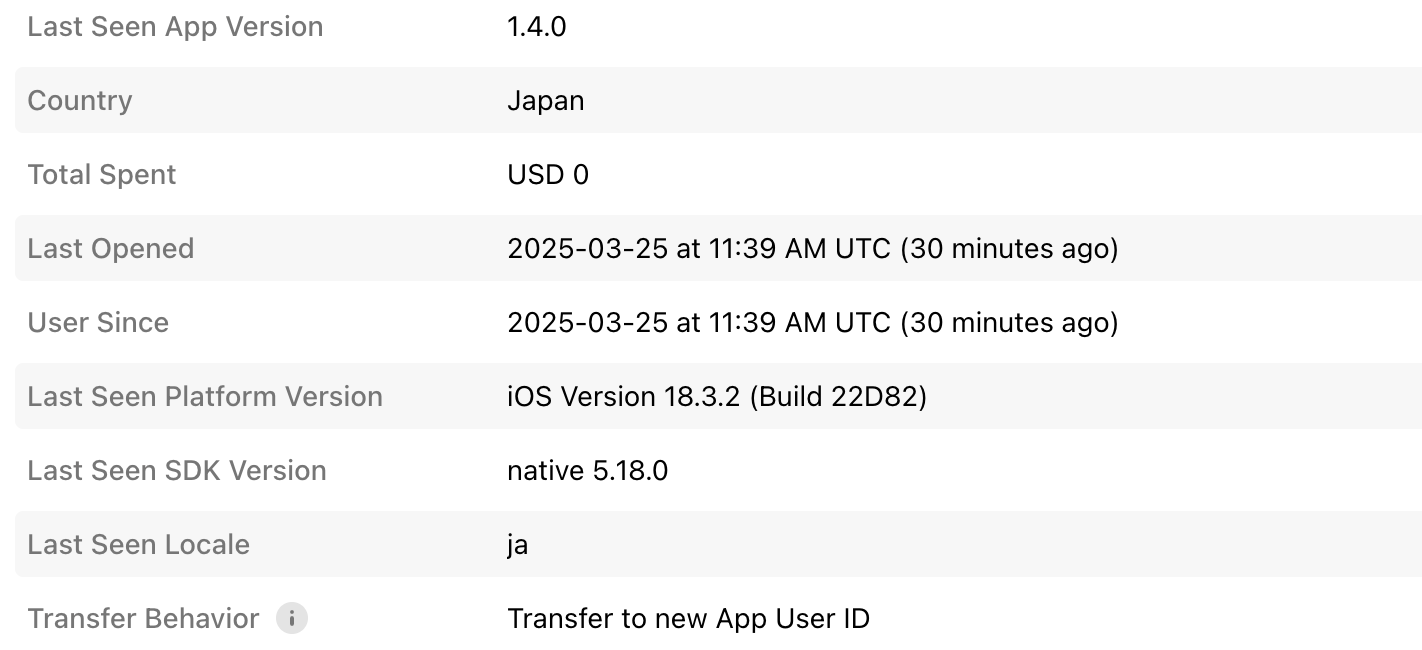I realize this is similar to the post here, but was hoping to dig into it a bit more on why we are seeing this failure.
We are seeing “The device or user is not allowed to make the purchase.” when attempting to call Purchases.getProducts() or Purchases.getOfferings() from our React Native app. A few notes:
- We’re on React Native 0.63. (I realize that the docs recommend 0.64 or newer, but it was my understanding that it should still work on this version).
- We’ve ensured that the emulator we are running has the Google Play Services SDK installed. According to the AVD Manager, we’re using a fairly new Android version:
Android 11.0 (Google Play Services) - We are logged into an account on the emulator that is registered as a license tester on the Google Play Console.
- The emulator has been rebooted several times.
This error happens in both our main app and a simple test app that we put together for the sake of testing. Is there something else that we are missing in our testing process that could be causing this?