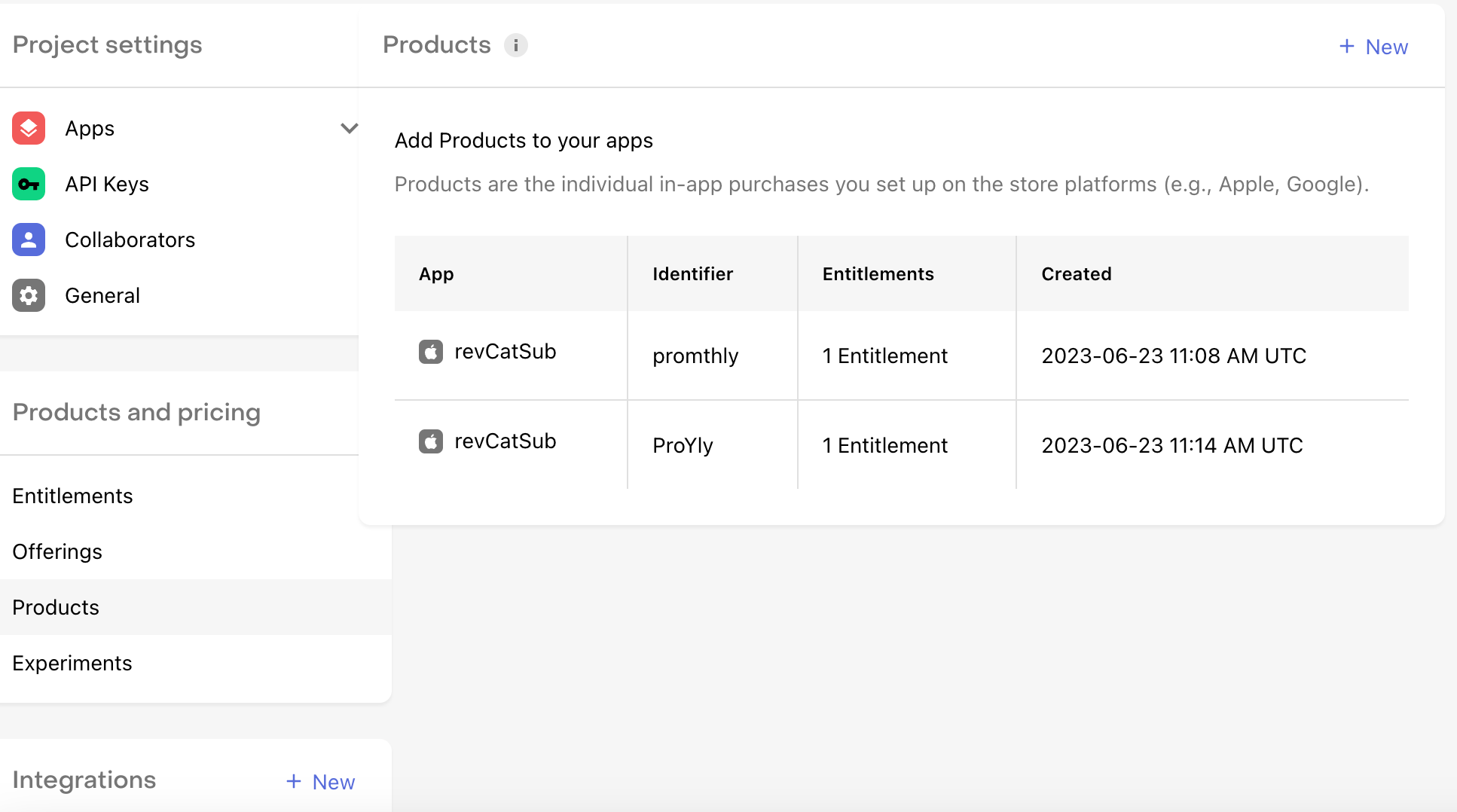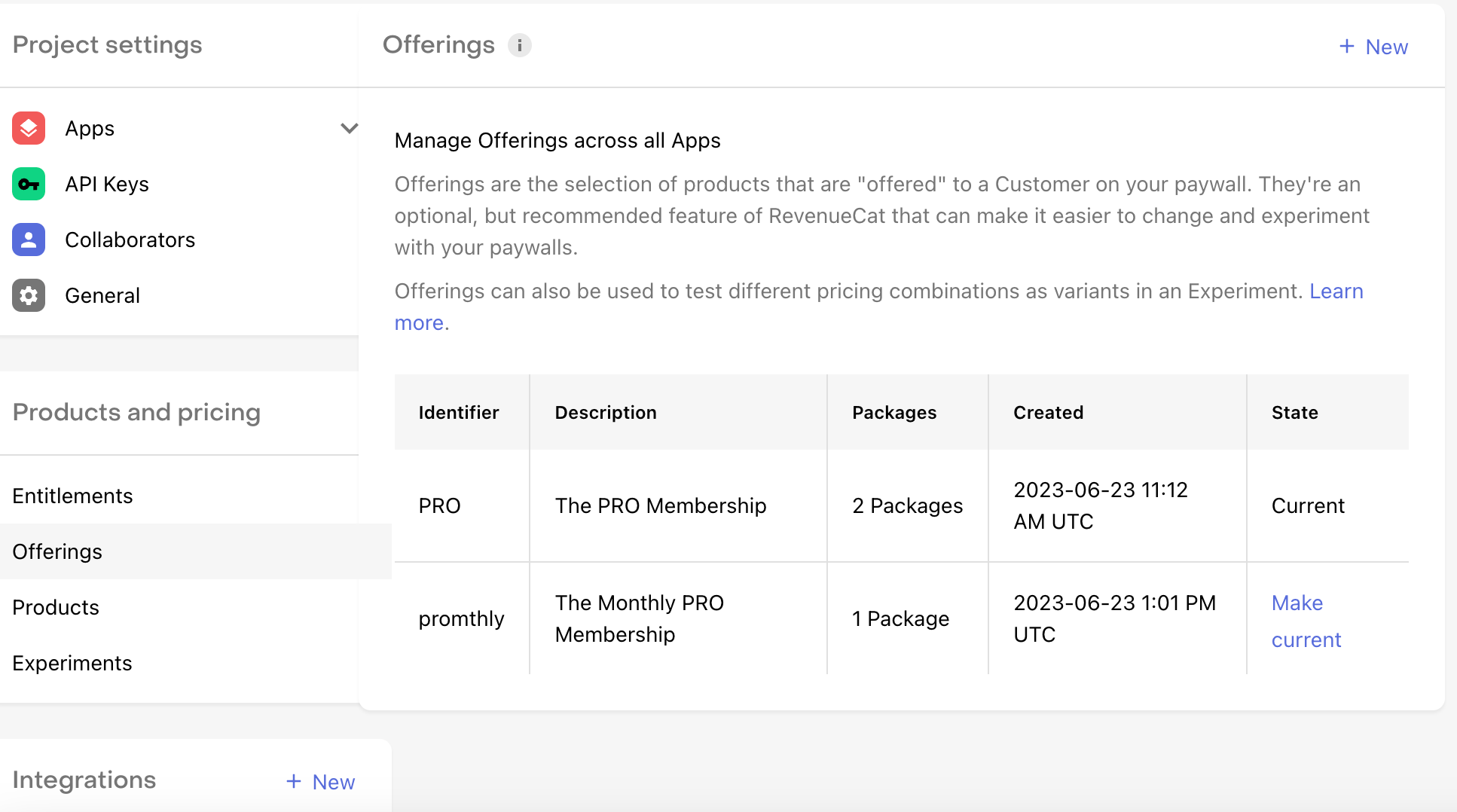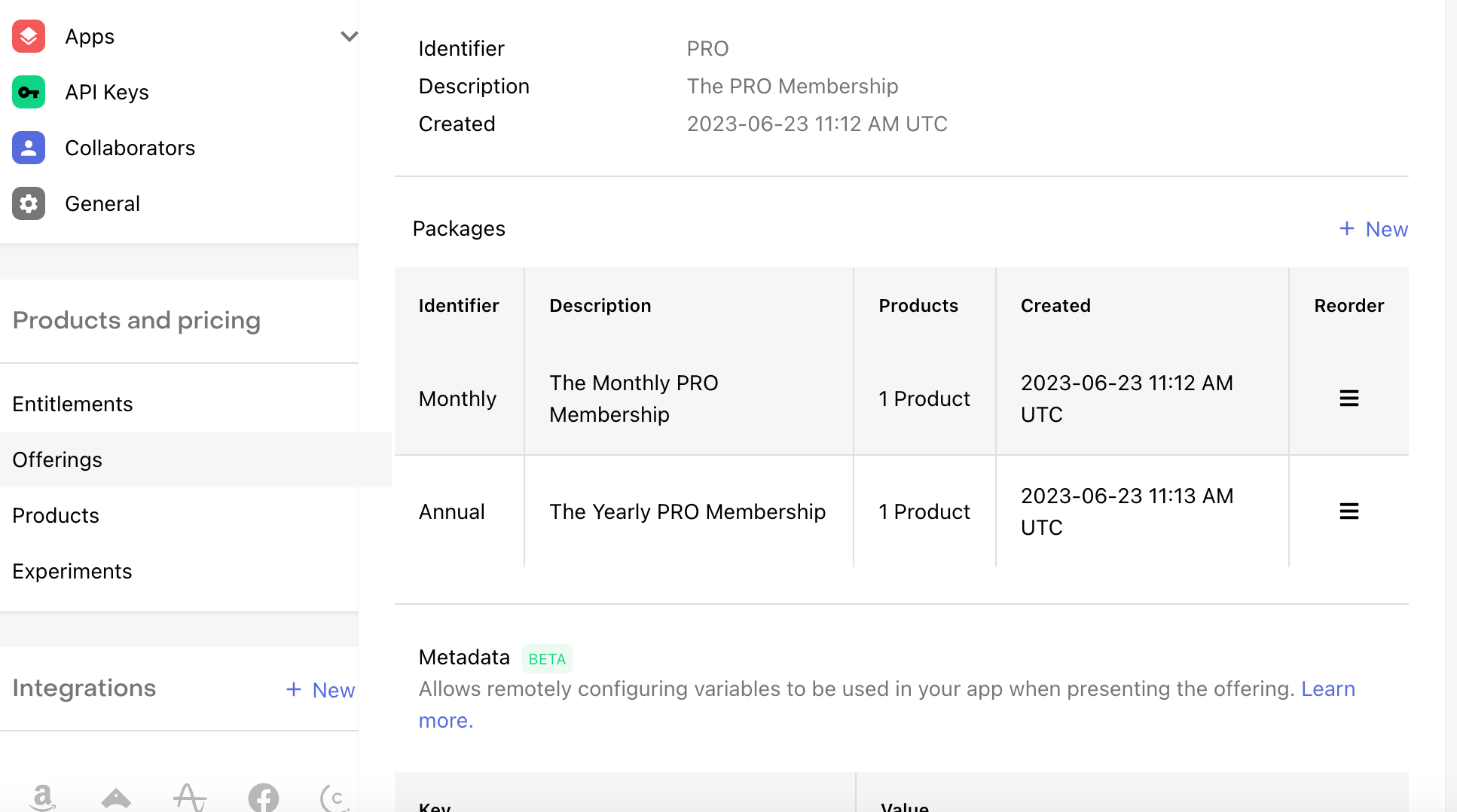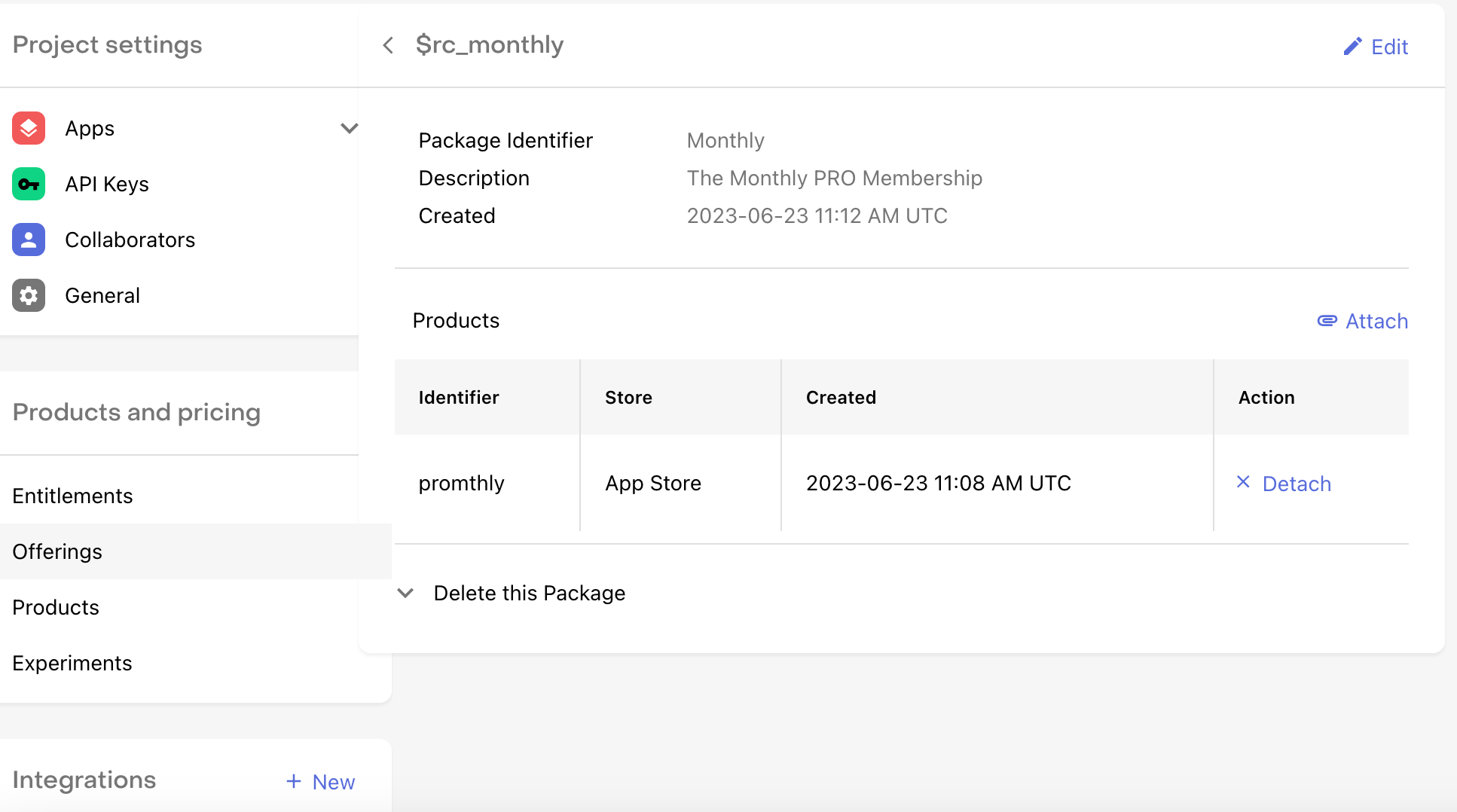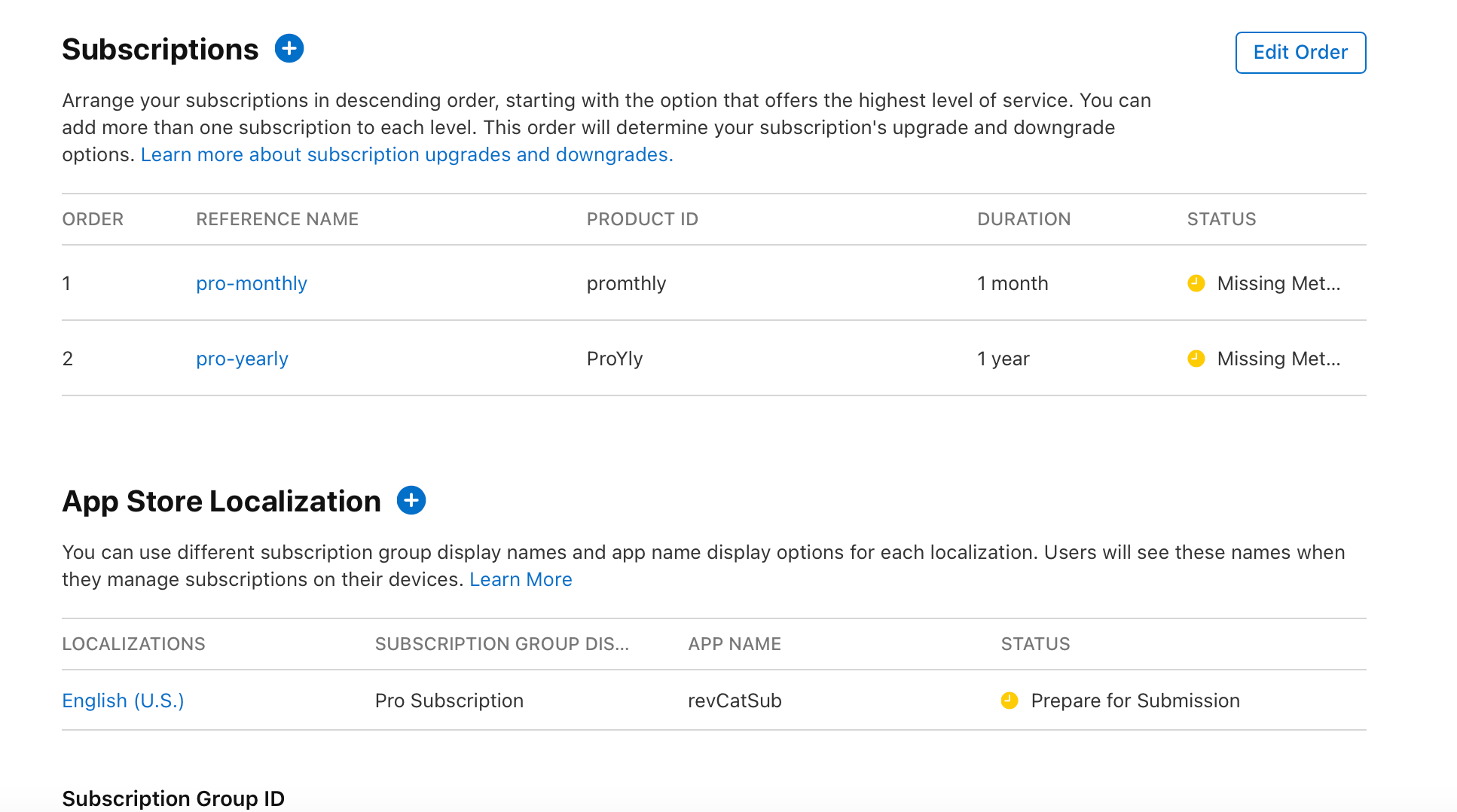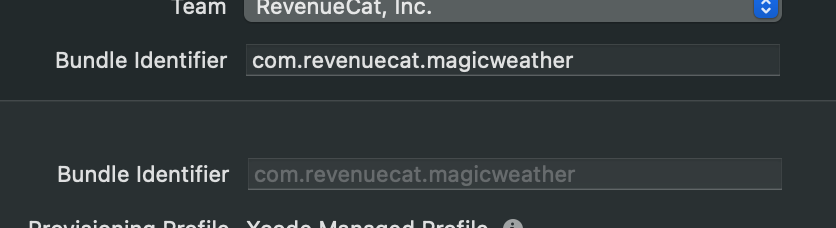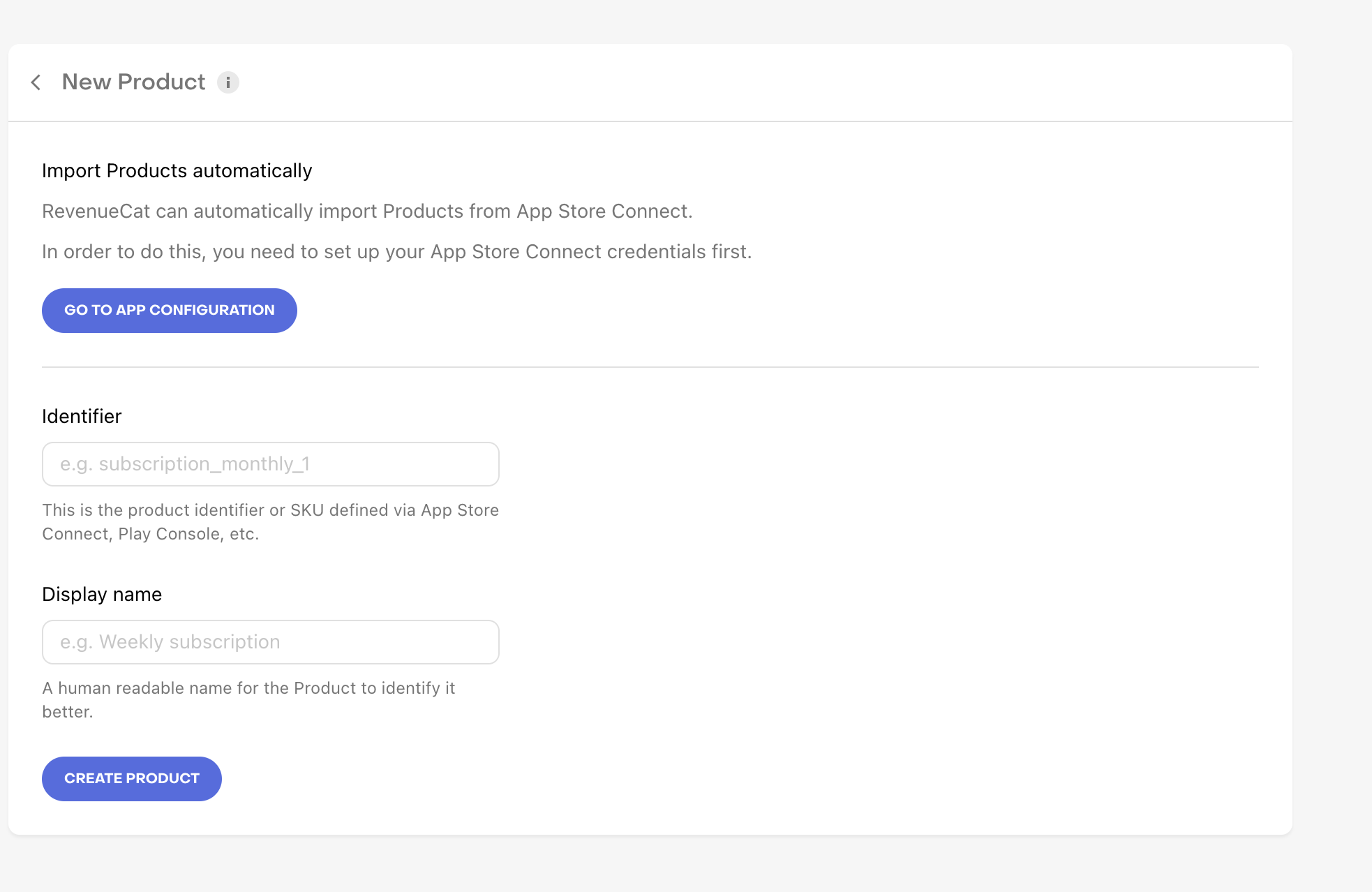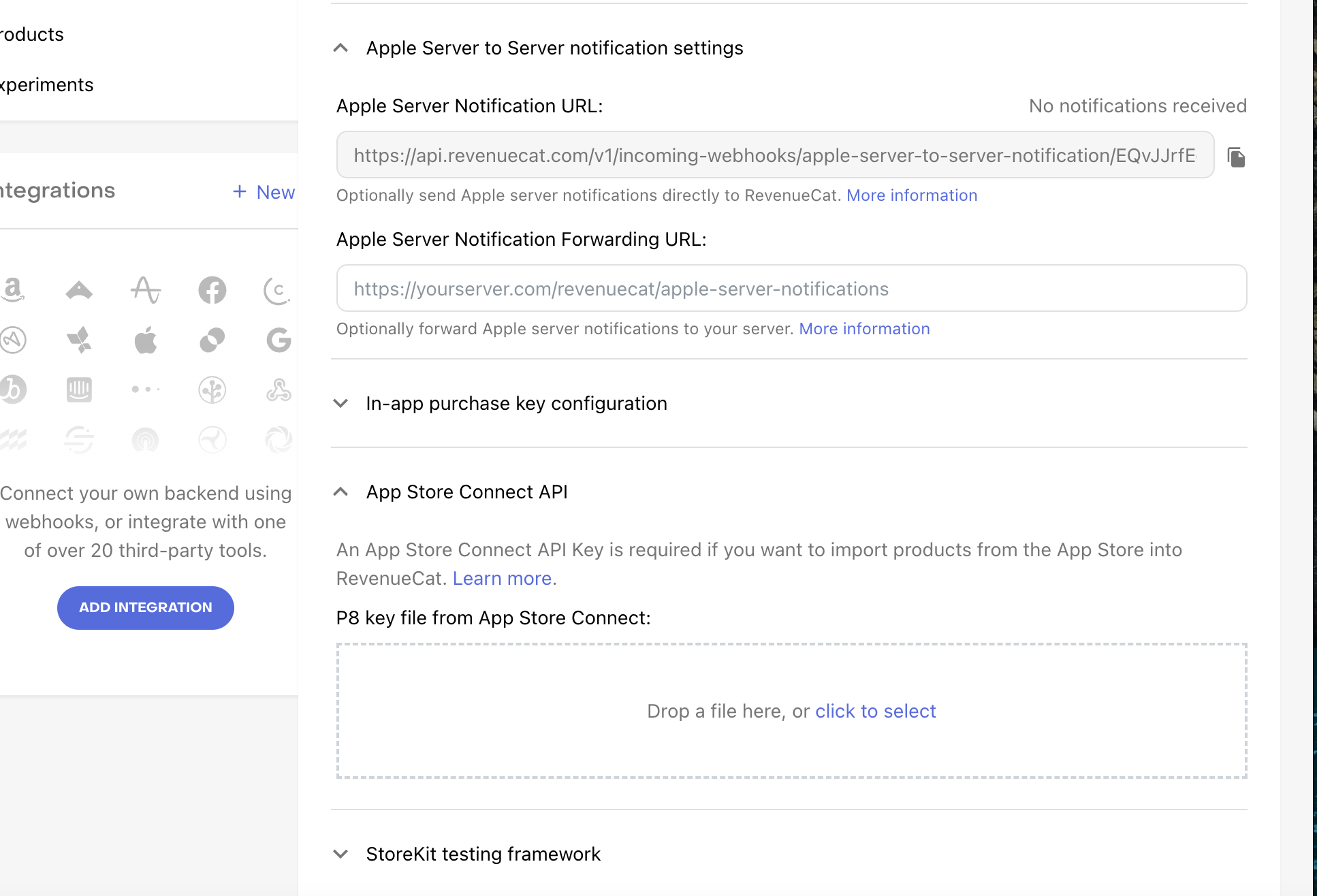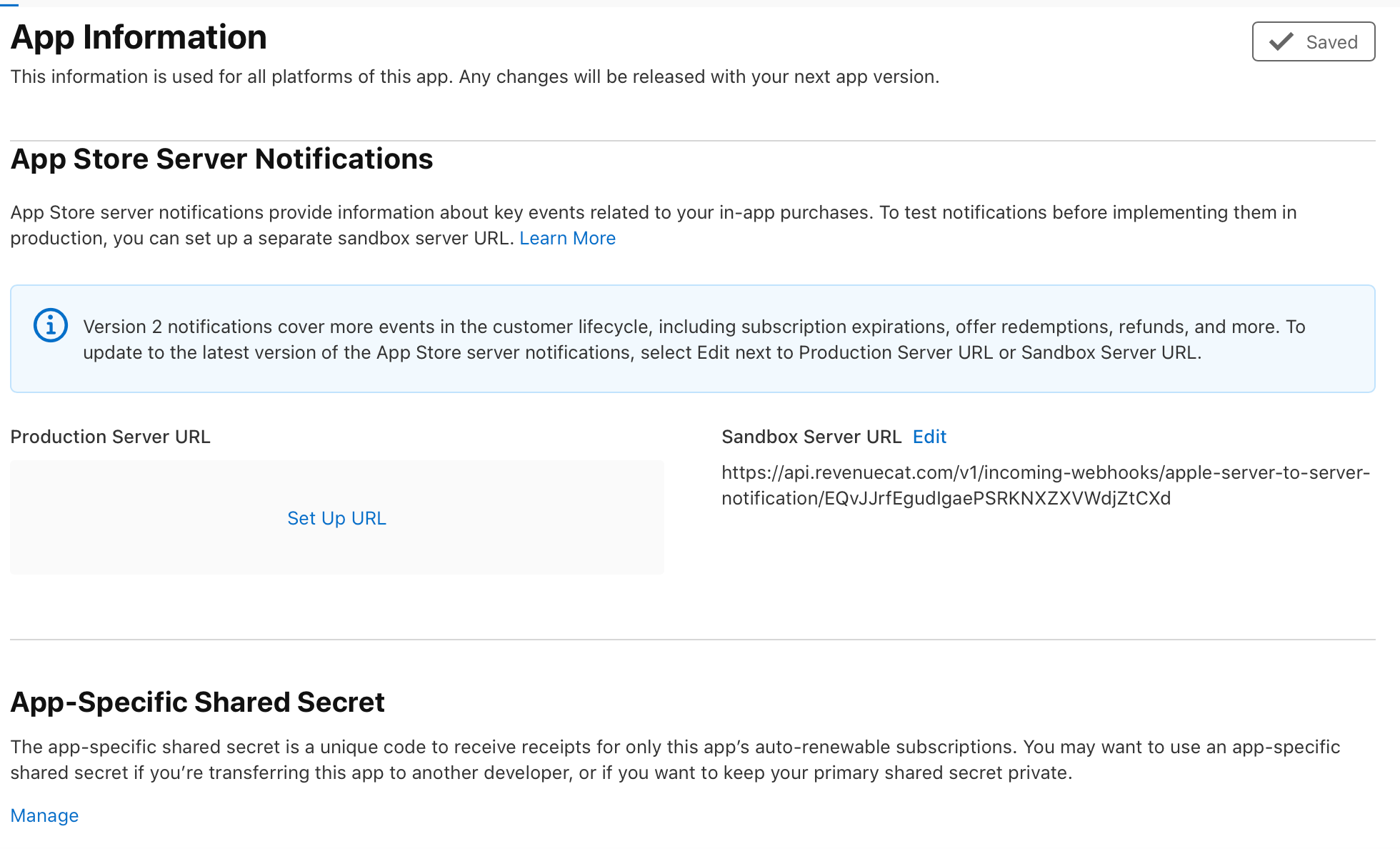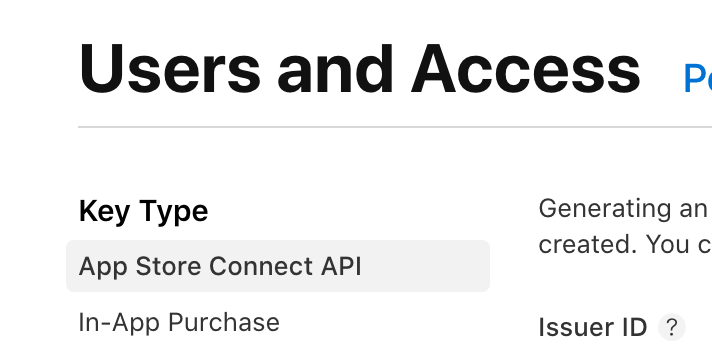Hi guys has anyone worked with revenue cat for subscriptions before ? I have a weird error saying 'Error configuring purchases:
[Error: There is an issue with your configuration. Check the underlying error for more details. There's a problem with your configuration. None of the products registered in the RevenueCat dashboard could be fetched from App Store Connect (or the StoreKit Configuration file if one is being used). More information: https://rev.cat/why-are-offerings-empty]'
I am using this custom hook for it. Is there any obvious mistake? I am using the Identifiers in Apple App Store Connect ‘’
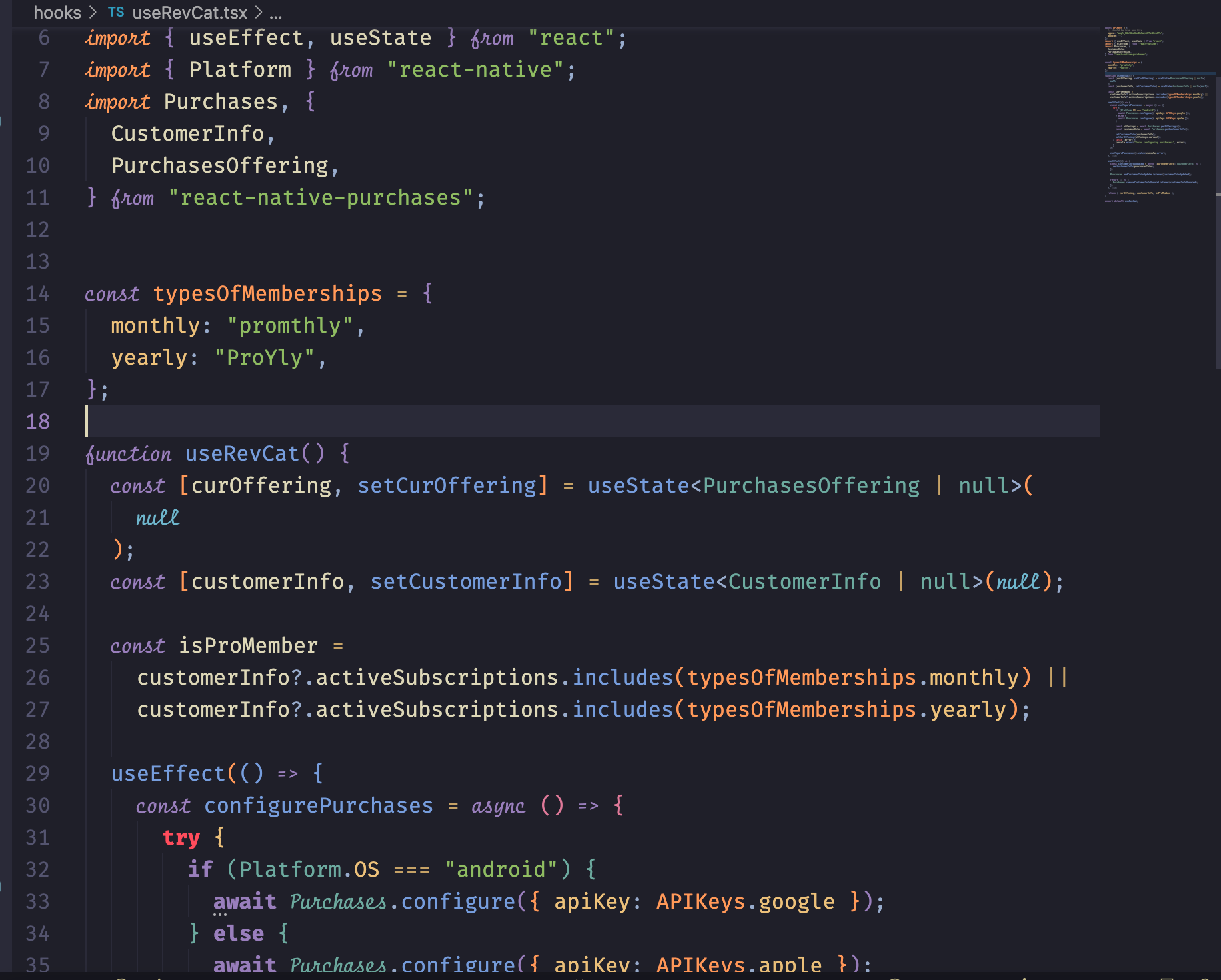

This is my setup in the revenue cat dashboard