Hi there,
I’m trying to get custom fonts working on a Paywall V2 within an Expo project. After following the RC instructions, things work fine on iOS - however I’m not sure what I’m supposed to do to get Android to use the custom fonts. On Android, my Paywall just defaults to a system font rather than the custom fonts (and all variants end up looking the same).
My Expo config is as follows:
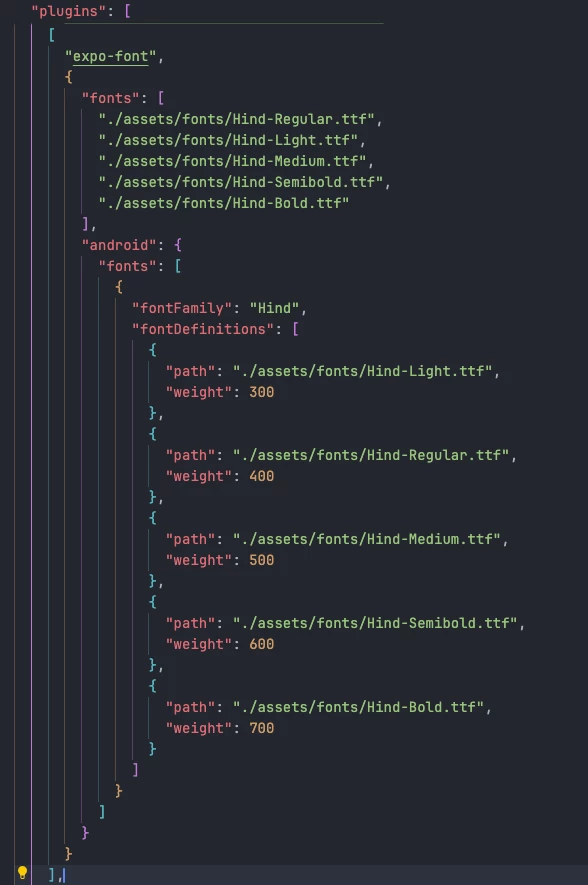
This creates the following structure my `android` folder when I build the project - which appears right (as in, the fonts are being copied and an xml file is being generated by expo-font):
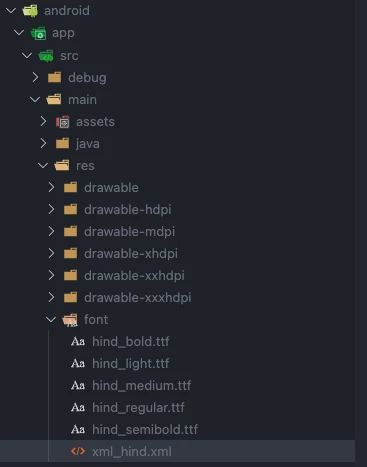
The generated XML file looks like this:
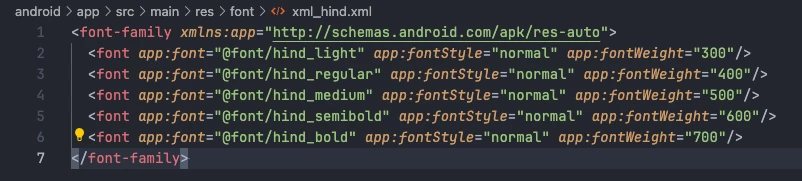
I’ve also uploaded the fonts to the Paywall of course. However what I’m unsure about is what am I meant to set as my Android resource names in RC? I’ve tried a combo of various things, but none seem to work. In addition the “Learn more” text doesn’t actually link to anything in this dialogue - so wondering if the feature is still a WIP:
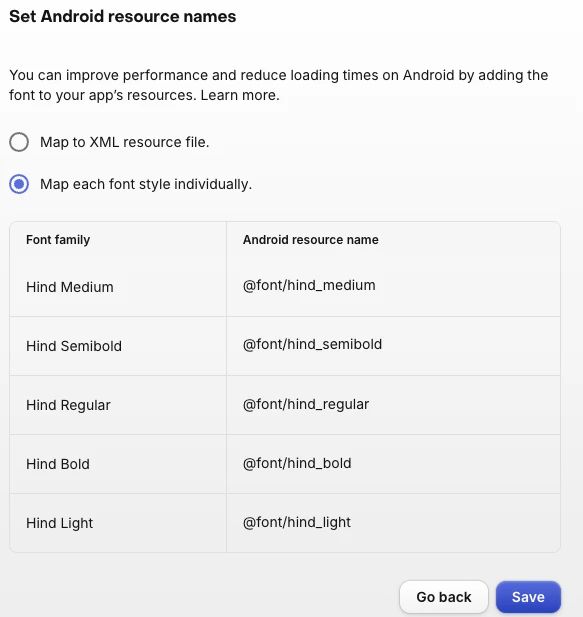
Help would be appreciated.




