Hello,
I am working on updating all my Frameworks including Purchases, specifically trying to get rid of all my PODs and moving them as Swift Packages Dependency. Also, for this I decided to start doing it on the latest version of Xcode in beta and the upcoming iOS 15. I recently noticed that while testing, two things are happening that were not happening before.
- Products are being displayed on the simulator.
- The Sign in With Apple ID window is appearing.
While testing on the simulator for iOS 14, I was never able to download the products from Revenue Cat, therefore I was only able to test on an my device. But I noticed that it now brings the products and is able to display them on the simulator. However I have not tried to do a purchase from there as I assumed is not going to work as expected. ( This, is actually a good thing because it allows me to test on simulator how my paywall is going to look and react to changes )
However, on the second point for some reason, the “Sign in with Apple ID” alert keeps popping up when there is no “Active Entitlement”. No code has been changed on my part for the purchases.
Here are 2 screenshots, please notice that in one screenshot you will see it with no products, this is the normal behavior on the simulator for iOS 14. The other screenshot you will see the sign-in alert as well on the background the views for the products that are being pulled from revenue cat.
iOS 14 Simulator
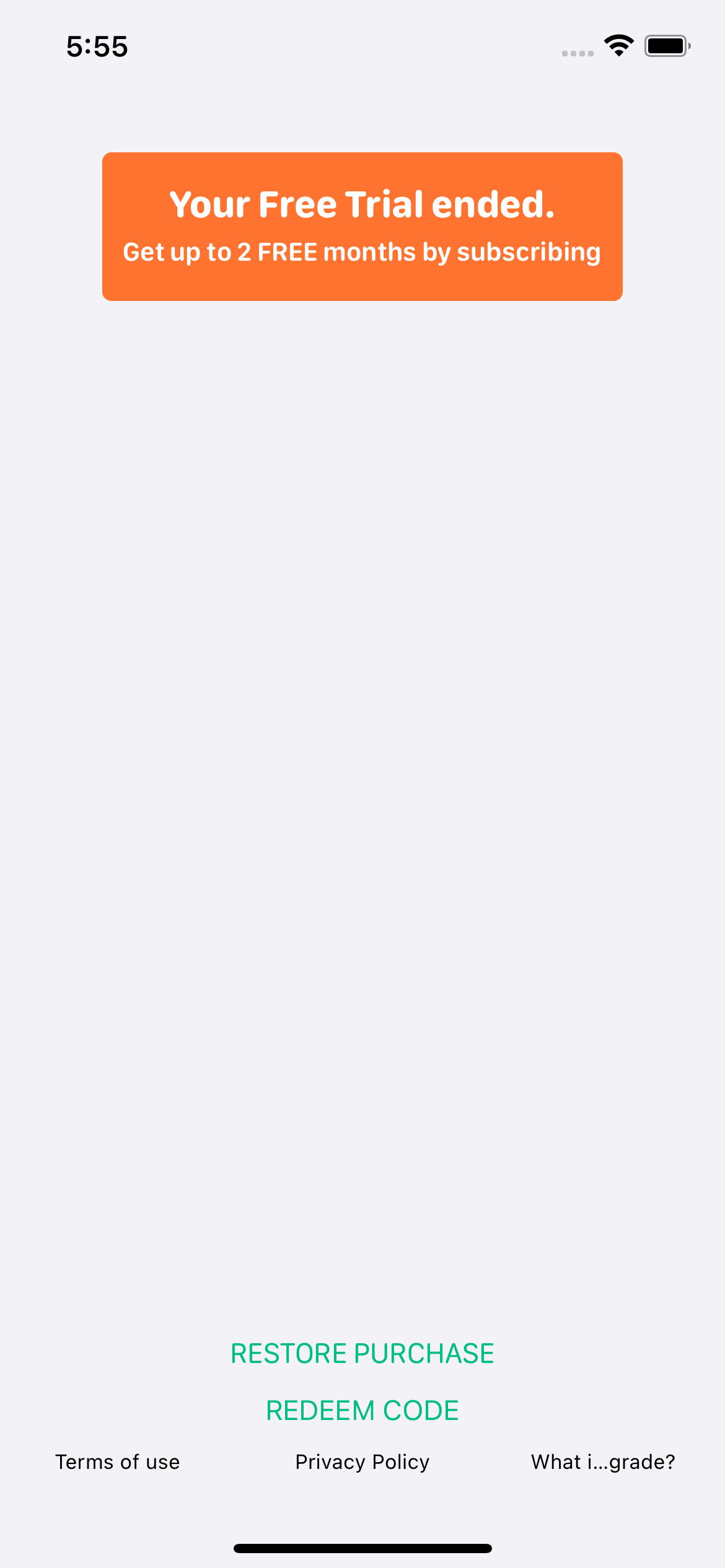
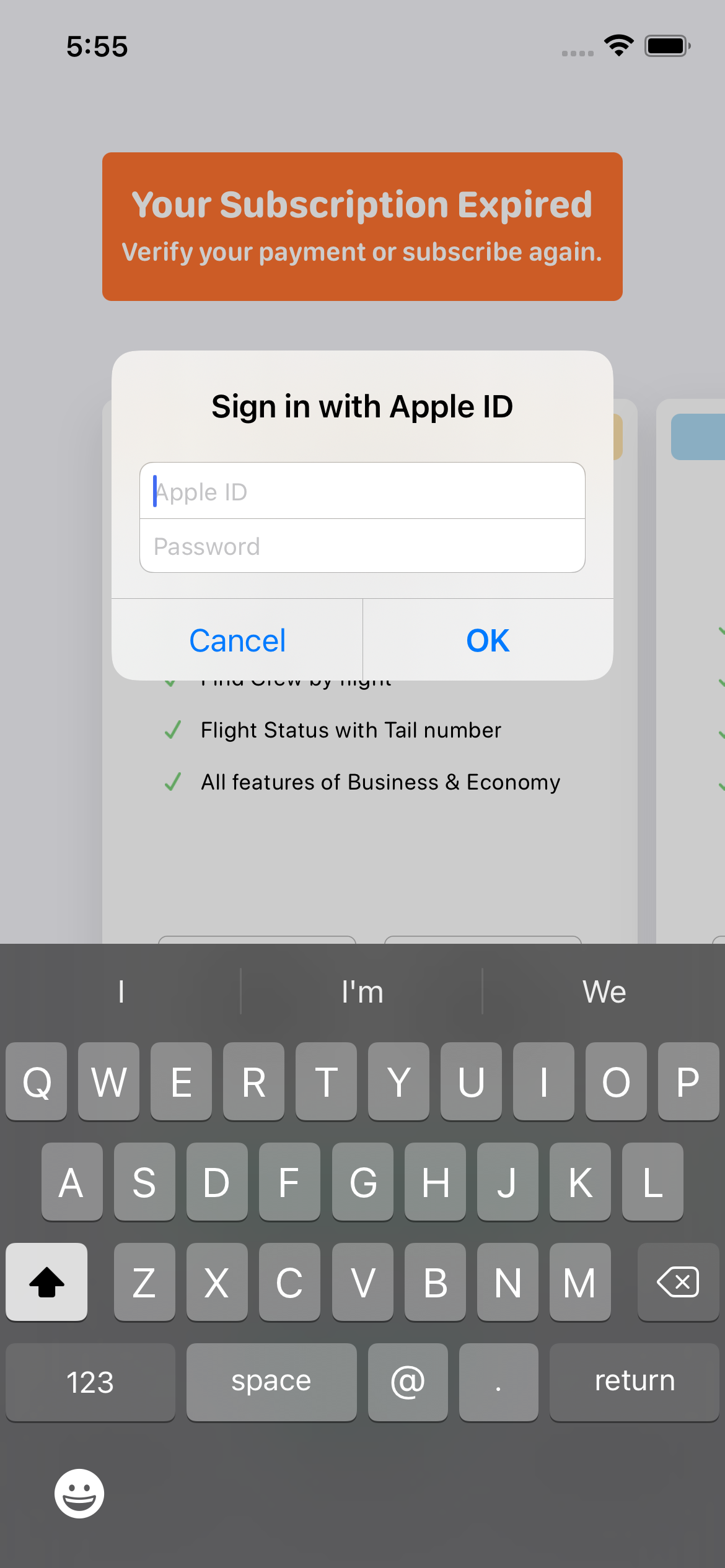
Any ideas to why the sign-in alert pops up and what should I do to fix this?





