Hello,
I set up correctly according to the instructions and everything seems to be verified.
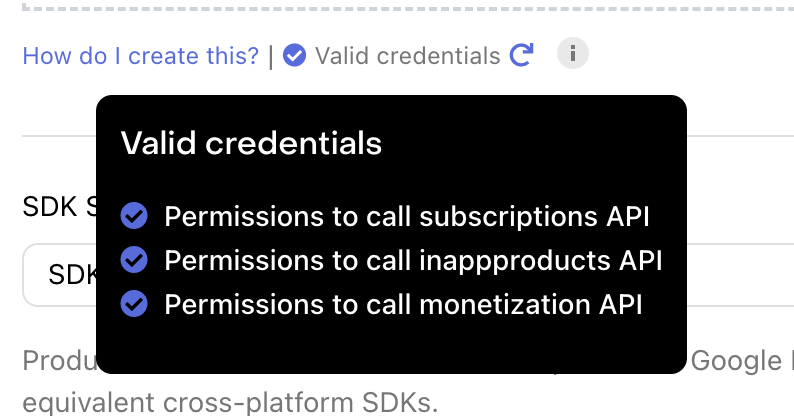
However, when I try to call getOfferings, I am getting an error
Error: There is an issue with your configuration. Check the underlying error for more details.
any help is appreciated.




